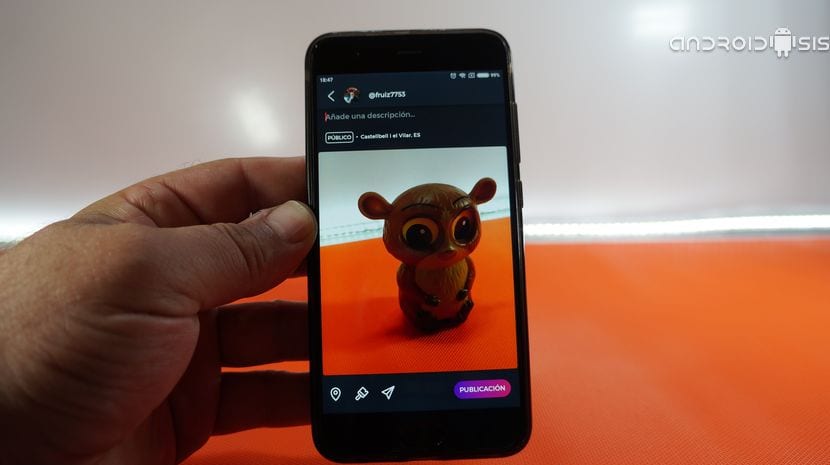We return with a new video tutorial or practical advice, in which this time and since I am testing the Huawei P20 PRO, thanks to him, I have come face to face with this sensational form of take 3D panoramic photos as if we were taking them with the Huawei P20 PRO itself but from any type of Android terminal that meets certain minimum requirements.
Then I explain how to take panoramic photos in 3D without having a Huawei P20 PRO as well as the requirements that your Android terminal must meet to access this new functionality that will literally leave you open-mouthed.
Minimum requirements to be able to take panoramic photos in 3D from any Android terminal
To achieve this we will not have to follow any type of flashing tutorial or anything like that, not even have a rooted terminal, and that is the thing is as easy as installing a totally free application for AndroidThat is, an application that requires certain minimum technical specifications to function properly. Technical specifications that I will list below:
- Have a terminal with Android 4.4 or higher version of it.
- Have a terminal that has a front or rear camera and that failing that, at least one of them has a minimum resolution of 720p, that is, a minimum HD resolution.
- Have accelerometer sensor, gyroscope and gravity sensor.
With just meeting these minimum requirements you can go through the Play Store through the direct link that I leave just below these lines and download the Fyuse app - 3D Photos.
Download Fyuse - Free 3D Photos from the Google Play Store
Everything that Fyuse offers us
As I explain in the attached video that I have left at the beginning of the video, Fyuse is much more than a simple camera application to take panoramic photos in 3D as we would do them from the Huawei P20 PRO with the logical difference of the image quality of the camera with which we are taking the 3D photograph; and it is that Fyuse, in addition to offer us an application or solution to take panoramic photos in 3D from any type of Android terminal, it also offers us the possibility of being able to share them with whoever we want even if this person does not have the app installed on their Android or iOS.
Fyuse in much more than a simple 3D camera application since is a whole social network to share your 3D panoramic photos taken from the application. In addition to offering us free cloud storage to host these 3D panoramic photos taken from the app, we are also given the possibility to choose whether our photo taken and uploaded to the cloud is public or private.
The latter is very, very good since if we select the private option, even if the photograph taken is shared on the Fyuse social network, no one who does not have the link will be able to access to see the aforementioned panoramic photo in 3D. Only to whom we send the link ourselves or, failing that, to the people who share the link we have created.
I recommend that you take a look at the video that I have left you right at the beginning of these lines since this way you will realize how well the application works, how to use it and how it is to the application or functionality added in the Huawei P20 PRO that I am testing right now.