We teach you how to synchronize notes from the S Pen at the moment between our Galaxy Note10 + and our laptop automatically. That is, while with the Galaxy Notes app it takes minutes for them to appear, with this solution it will be a matter of seconds for that note written with the S Pen on your mobile to appear directly on the laptop.
And if we have looked for this solution it is because Samsung Notes doesn't give that experience wanted when we want that note made with the S Pen on the Note10 + to appear almost directly. It takes time and you even have to be activating the synchronization to activate them. While we wait for Samsung to improve this experience, let's go with Microsoft's.
How to synchronize notes written with the S Pen on the notebook in real time
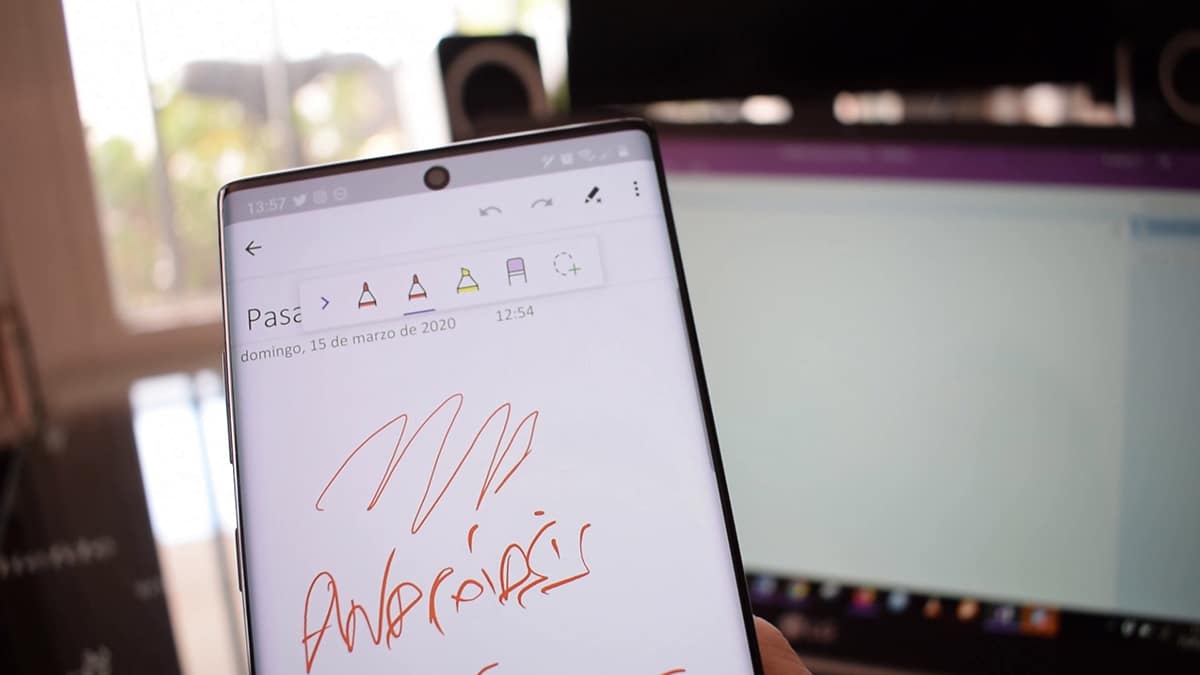
- The first thing that install OneNote both on our mobile and on our PC where we want the notes to appear.
- The second thing is to use the same Hotmail or Outlook email account on the two devices on which we want the notes to be synchronized.
- Once this is done, we only have to launch OneNote and use the S Pen to draw a note.
- Will be on a matter of seconds when we see reflected the note written on the screen of our Galaxy Note10 + on the same of our laptop.
For those who we work with the computer and use the S Pen to make a quick summary of all daily tasks (do not miss these apps for teleworking in this coronavirus quarantine), it is a great solution to be able to review the list of tasks to do from our PC and not have to be turning on the screen of our Note10 +.
In fact, if we have given this solution it is because Samsung Notes doesn't offer the same experience, while OneNote does allow us to use the exclusive functions of the S Pen to draw and write notes. By the way, don't miss this post with a video where we show you how to master the S Pen to get the most out of it.
Una great way to sync your S Pen notes at the moment between our Galaxy Note10 + and the laptop and that we invite you to try to enjoy the experience.
