We return with a new practical video tutorial of the most practical thing you can imagine, since I am sure that at some time many of you have had to deal with the difficult task of having to sign a digital document received to your own Android terminal via email, Telegram or WhatsApp.
A difficult task that can be a real ordeal except for the great help of the totally free application that I am going to recommend and teach you how to use in the next video-post.
How to sign documents from your Android. (Freehand)
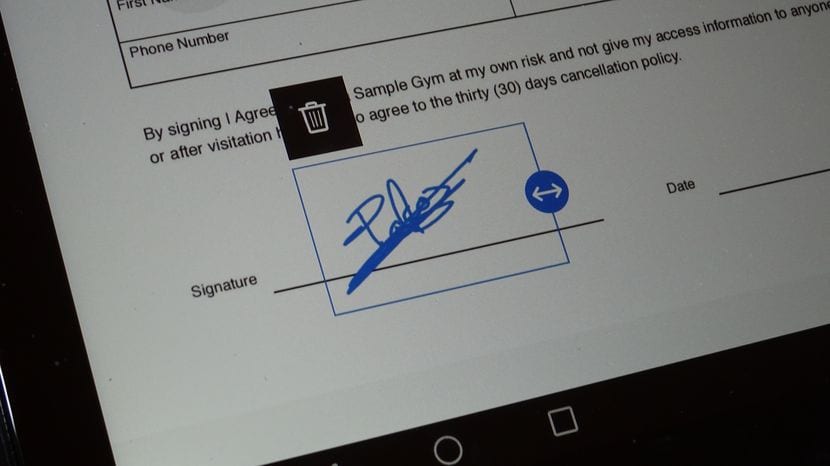
The application I'm talking about is none other than Adobe Fill & Sign, tool to fill PDF, a tool more than a simple application, which, whose name indicates us well, will serve us to also sign PDF documents freehand, fill PDF documents with great ease.
Download Adobe Fill & Sign for free from the Google Play Store
But how does Adobe Fill & Sign work?
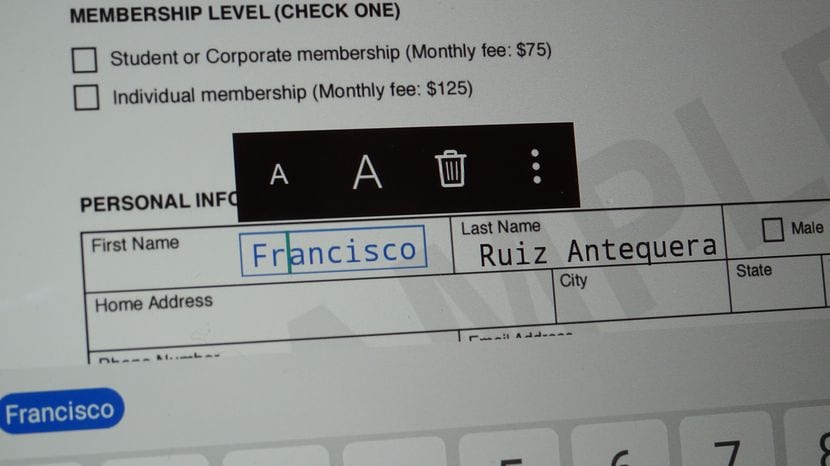
Adobe Fill & Sgin is a true wonder for signing PDF documents and fill in an almost automated way, and it is that in addition to being able to save our own signature created freehand as if we were writing on a conventional sheet of paper to use it to sign any document that we receive in PDF format, it also offers us the possibility to have all our personal data saved to be able to implement these documents in a matter of seconds without the need to type a single word.
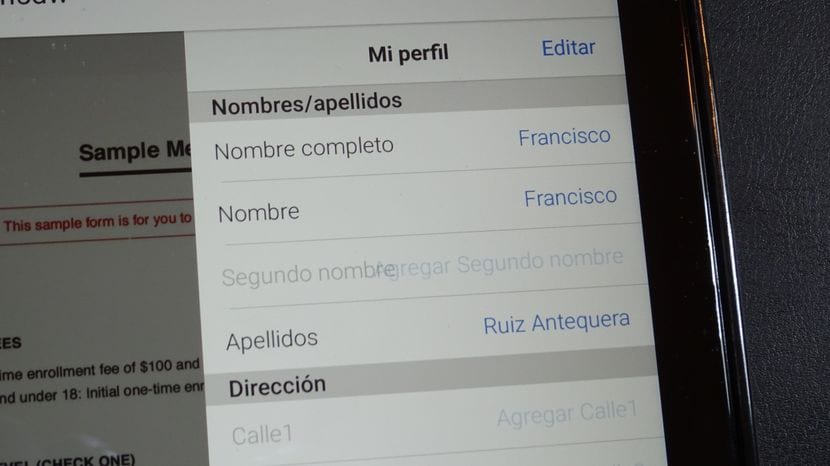
In the video that I have left you right at the beginning of this post I show you step by step how to use the Adobe Fill & Sign application to, first create our freehand signature, second, how to edit our personal database and third and last, a practical example in which I teach them how to use the app to fill in a document in PDF format.
But, what happens if the document that I have to fill out and sign is not in PDF format?
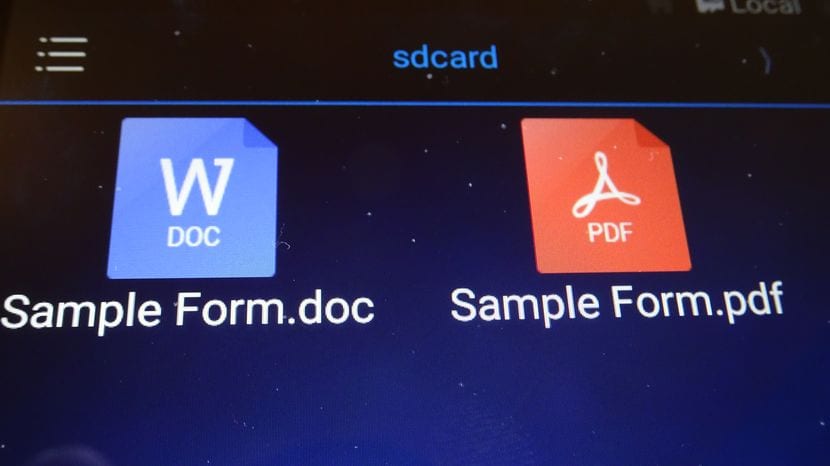
If in the case that the document that we have to sign is a document in Word format (docx) or formats (doc or rtf), do not worry because I also give you the solution. A solution that goes through first convert the received file in docx, doc or rtf format to PDF format compatible with Adobe Fill & Sign application.
We will achieve this in just a few seconds thanks also to a totally free application that is very, very easy to use. An application that I also teach you to use in the attached video that I have left you at the beginning of this post and that we can download from the Google Play Store under the name of Word To PDF Converter.
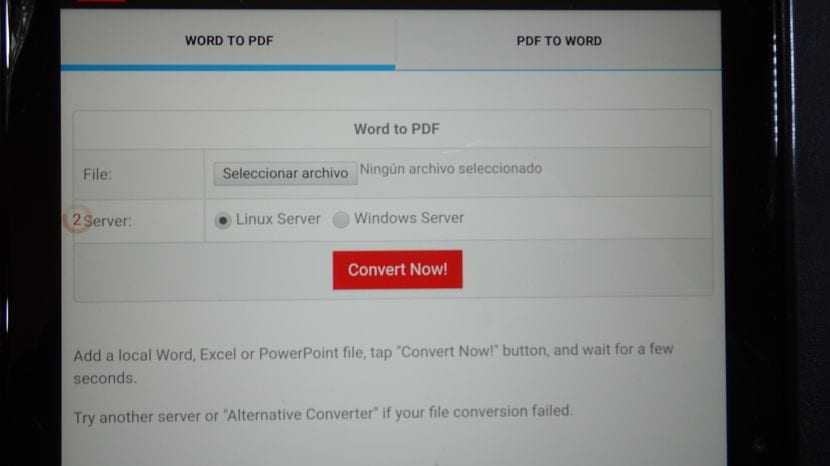
Download Word To PDF Converter for free from the Google Play Store
Word To PDF Converter is capable of converting any type of file in docx, doc or rtf format to PDF in just a few seconds In order to be able to use it with Adobe Fill & Sign, fill it and sign it comfortably in order to return it to the sender correctly implemented without having to print the received document at any time, not even to stamp our freehand signature.
Two applications that, if you have ever found yourself in the position of having to fill out or sign any type of digital document, I am completely sure that you are going to love them and that they are going to be part of yourcollection of applications that or may be missing from your Android devices.
