Practically since its launch, the Google maps service has become a reference by most application developers that offer cartographic informationwith Apple Maps and map developers being the main competitors. However, Google's mapping service Google Maps has also been inspired by the competition.
A few years ago, when it was common to buy a GPS for our vehicle or download an application to be able to use a navigation system on our device, there were several manufacturers that they showed us the speed of the section along with that of our vehicle. This allows us to know at all times the speed at which we are circulating without breaking the speed limits.

For a few days, the guys from Google have begun to update the Google Maps application through the servers to activate a new feature called Speedometer, a function that will show us on the screen the speed at which we circulate with our vehicle while we use the application to reach our destination, workplace, the beach, shopping center ...
As is usual with these types of features, this function is disabled by default, so we have to go into the menus to activate it. But you have to bear in mind that this function is beginning to reach the users of the application little by little, so it is likely that it is not yet available in your terminal (as is my case, for which I have had to download the beta to be able to add the captures and they are in English).
Show speedometer on Google Maps
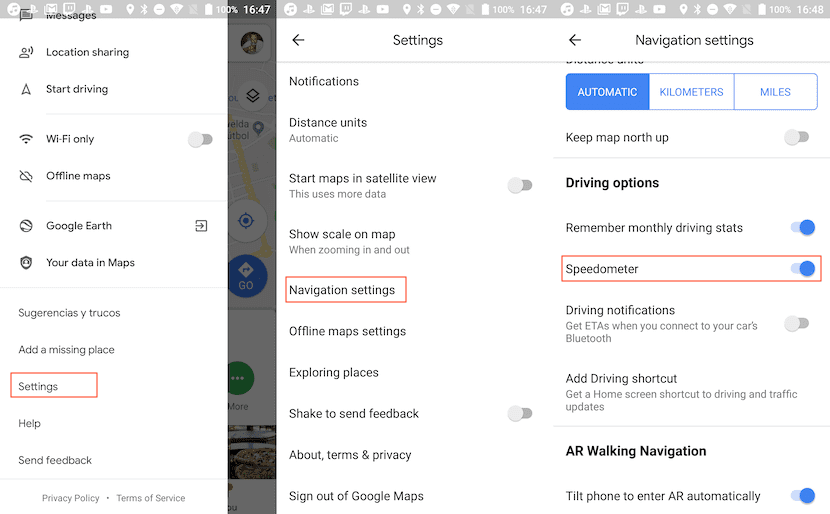
- First, we open the application and go to Settings.
- Within Settings, we look for the option Navigation settings.
- Within Settings navigation, we go to the section Driving options where it should appear under Remember monthly browsing statistics the option Speedometer with a switch to activate it and that information is displayed in the application.