
Like it or not, WhatsApp messages have become the most used communication method in the world, surpassing even phone calls and reducing the social interaction of many people, which in the long run, can generate communication problems in real life according to various studies.
One of the functions that WhatsApp makes available to us, and that many users are unaware of, is the possibility of sending a WhatsApp message without adding the phone number to our agenda. In this way, we will avoid fill our contact list of number that we are only going to use once (in most cases).
But in addition, it is also an excellent method to keep our privacy. Most of the users, we configure the application so that only the contacts that we have stored in the agenda, can have access to our data such as the date of the last connection, the profile photos and the text that we show in the Status section , among others.
For whatever reason, if you want to know how send a WhatsApp message without storing the phone number the agenda of your mobile device, here are the steps to follow:
Through WhatsApp API
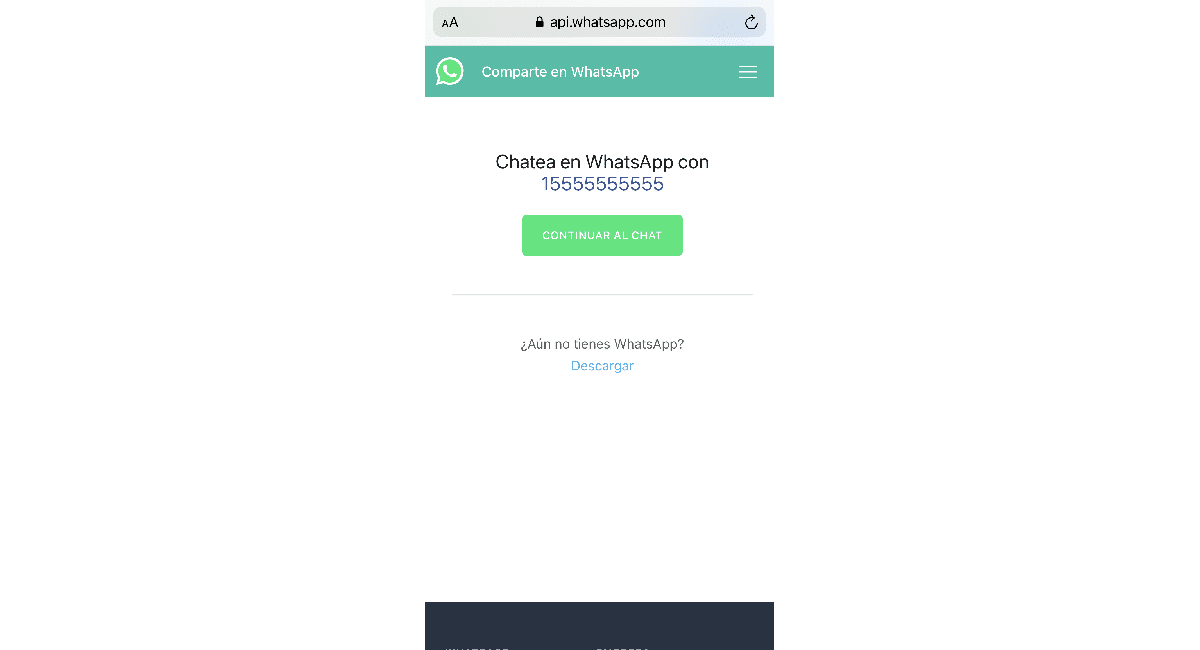
Don't worry, you can continue reading without any problem even though you don't know what an API is, how it works and what it is for. WhatsApp, like many other applications, makes available to developers and users elements that allow them to perform actions.
To use the WhatsApp API to send messages without adding a phone number requires a little effort that, once we get used to it, we do it practically automatically. It goes without saying that the WhatsApp application must be installed on the device (although it may seem obvious, many users do not think so).
The first step we must do is access our browser and enter the following URL in the taskbar
https://api.whatsapp.com/send?phone=número-de-teléfono
Where it says phone-number we must enter phone number to which we want to send the WhatsApp message, including the country code but without the + sign.
E.g.If we want to send a WhatsApp message to a telephone number in the United States whose international prefix is 1 and the number (555) 555 5555 we will write:
https://api.whatsapp.com/send?phone=15555555555
This web address will open a window with the colors of WhatsApp and where we have to click on Message. Next, WhatsApp will open with the phone number as the recipient where we just have to write the message.
To avoid having to write that address every time we want send a message to a phone number that is not stored in our agenda, we must store it in the Bookmarks of our browser.
The next time we want to do the same operation, we just have to edit the url by replacing the phone number by the phone number we want to contact through WhatsApp without storing the phone number in our phonebook.
With third-party applications
Being a public API that everyone can use, many are the developers who are take advantage of this functionality to launch applications in the Play Store that allow us to carry out this process in a much simpler, faster and more comfortable way for the user.
Taking into account that they take advantage of the WhatsApp API, which it is public and freeThe first thing we must do is discard all those applications that are paid, since free applications with ads will offer us the same functionality without having to pay a single euro.
EasyMessage

Easy Message is an application that allows us to send WhatsApp messages to a phone number that we do not have stored in our contact list that also, DOES NOT include any type of advertising, so it is one of the best options to consider.
Once we have opened the application, we just have to paste or write the phone number to which we want to send the message and click on the Start chat button on WhatsApp. Automatically, WhatsApp will open with the phone number that we have indicated to start a conversation.
WhatsDirect

WhatsDirecto is another application available in the Play Store that allows us to send WhatsApp messages without storing the phone number in the contact book, which does not include advertising.
Once we have copied or entered the phone number in the application without the country prefix, click on the drop-down box that is shown in front of the number and select the country where the phone number is located and click on Start conversation.
Wsp without adding contacts
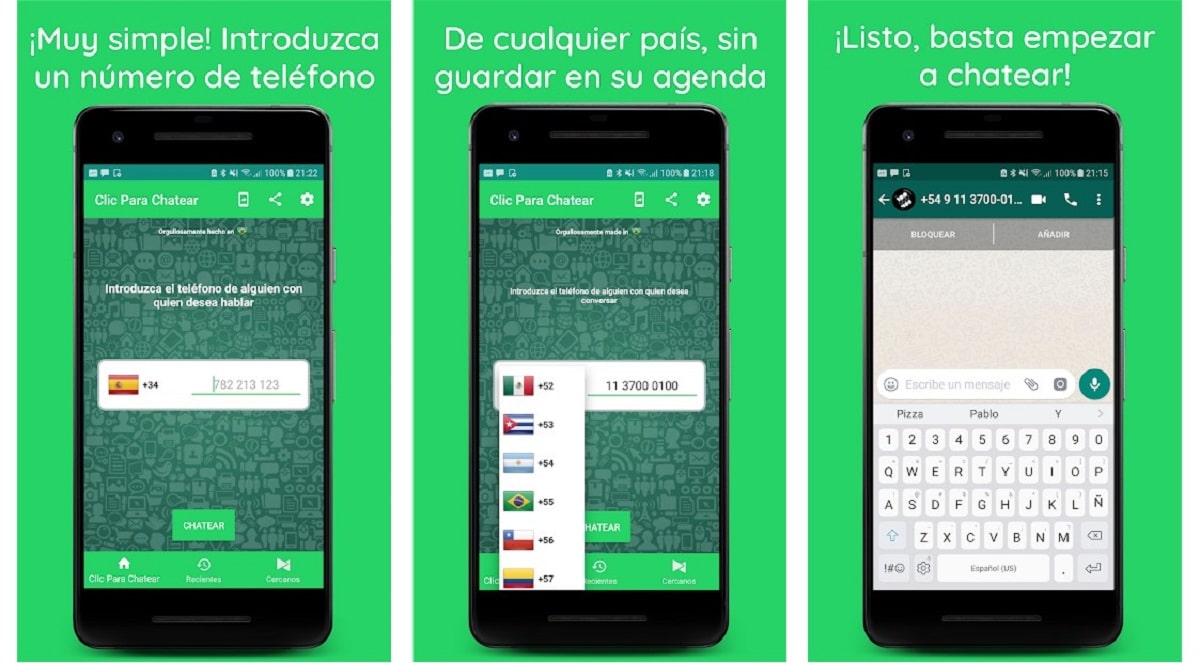
Another interesting option to take into account when sending WhatsApp messages to a phone number that we do not have stored in our agenda is Wsp without adding contacts, a free app that contains ads.
Unlike other apps, no need to enter the prefix of the country next to the phone number, we just have to select the destination country from the drop-down box that is shown right in front of the box where we paste or write the phone number.
From a computer

More and more companies have begun to adopt WhatsApp Business as a communication method between their customers. Carrying out this process from a smartphone is neither comfortable nor fast, especially when the number of conversations to be created is very high.
Fortunately, this WhatsApp API also works with any desktop browser, as long as it is the same browser we use to use WhatsApp Web. The method to follow is the same, enter the address that I indicated in the first section.
https://api.whatsapp.com/send?phone=15555555555
When pressing the Enter key, the browser will detect that we do not have the application installed and will invite us to use WhatsApp Web. When clicking on WhatsApp Web, the web version of WhatsApp will automatically open with the phone number that we have entered in the URL.
