
In recent years, many are the users who have begun to take privacy more seriously, limiting the information they publish on social networks to family and friends on their social networks or limiting their activity to one of them.
The people who share the least data on social networks are, precisely, the most curious. These people dedicate a lot to investigating social networks to find out who our friends are, what activities we do together, since when we have known each other ...

However, this is not always the case and it is more than likely that, on some occasion you have had to start researching on Facebook to check some kind of information. One of the simplest methods to ensure that the person we are investigating is the one we are looking for is to check who their friends are.
However, things get complicated, when we cannot access the list of friends because the person has hidden them and you don't want to share it with people you don't follow. But, all is not lost, it is not lost as long as you can get the Facebook Friends Mapper extension.
How to see hidden friends with Facebook Friends Mapper

Facebook Friends Mapper is an application that landed on the Web Chrome Store in 2015, an extension that allowed access to the list of hidden friends of a Facebook profile. Unfortunately, the extension disappeared from the Google extension store and is currently not available in any other repository officially.
If we do an internet search, we can find various web pages that allow us to download this extension, however, and as usual, most of these applications they are not really the original, but they are applications designed to introduce viruses, malware and others on our computer.

How Facebook Friends Mapper works
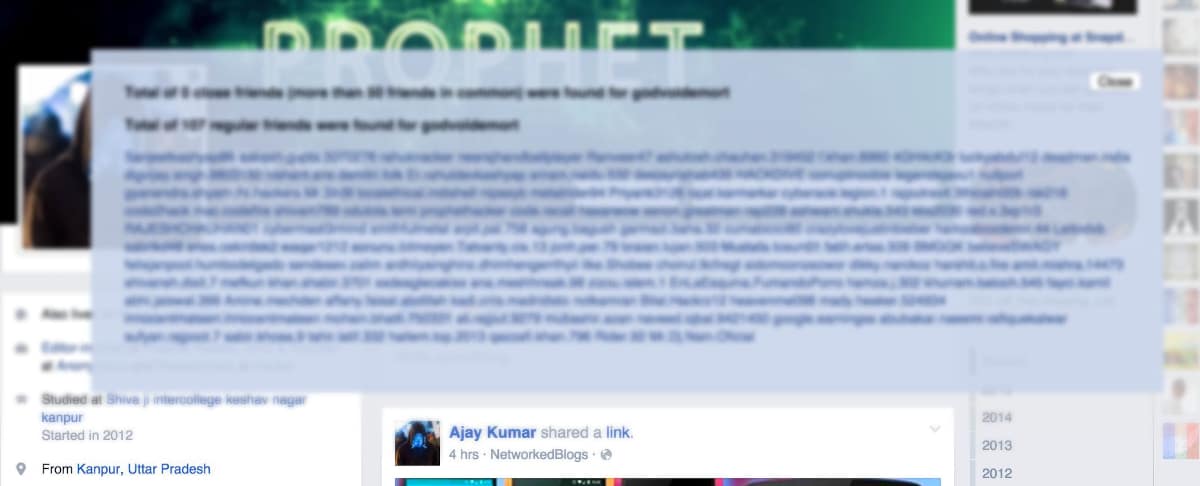
If you manage to find it (I have tried in a closed environment downloading a large number of them without finding the original), then we will explain how Facebook Friends Mapper works.
Once we have installed the extension / application, we access the profile from the Facebook page of the person who limits access to their friends even if we are friends or even if we are not.
At the top, we will find a new button Friends with (Reveal Friends). If we click on this button, a list will be displayed, without order or concert, of all your friends.

Is Facebook Friends Mapper safe?
Maybe at the time the application was safe, we cannot assure it. The reasons why the extension was removed from the Web Chrome Store can be several:
- The developer abandoned development of the extension and removed it from the Web Chrome Store.
- Facebook asked Google to withdraw the application (this option is the most feasible).
- Google detected that the operation of the application exploited a vulnerability in the Facebook API and removed it.
Facebook has never been characterized by worry about third-party access by developers through their API. Many are the scandals related to this API, being that of Cambridge Analytica the most important, but not the only one.

See hidden friends on Facebook through posts
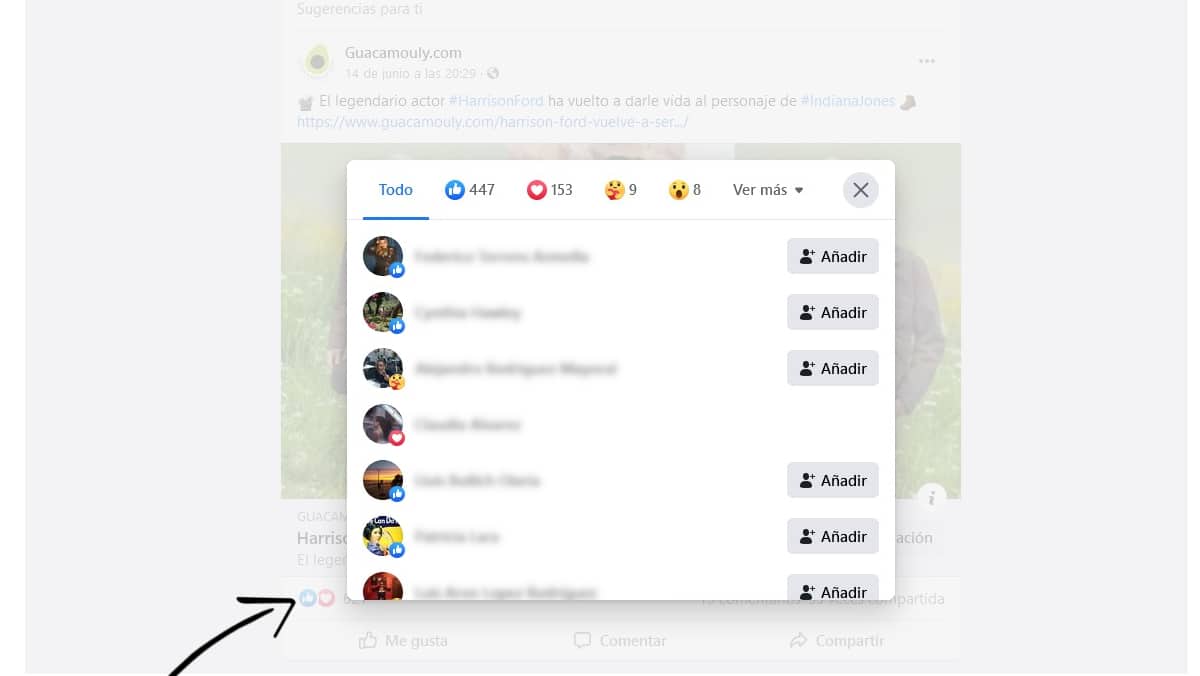
Unless it is a famous person, it is most likely that the posts of the user whose hidden friends you want to find out are, only their friends comment on the platform, although we must bear in mind that not everyone comments on the publications of friends.
One method, which will never stop working, to see a user's hidden friends on Facebook is to do it through the comments, as long as we can have access to the publications, since otherwise, we will not be able to use this functionality.

By clicking on any publication of the user, all comments the post has received will be displayed, along with the name of the person who has done it.
Thus, we can meet a part of a user's friends, albeit in a limited way.

Other methods to see hidden friends on Facebook

To date, there is no method that allows us to access legally or illegally (not illegal since it is not regulated by law) to the list of hidden friends of a Facebook user. Various web pages are advertised on the internet that ensure allow us to access the hidden friends of a Facebook user.
Like all web pages that allow us to perform actions that are not allowed by the platform, these web pages do not work, they have never worked but they are still there. The only motivation that the creators of the page have is fool the most curious users.
How? Well requesting credit card details moments before, supposedly, showing us the list of hidden friends than a Facebook profile. The pretext they adduce is that they must prove that we are over 18 years of age.
Although Facebook is not characterized by being a social network that ensures the privacy of users and is a constant security hole, today there is no single method that allows us to access the list of hidden friends on Facebook.

Hide your friends list on Facebook

Each user has their own reasons for other people cannot access your friends list, privacy being one of the most important. If you want to hide the list of friends from your followers so that only you can access them, here are the steps to follow:
- We access the facebook website and we enter the data of our account.
- Next, we go to the section Settings and privacy, option found in the last icon located in the upper right corner represented by an inverted triangle.
- Next, click on Configuration and all the options that Facebook makes available to us regarding privacy will be displayed.
- In the left column, click on Privacy and in the right column click on Who can see your friends list? and later in Edit.
- Next, we click on the option that we have established so that they are displayed all the options that this platform puts at our disposal:
- Public
- Friends
- Concrete friends
- Friends except friends of friends
- Just
- .
- Among all these options, we must select Just me. From that moment on, no one else will be able to access our list of friends on this social network.
