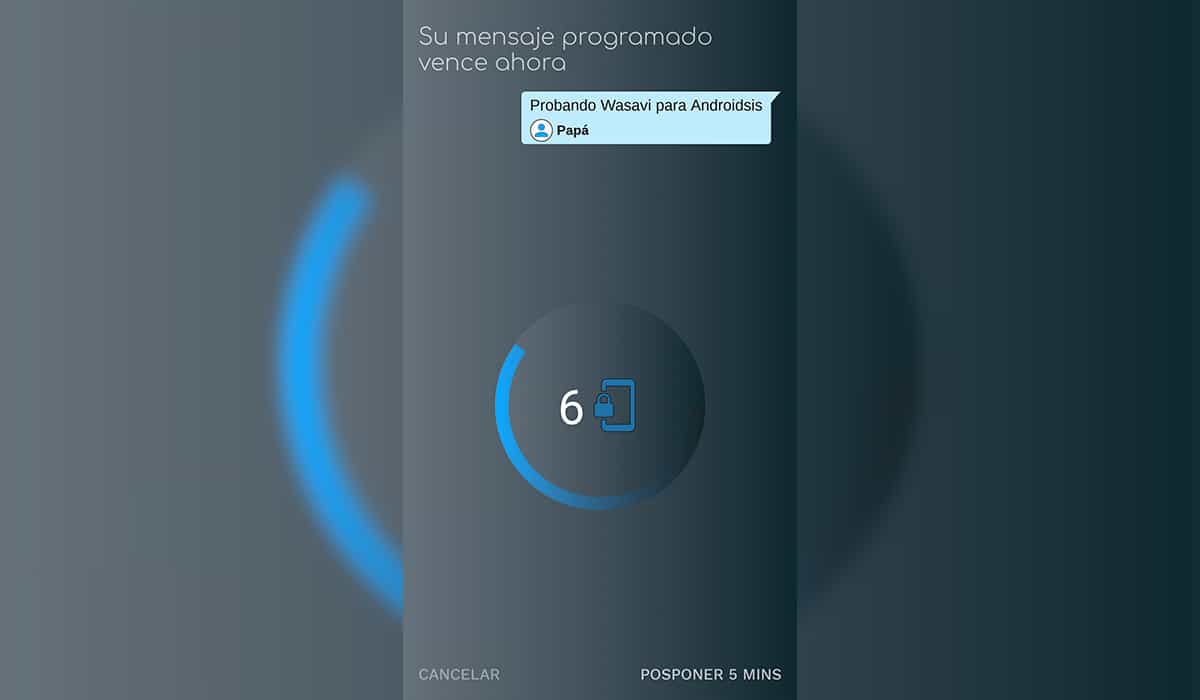
Surely on more than one occasion it has crossed your mind to send a message to a loved one or friend to congratulate them on their birthday, to remind them of something at a specific moment so that they do not forget ... The solution to this problem is to schedule the sending of messages on WhatsApp.
Unfortunately, from WhatsApp they do not intend to add this function, more than anything because not a feature that many users will use, since it has a specific utility at very specific times. However, it is possible to do it with the applications that we show you in this article.
How these apps work
If you have used Excel, Word, Powerpoint or Photoshop, to name the most popular applications, it is likely that you have used macros. Macros are nothing more than actions that run automatically performing the actions previously established by the user.
In the Play Store we have various applications that allows us to automate the operation of the terminal and some applications, however, do not allow us to perform actions with the applications.
Fortunately, for this problem there is a solution through other applications, applications that allow us schedule the sending of messages through WhatsApp.
The operation of each application is different but all of them are based on the same thing: automating the sending of messages so that, at a certain time, open the application, paste the text we want to send and press the send button.
In order to function, these types of applications require three permits:
- Accessibility service to automate the sending of messages. The applications need this permission to detect the entry and exit of messaging applications, obtain chat names to show the data, open-close-locate our browser in message links and when a message is received.
- Access to contacts to sync your chat data.
- Allow app overlay. In this way, an application can appear on top of others that we are using and interfere with the use of the interface in other applications or modify what we are seeing in them.
Applications to schedule the sending of messages on WhatsApp
Wasavi: auto reply, schedule messages
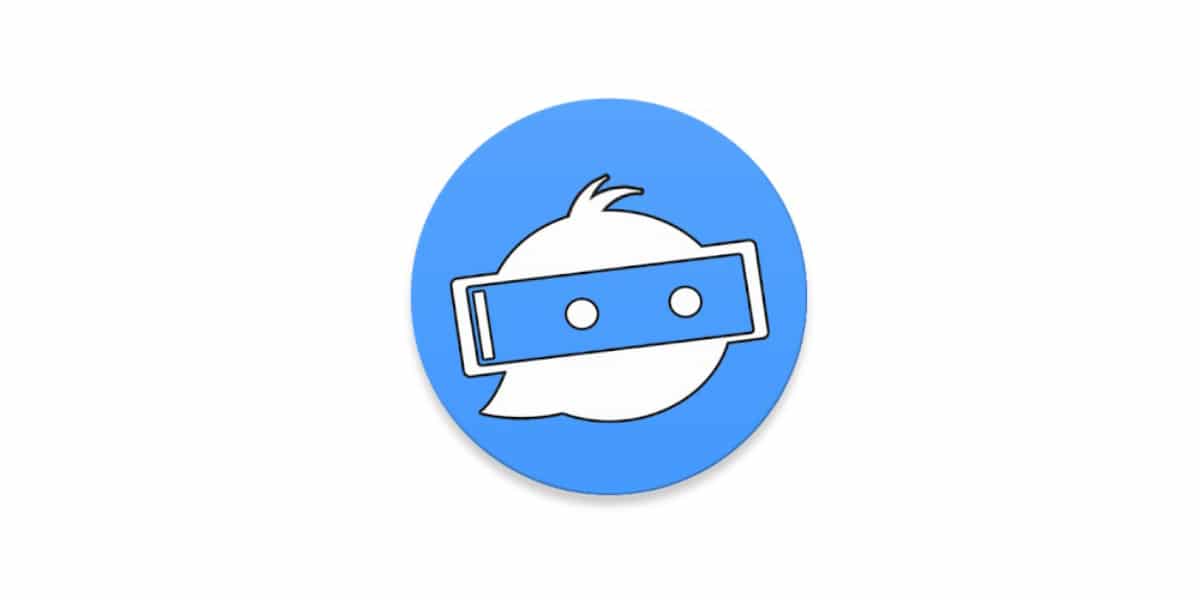
One of the most used and popular applications available in the Play Store to schedule the sending of messages through WhatsApp, is Wasavi, an application we can download for free and that includes in-app purchases.
What can we do with Wasavi
- Schedule the sending of messages and images through WhatsApp, WhatsApp Business, Signal, FB Messenger, Telegram ...
- Establish an automatic reply for all messages we receive, allowing us to add the location.
- The messages we receive, we can save them in task or note applications.
- Send WhatsApp messages to a Google spreadsheet.
How Wasavi works
The first thing to keep in mind in the free version of this application is that the free version will force us to configure our smartphone without any type of code of unlocking, since otherwise, the application will not perform the process to send the message.
In the paid version, we are not going to encounter this problem. Of course, we must provide the unlock code to the application so that it can unlock the terminal at the time it has to send the scheduled message. This code is stored in an encrypted form in the terminal.
If you are really going to get a lot out of the application, it is worth paying for the subscription, especially if the main use that you are going to give it is for a business through WhatsApp Business.
For schedule sending of a message with Wasavi, we must carry out the steps that we show you below:
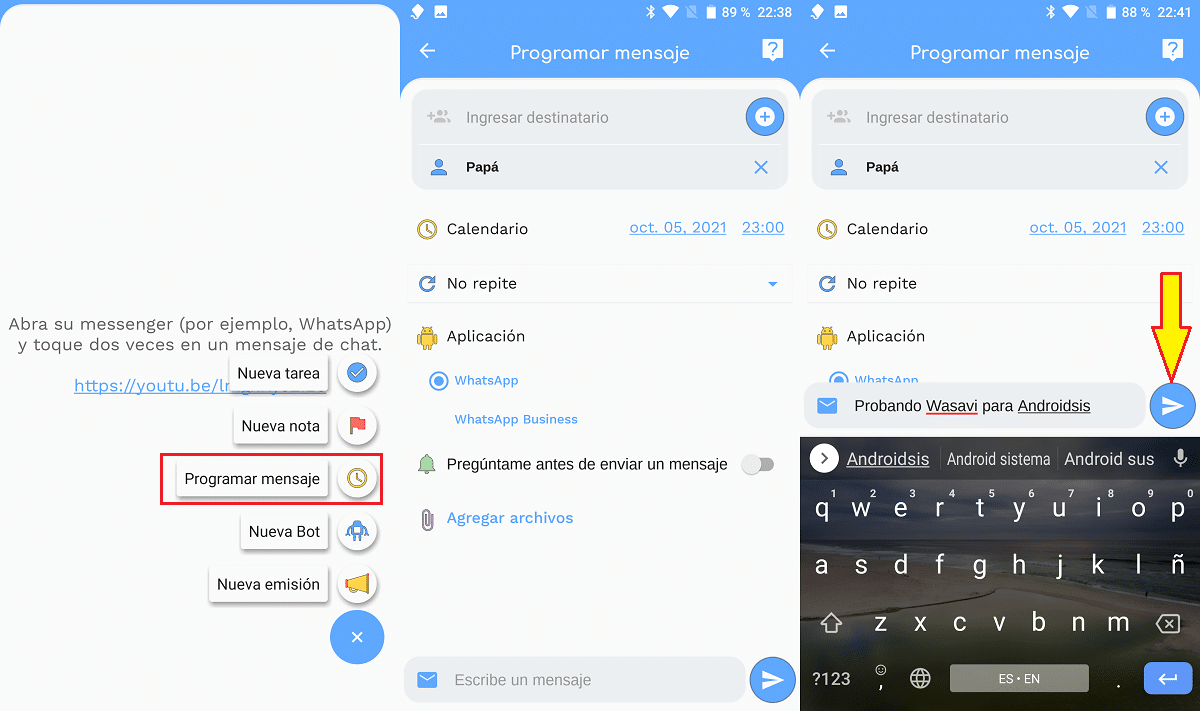
- Once we open the application, click about the + sign which is shown in the lower right part of the screen and we select Schedule message.
- Then we look for the name of the contact to which we want to send the message at a certain time.
- Then we select the day and time when we want the message to be sent.
- We mark the box if we want the application to show us a notification confirming if we want to send the message when the scheduled time comes and we add an attachment if we want.
- Finally we write the message that we want to send and click on the button send.
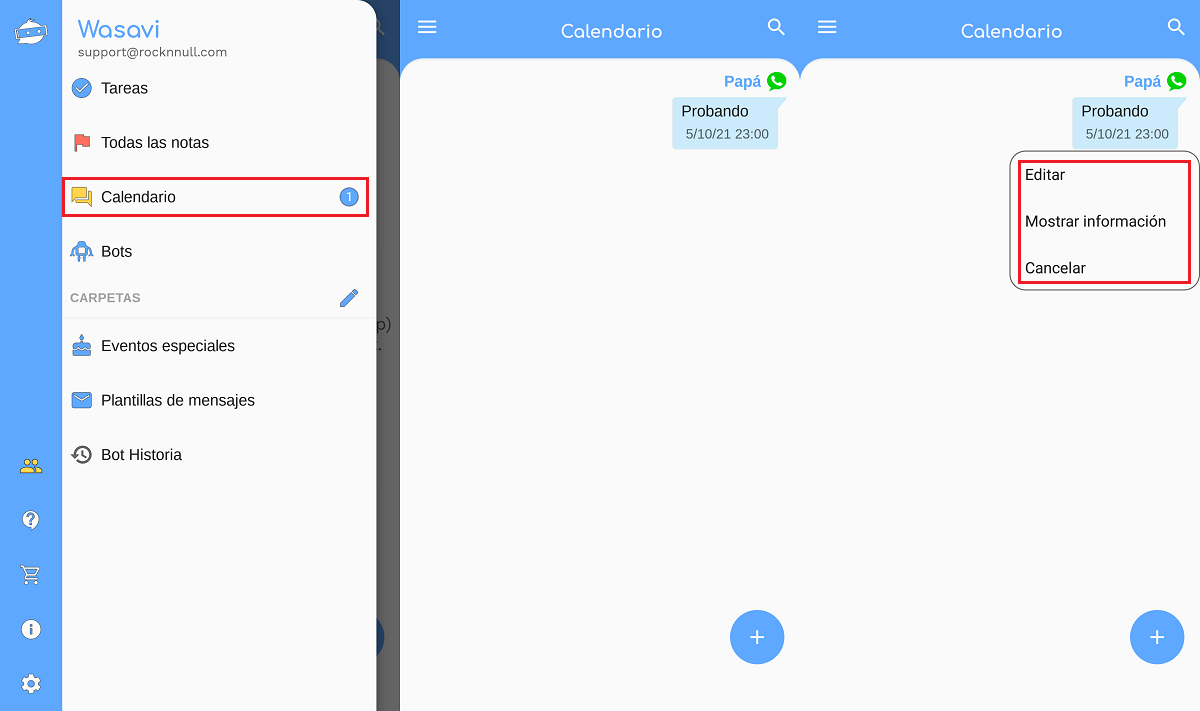
If we want to edit or modify the programmed message, on the main screen, click on the three lines horizontally and select Calendar.
In this section, tAll the messages we have programmed to send. If we want to edit or delete them, we must click on the messages to display a menu of options where we can:
- Delete message.
- Show message information.
- Cancel sending the message.
Without canceling the message, we will have to reprogram it, since there is no way to undo this option.
How much Wasavi cost
If we want unlock all features that the application offers us, we have two options: pay a monthly subscription that has a price of 3,29 euros or pay for the annual subscription whose price goes up to 31,99 euros.
If we only want to use the application to program the occasional message, we must bear in mind that the terminal must not be protected by an unlock code.
Too high a risk In the times we live in, the smartphone has become one more extension of our body.
SKEDit Scheduling App

Another of the applications available in the Play Store for schedule the sending of messages through WhatsApp is SKEDit Scheduling App, an application that we can also download for free and includes purchases within the application to unlock all the functions that it offers us.
What SKEDit Scheduling App offers us
- Schedule the sending of messages through WhatsApp, emails through email applications, phone calls ...
- With this application we can plan all communications to perfection without being able to return a message, call, email ...
- Automate your communications in a very simple and fast way.
How SKEDit Scheduling App works
As with the Wasavi application, the application will only work if we have disabled access to device in the free version.
However, in the paid version, we can use an unlock code to protect your device and that the application works without any impediments.
This PIN code we must enter it in the application so that you can unlock the smartphone and send the scheduled message. The code is stored in an encrypted form on the device, so it will not leave our device to the SKEDit servers.
For schedule the sending of a message with SKEDit, we must carry out the steps that we show you below:
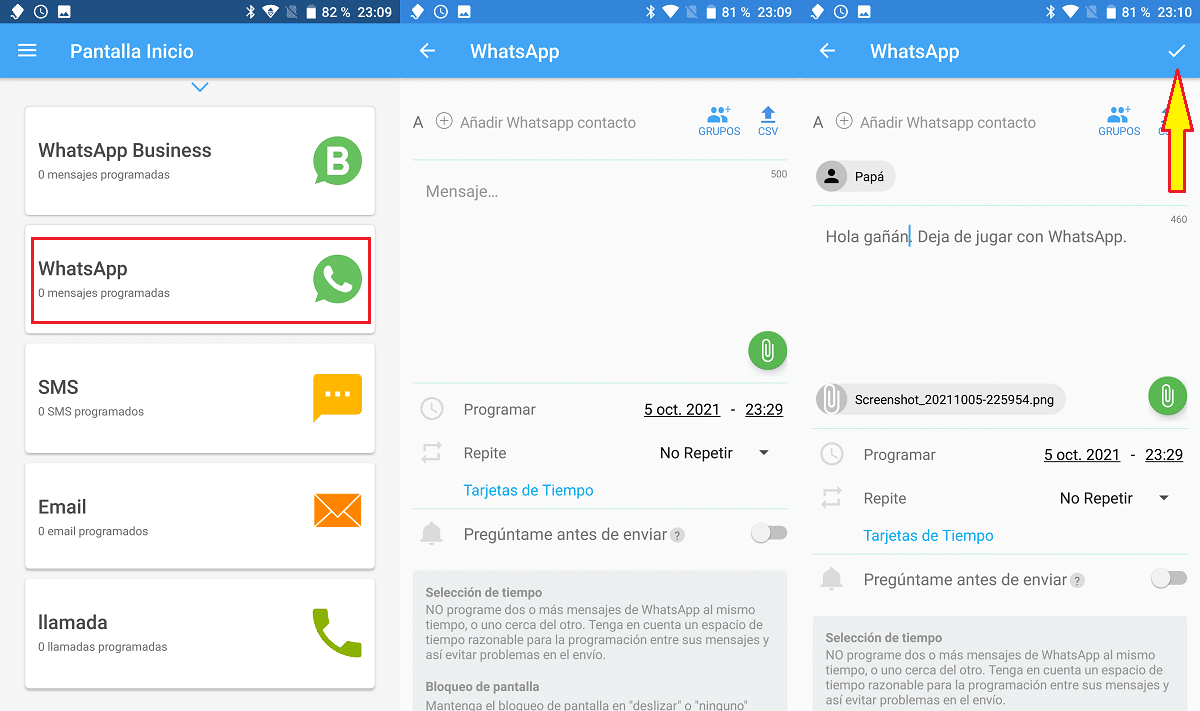
- The first time we open the application, it invites us to create an account with the email that we want or use our Facebook account.
- Once we have created the account, click on WhatsApp.
- Then we select the recipient of the message, we attach a file if we want and set the day and time we want the message to be sent.
- To schedule the message, click on the Send key located in the upper right corner of the screen.
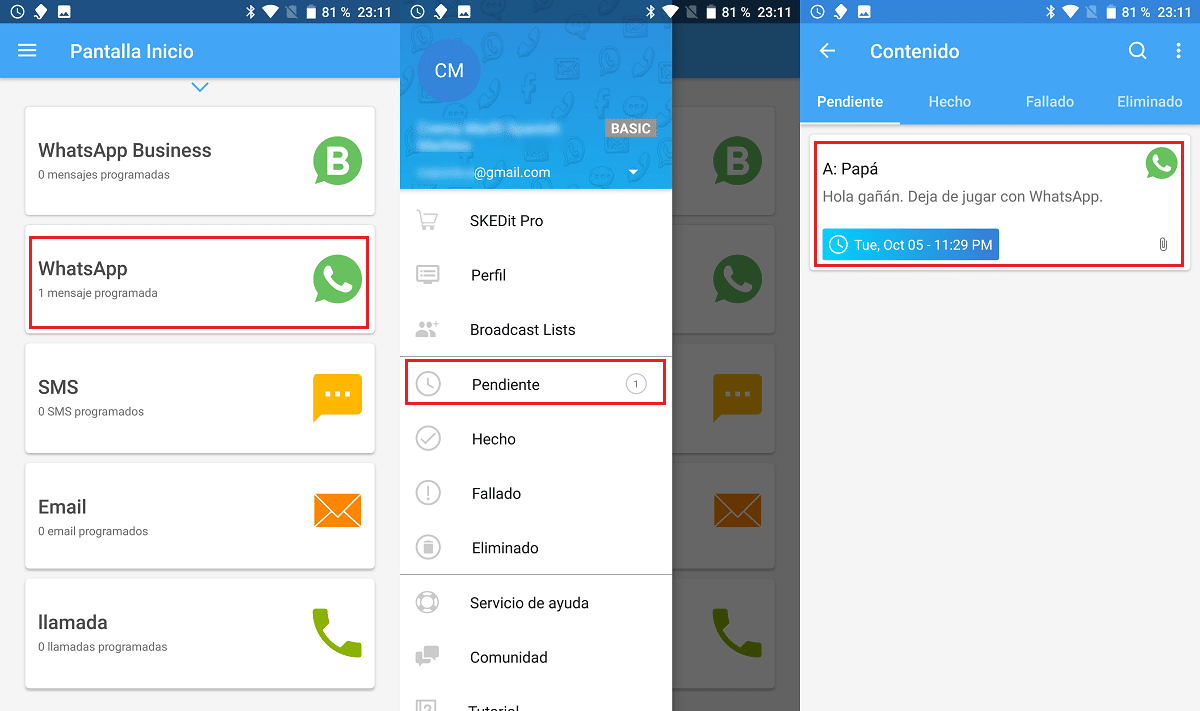
If we want edit scheduled message, click on the three horizontal lines that are shown in the upper left corner of the screen and click on Pending.
The scheduled message will then be displayed on the Pending tab. if we want to edit it, we must click on the message so that it is previewed and then on the pencil located at the top.
How much does SKEDit Scheduling App cost
Like Wasavi, if we want to use the application to program messages sporadically, we must bear in mind that the terminal must not be protected by an unlock code, so we will always have to carry it with us and be aware of it so that no one else can access the content we have stored on our smartphone.
If we want the application to be able to enter the unlock code automatically, we must go to the checkout and hire the Pro version, a version that is cheaper than those offered by Wasavi.
For unlock all SKEDit features and to be able to send messages with the device protected by a numeric code, we must make use of the Pro version. SKEDit is available in two versions:
- Monthly subscription whose price is 2,99 euros.
- Annual subscription with a price of 23,99 euros.
Which application is more complete
Both applications allows us to do exactly the same: schedule the sending of a message and the possibility of adding attachments to send via WhatsApp and WhatsApp Business.
However, while Wasavi, which is a bit more expensive, also allows us to schedule the sending of messages through Facebook Messenger, Signal and Telegram, SKEDit only allows us send messages through WhatsApp and WhatsApp Business.
If you want to get the most out of the application to use it regularly in your business, the best option is Wasavi if we do not want to limit ourselves only to WhatsApp.
Both applications are translated into Spanish, although SKEDit seems to have used google translate.

I have the wasap pro and it comes as standard both to program and to respond, I have used it for 3 years and without ban problems