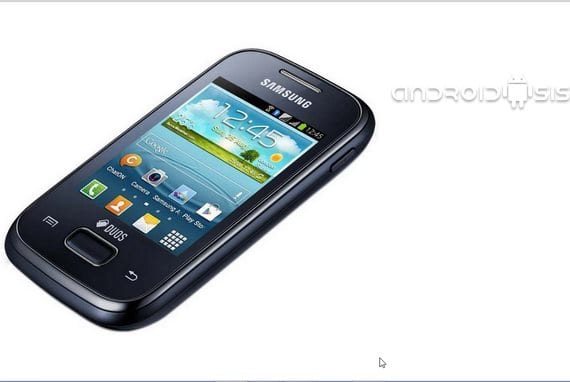
Below I have created a specific tutorial in which I teach you how Root and install the Recovery modifiedor Samsung Galaxy Young model GT-S6310. The reason why I have chosen to do the tutorial for this specific model of Samsung, It is due to user requests through the different social networks of Androidsis, one of the last has been that of the friend DRIG.
First of all I must tell you that I personally have not been able to test it since I do not have this terminal, although all the information shared here I have taken directly from a reliable source such as the forum HTC Mania.
Keep in mind that when we do the process of r the terminal and install the Modified recovery We are running a risk which each one of us assumes and accepts, although if you follow the instructions as I detail here, nothing strange should happen.
How to root and install the Recovery to the Samsung Galaxy Young model GT-S6310
The first thing that we will have to do of everything is to go to the settings of our device and activate the USB debugging found in development options. Once this is done we will have to install Kies to have correctly the drivers necessary for Windows.
Once installed Choose we must connect our phone with the USB cable and wait for the necessary drivers to be installed for the correct recognition of the terminal. When we have all the drivers installed we disconnect the USB cable and start the process of Rooting and installation of Recovery.
To achieve our task we will need three files that I have compressed in a folder in ZIP format and have uploaded to my MediaFire.
Once the folder is downloaded, we will unzip it on our desktop and we will be able to see the following files:
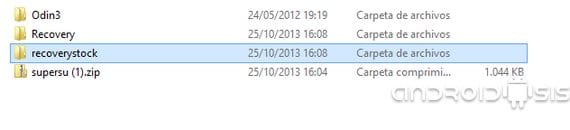
The first thing we will do is open the folder called Odin and run odin.exe but with administrator permissions:
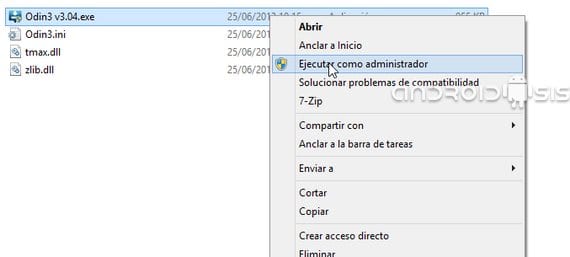
We will get a screen like the following:
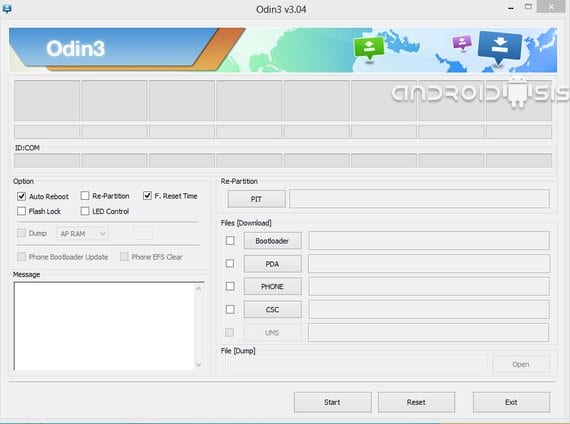
Now we will click on the button PDA and we will select the file that is inside the folder called Recovery, a file with the name of Recovery.tar.md5. Be careful not to make mistakes with the Recovery Stock that is in the other folder.
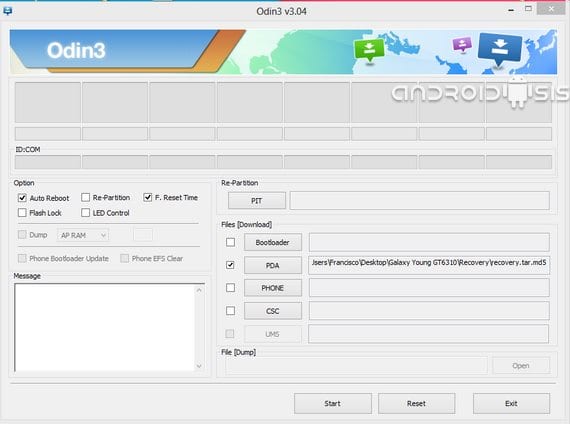
We will have to verify that Division not selectedThis is very, very important. We should have everything as in the image below
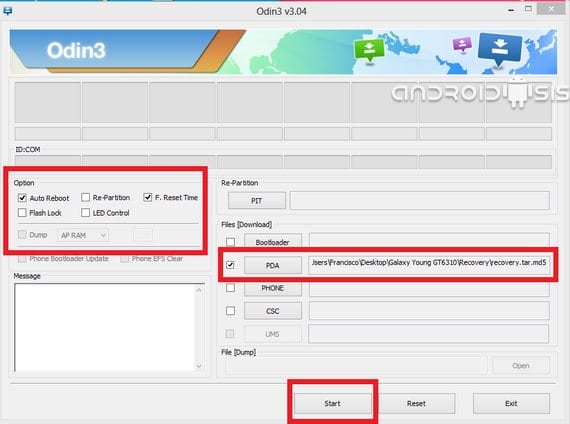
Now we will only have to connect the Samsung Galaxy Young Mode DownloaderTo do this, starting with the phone off, we will turn it on by pressing the volume buttons down plus Home plus Power, then when the warning screen comes out, we will press volume more and we will be in mode Downloading.
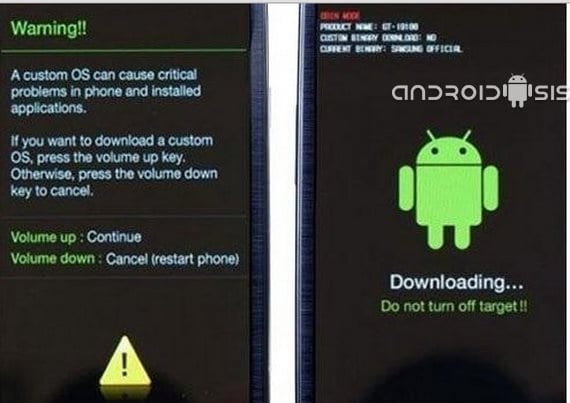
Now we will connect it to the computer in which we have Odin prepared and once we recognize it, we will know it because the word comes out COM followed by a number in the upper left part of Odin's screen, all you have to do is click on Start.
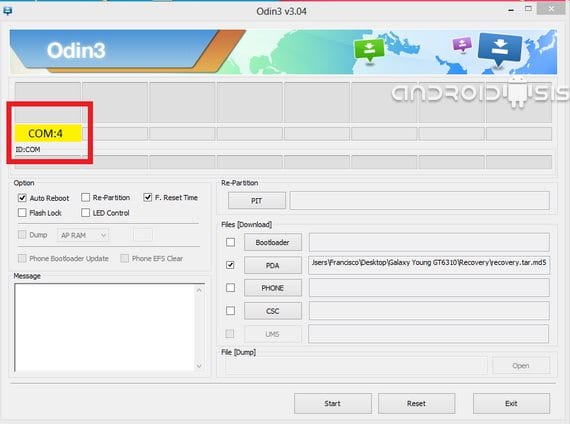
Once we see the word COM, we will only have to click on the button Home and wait without touching anything for the short minute it takes to install the Modified recvovery. When Odin finishes he will give us back the word PASS under a green background.
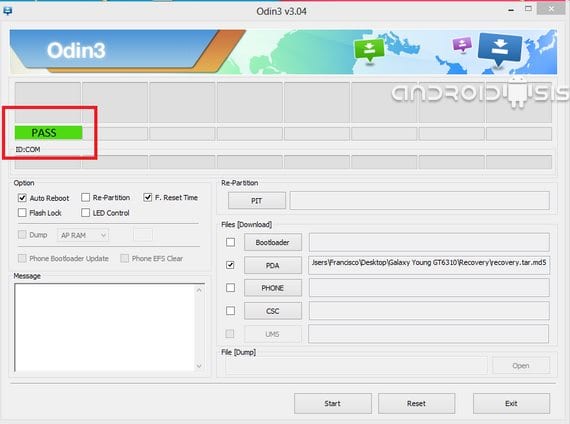
Now we will wait for the terminal to restart and proceed to Root it via the recent Recovery installed.
Once the Samsung Galaxy YoungWe will reconnect it to the computer and copy the compressed file in ZIP format called Superusu1 to the internal and external sdcard, we will copy it as is without decompressing.
Once copied, we must turn off the phone completely and access the mode Recovery to install the Zip and have the desired permissions of Super user.
To enter recovery-mode We will do it by pressing at the same time and without releasing the Volume up buttons, Home button and Power. When the terminal is turned on, we must only release the Power button and continue pressing both Home and volume more until we get a screen similar to this:
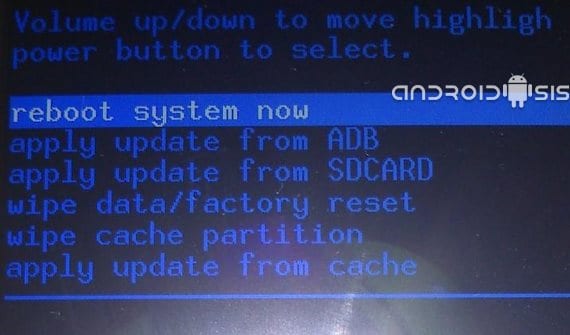
First we will do a Wipe cache partition and then moving with the volume buttons we will go down to the option of Install zip from sdcard, then Choose Zip and finally we select the file supersu1 and we confirm the installation with the Power button and going down to the line that says SI.
Once the process is finished, we can restart the phone if it has not been restarted by itself, from the option of Reboot system now.
Now inside the application drawer we must have a new application called Supersu o Super user, which means that we have access Root on the device, so be careful what you do and delete friends.
Remember that everything runs under your responsibility and that neither yo ni Androidsis We take care of what you do to your terminal, although nothing should happen if you follow the instructions to the letter.
More information – Download Play Store 4.0.26 and earlier versions
Download - Required files

Very good post quite detailed. Do you know how to root Samsung Galaxy S6810L?
I am also looking for how to root the Samsung S6810L. Will rooting work with this in these models?
Hello, my name is Jose Antonio and thanks to this post I have rooted my terminal. I qualify it as an exquisite and well explained post, thank you very much and best regards
Excellent tutorial. I had been wanting to root my young for a long time, I have tried everything possible and until now I have not succeeded. I finally have my android rooted and all thanks to androidsis.
From now on you have a stalwart.
I have a problem in the end I cannot install supersu1 because it does not recognize volume e: in scard
I do not see the option to install zip form sd card
SUPPORT
I explain myself better, I am in the recovery mode, I have managed to do the wipe cache partition part. The install zip from sd card option does not appear.
I do not know if it has to do, I put the sd card after installing the recovery. If I install it again with the sd inside, will the option appear?
When I am in recovery mode and I select an action I press the home button and the blue zone changes the line, that makes it put it on the line that I put it. So I almost reached the end without being Root.
the actions are selected with the power key (this in recovery mode)
It does not work on a Movistar GT-S6310N ... in Dowloading mode, odin recognizes it and indicates it with 0 [COM34], I give start and it returns Fallet (failure or something like that) in orange ...
Logically I give to finish, disconnect and restart ...
Hello, I correct my previous information ..
Everything has been loaded correctly and everything works perfectly.
What I did wrong is, when Odin works, I had Kies open, I turned off Kies and it worked.
Thanks for the tutorial, it's perfect.
Same thing happened to me
Does anyone have the solution?
I don't see the option to install zip ...
Thanks my brother, it worked perfectly. I congratulate you on your contribution. Look for other tutorials and I'm not saying that they were wrong because if they helped me with yours I finished doing the recovery and the super use. Use Kies and update the cel. If someone I can help you with pleasure.
Hello friends…. I have a question and I would like to share it with you to see if you could help me.
I live in Paraguay, and they sent me the GT-S6310 but it doesn't get 3G coverage and minus 3.5 it only stays in EDGE.
If I am not wrongly informed, the Latin networks are compatible with the Spanish one, my question is if I can change the ROM by putting it in one of the GT-S6310L model and so I grab the 3 and 3,5G coverage.
If this is possible, I would also appreciate your confirmation if the ROM change method via ODIN is the same for this model.
Thank you very much in advance….
Hello, thank you very much for your tutorial, it helped me a lot, but I have a problem, hey rooted my android but I cannot find the folder my files that allow me to access my SD memory, I ask you please help me 🙂
Hello, good afternoon, when I'm in Recovery mode and I do a Wipe cache partition, I don't get the option to Install zip from sdcard and I don't know what to do. I could use some help hehe Greetings and thanks for the tutorial.
Hello ... I have a problem ... the odin does not recognize my cell phone and the GT-S6310L .. I don't know if someone can help me please ...
I have a Samsung Galaxy GT S6310N. ANDROID version is 4.1.2. I can't get the ODIN to recognize my phone. Although I can access the phone through the USB cable normally, but the ODIN does not recognize it
Thank you very much
You have to have the drivers installed on your PC and enable USB debugging, then go to Download mode and it should recognize you.
Greetings friend.
And what can you do if you don't recognize it? The phone was left half flashing and now it does not start normally, only in download mode automatically or in recovery with the keys. The driver does not mark it well, a driver with which it previously worked. Ideas, suggestions?
First we will do a Wipe cache partition and then moving with the volume buttons we will go down to the Install zip from sdcard option, then Choose Zip and finally select the Supersu1 file and confirm the installation with the Power button and down to the line that says YES.
IN THIS STEP when I say «app update frm SDCARD tells me ..E: unknown volume for path [/ sdcard]
what does this mean
When I am in recovery mode and I select an action I press the home button and the blue zone changes the line, that makes it put it on the line that I put it. So I almost reached the end without being Root.
I do not get the images of the contacts in the agenda, can you help me
SMADM there select the option with the POWER button not with home
It means that it cannot find the zip, you have to copy it to the internal memory
It means that it cannot find the zip path, verify that you have copied it to the internal memory
I just rooted my wife and everything is ok in one click, thank you very much for Tito.
Well I have the zip on the internal and external. Tell you k is the model k ends in N I do not know if it will have k see
Hello,
Please, does anyone have a solution to the error E: unknown volume for path [/ sdcard]?
grateful
Guthloz do not update zip but install zip, I did an N the first time
Thanks Albert, it turns out that the option install zip does not appear after following all the steps to the letter. I've been looking around and it seems that there was an update that screwed up everything. the solution is to go back to the firmware prior to that update. it can be downloaded from the sammobile website. greetings and thanks for responding.
Did you find the solution? the same HELP! : '(
If you want to tell me the compilation # and I check it with mine, anyway are you sure you changed the recovery before rooting? I say it because it should get you Instal zip.
Hi Albert! I have done everything right, in fact odin turns me green everything is correct. I'm going to try to put a previous filmware to see what it is and I tell. One thing, is it necessary to have the mobile unlocked to root?
I got it! it was that. installing the previous FW I have repeated all the steps and voilà. If someone needs help on this topic, let me know and I will explain the whole process better. Thanks for everything
Tell me how you have done it, that I do not get it, I have the model N
Hello, could you help me with this issue? It has happened to me exactly the same as you, how bad I am a newbie in this and I am not very clear what process I have to follow to put the previous firmware, the phone is orange and the firmware installed is the S6310NXXANB2 and the previous one that I am downloading is this:
Model: GT-S6310N
Model name: GALAXY Young
Country: Spain (Orange)
PDA: S6310NXXAMJ1
I need, as with Odin, to install it on the mobile I am not very clear about the procedure and I do not want to mess it up, the file that I am downloading occupies 620 MB I am not very sure if it is correct nor do I know how to do it if someone could help me I will be very grateful
sorry, how do I get the fw that above, because I have the same problem
Hello again, does anyone know what room I can install this model gt-s6310n thank you
In the end, you had updated, to root it is not necessary to release and I for the moment I leave this ROM applying some tweaks that improve the fluidity and performance with Pimp My Rom since it is not so bad
It worked out of 10, I thought it was going to spoil me, but not OK
I already did but it gave me a problem! It does not turn on, it remains only in the Samsung Logo and from there it does not happen and does not load the System !!!
Hello
I did all the steps and it stays in recovery, I reboot and it stays in the same place, I don't know what to do
Hi, when selecting choose zip, I don't see the supersu (1) file anywhere. What could I do in that case? Thanks!
Check that you have downloaded it correctly because it should appear if you do not contact me and I will send it to you
Repeat the whole process
What else partner, I have the following problem, I do all the normal procedure until the odin where the device reconnects me but I always see fail in the COM part, what solution could you give me in this regard since I have a GT-5360T
Sorry, where would I have to say PASS, I get Fail, what should I do about it?
Hello everyone!!
I have a little problem, I did all the steps until I got to the part of turning on the phone in recovery mode, but when I press the 3 keys, the samsung logo appears and it remains vibrating for short intervals with the black screen and it does not enter the recovery mode, the cell phone works perfect.
I hope you can help me Thank you 🙂
I would also like to know what is the difference between the recovery.tar.md5 file and the recoverystock1.tar.md5 file
Thank you very much for everything
I got it! I had to install older firmware as discussed out there. Otherwise all right.
How do I install the older firmware, could you tell me what steps to follow? I already have the firmware as I detail a little above
Hi Francisco, the instructions are indicated on the page where you downloaded the firmware. I paste the relevant part:
-Reboot phone in Download Mode (press and hold Home + Power + Volume Down buttons)
-Connect phone and wait until you get a blue sign in Odin
-Add the firmware file to AP/PDA
-Make sure re-partition is NOT checked
-Click the start button, sit back and wait a few minutes
If you look, it is the same as detailed in this blog to install the recovery.
Tell us later if you have succeeded
After the whole process, when I connect to a Wi-Fi network I do not receive data. As if it were blocked by Movistar for having modified the recovery or perhaps for the firmware downgrade ... Does anyone know anything about this?
Hello, I have followed the whole process, I have installed a previous firmware because the same thing happened to me as to eskalera, Gutholz and Francisco Javier: that I could not "install" the zip from the sd card.
I'm also quite a newbie, so something had to fall for me: when I had already given superuser permissions, in the Galaxy Toolbox something like:
«Your device (royss) is not supported. Do you want to continue? Your HW platform: msm7627a ».
Has anyone ever happened to you? Can anybody help me? Does it have something to do with updating the binaries? (I have seen this in a youtube tutorial).
Thank you!
You found a solution to your problem with the young. I have the same error message and I don't know what to do ????
Not yet, but if I find something, I'll tell you.
Hello good I have a bug like many here that does not detect the files of the sd and I would like to know how to fix it, I wait for an answer thank you very much!
Achieved! Very good contribution, and very good comments. I also needed to install a previous fireware.
The only thing that was wrong is that when installing the new fireware I had to redo all the steps from the beginning and I did not do it, until the light came on.
as they commented back, reinstalling a previous firmware version I have achieved it
Hello Francisco Ruiz, I have a problem, when I go to wipe cache partition, the Android Doll appears and a question mark appears enclosed in a red circle, nothing else appears. I do not see Install Supersu.zip any of that, if you could answer me as soon as possible, I would be very grateful.
I have followed everything to the letter but when the Install zip from sdcard thing does not come out anywhere. If someone finds the error tell me.
Please, the same thing happens to me as to many around here from what I have read, when entering Recovery mode I cannot find the option Install zip from sdcard, then Choose Zip…. such options do not appear even in the sample image of the tutorial, someone help me with this. Thank you, I hope to answer soon.
I had the same problem but after researching a whole day I found a solution:
This video is in English but just follow the steps:
https://www.youtube.com/watch?v=2VSJjr4TakM
The important part is after giving Odin start, you have to be aware of the moment when it turns off. Before restarting, press the buttons to enter Recovery mode, without disconnecting the cable.
You will see that if you enter and the option to install the zip from sd appears: Install zip from sdcard
you are great, hahaha. After a whole day I got it. Thanks a lot.
Thank you! enter recovery mode without letting it start or releasing the cable after downloading !!! grcais Mylord
I have a Samsung Galaxy GT S6310L. LUMBANG1 The ANDROID version is 4.1.2. I can't, I want to install your driver to my computer and I can't. Thank you
hello I would like to root but it could damage the cell or delete something or make the cell useless
In which folder of the internal and external sd should you copy the zip file?
As the great Shao Kahn says: EXCELLENT!
See help please I have a problem I do everything fine but when I go to Recovery I get the usual one I do not get the zip and I and I tried everything and I do not understand this well, please help me
Enter CS for MD5 ..
Check MD5 .. Do not unplug the cable ..
Please wait..
recovery.tar.md5 is valid.
Checking MD5 finished Successfully ..
Leave CS ..
Odin v.3 engine (ID: 3) ..
File analysis ..
SetupConnection ..
Initialzation ..
Get PIT for mapping ..
Firmware update start ..
recovery.img
NAND Write Start !!
RQT_CLOSE!!
RE OK !!
Completed ..
Added !!
All threads completed. (succeeded 1 / failed 0)
Removed !!
.. PORFA I DON'T KNOW WHAT TO DO I FOLLOWED EVERYTHING AT THE FOOT OF THE LETTER THAT COMES TO ME IN THE ODIN ... IT ARRIVES UNTIL THERE IS AND THE CELU STAYS OFF AND FROM THERE IS NOTHING THAT I DO !!!! PLEASE I NEED HELP …
Hello
Today I have finally decided to root my Samsung galaxy young GT6310 and I have to say that as you explain it, it does not work or will not work.
The screen you show is the default recovery screen, not the one that has been installed ...
So it is normal for people to say that they do not have the option to install from zip.
On the other hand, to correctly install the recovery, first of all, you have to put the phone in Developer options and then mark the usb debugging, because if you do not do that, it will not work.
Once this is done, everything works perfectly.
For the rest, a greeting and thanks!
It does not work for me, when I connect the phone in recovery mode odin does not recognize it, however when I connect it normal it does
Good evening, you are greeted, I have a problem with my telephone equipment, I have a SAMSUNG GALAXY YOUNG the Samsung logo appears then the other one that says SAMSUNG GALAXY YOUNG GT-6310L and from there it does not continue, what do you think I have my phone , the software has already been updated ...