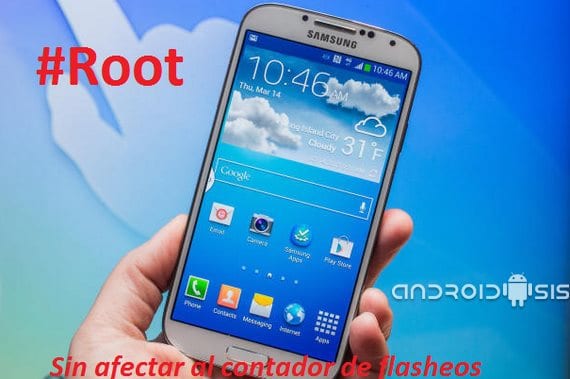
Navigating the sensational forum of HTCmania I have found this complete tutorial valid for the Samsung Galaxy S4 model GT-I9505; that explains to us in great detail, the correct way to Root the terminal without affecting the security system KNOX nor raise the flashing counter that would affect the official warranty.
I must tell you that in his own tutorial thread the author specifies that he is not responsible for damages caused to the terminal. This is a logical warning since when entering the system files of the device there is a certain risk. Although if you stick to the steps we give you, nothing strange should happen to you.
This tutorial is valid for the Samsung Galaxy S4 model GT-I9505 and to Android 4.2.2 or 4.3
The first thing we will have to do is download the program that we will install in Windows to gain access Root without increasing the flash counter or affecting KNOX.
Unzip the file RAR and we execute the file EXE inside:
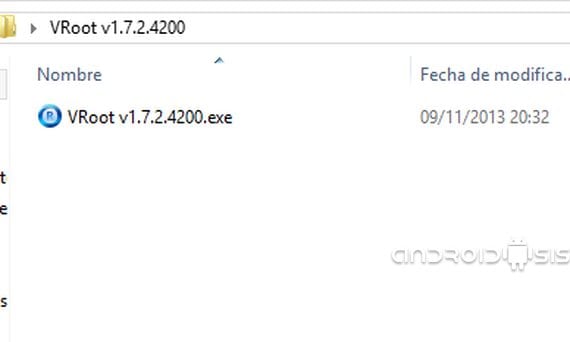
One of the drawbacks of this program is that it is completely in Chinese or Korean or you know, although if you follow the steps that I leave you in the screenshots, you will be able to install it in a moment:
Now from the Samsung Galaxy S4 we activate the USB debugging and we connect it to the PC via USB cable, we wait for the program to recognize the device and click on the green button.

If when the program finishes doing its thing, your S4 won't restart, we restart it manually and we continue with the next step.
Now we go from S4 to Play Store and we download the Terminal Emulator application:
Then we download this file from our PC, unzip it and the resulting folder called mRw we copy it to the internal memory of the S4, without putting it inside any folder.
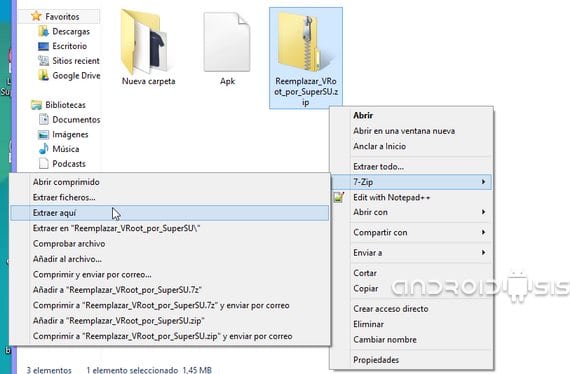
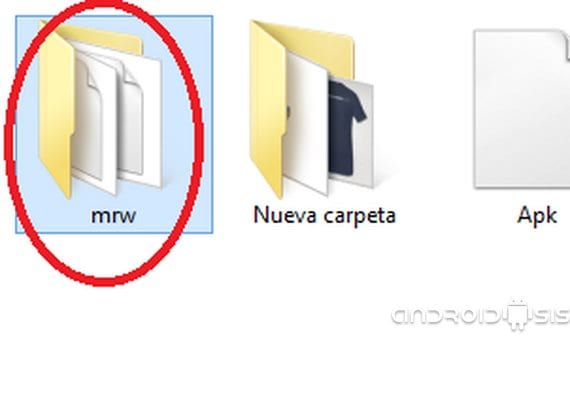
Then we open the application of Terminal Emulator and we type these lines:
- su We click on Enter
- sh /sdcard/mrw/root.sh and click on Enter.
Now the phone will give us several errors of forced closures, do not be scared that is a normal thing. We wait for you to know restart automatically and we proceed with the last step.
We go to the application Supersu and update the binaries in mode Normal, then we click on settings and leave it this way:
Default access: Allow
Show notifications: Uncheck
Login: None
Now we just need to download the application from this link Busybox Pro unzip the file, copy the apk to the phone and run it.
We open the application click on install and then Normal Mode and ready we are Root without affecting the counterfeit counter.
Based on your comments, it seems that the application iRoot it does not work.
Now we will only have to go through it HTCmania official thread and give our thanks to krAzYtHeBoY
More information - LG would postpone the update of the LG G2 to Android 4.4 Kit Kat until March



I rotated it perfect with your steps, thank you!
Hi Hector I already did the program on the pc and it worked but I am trying to use the emulator with the instructions that appear there, but it says not found
You have to enter the commands as I put them in the post, with the same spaces, check that you are not wrong about that.
2013/11/28
I put them exactly, but it does not open
Hi Francisco… .You don't have a tutorial to do that on the S4 i9500 with lollipop 5.0.1 stock… .I would appreciate it
Hello, sorry for my question, I know what you wrote, I read it but it will work for note 3 ??? Thanks
No, this is for the S4 only and exclusively.
2013/11/28
I am interested in knowing if something has been found about the possible sending of information from the terminals to Chinese servers due to the rooting with this program
good night friend when you say to open the terminal emulator application and type these lines I do not understand very well what to write
Hi how are things! Does it work with the i337m? Thanks!
Excellent thanks for the information it served me is fast and simple in a s4 i337m
Does Root remove the TELCEL ICONS? camera, phone, contacts etc.?
Misael, if you want to remove the telcel icons, put a samobile update that in the region or country that says unknown of version 4.3, root is what comes in this post
Hey friend, and when I install the sammobile actu, I lose the OTA?
You do not lose it because it is the official version, you only lose it if you root it
Oh great and does the knox or flashcounter go up?
If you mean by doing the root, it does not affect you by the method of this post and already previously rooted you can eliminate the knox by the root explorer application it is simple but remember that when you root it you will not see the update via ota but you can check if it is available in samobile
I don't mean to update it, via sammobile. But I can't find the baseband of my device: / in sammobile, does that affect something?
It does not affect you at all because it is the official version of what country or region you are, for example I am from Mexico and I put a Canadian version and it does not affect me in the 4G in fact I have it free and I put a sim movistar and also a telcel and it doesn't affect me at all, look at my base band is MVLUEMK6 and I think that telcel's is the same but I'm not sure but hey, that fit well and it doesn't affect me at all
Oke, thank you very much 🙂 I will try as soon as possible, thank you very much.
Will it work on a telcel i337 in 4.3?
Check the comments that I think a user has commented that yes. I cannot assure you since I have not personally tried it.
On 01/12/2013 15:33, «Disqus» wrote:
If it works I did it in one of telcel s4 i337m
Excellent contribution Francisco, thank you very much, I have followed everything to the letter, but when I got to the step of opening SupeSU, I did not see the option to update binaries in normal mode, could you help me with this please, again, many thanks for your support.
I auto-respond, possibly because I was already root in version 4.2.2, I followed the following steps without any problem, I am already root in 4.3 (I check with the Titanium), I only have to check if it increases or not Counter.
Regards!!
By the way, I have it in telcel Mexico S4-i337M data plan, so far so good, except that the Hands-free is activated apparently alone. Has it happened to someone else?
Regards!
you have to update it in google play ,,,,, for you to be obliged to update the binaries
Works without problems on Samsung Galaxy S4 i337m from Telcel in Mexico. Checked after updating to Android 4.3 from Samsung Kies.
How do I uninstall it?
Perfect!
I was already desperate after upgrading to version 4.3
This is the only thing I found and that helped me, after reading and reading.
Some were already anticipating to say that it was the end of root with this version and Knox.
Thanks Francisco!
My S4 does not recognize me, it is a 337 of telcel .. but when it tries to detect the cell I get a red X .. and it does not pass from there ... any ideas ??
The same thing just happened to me, but I solved it by entering developer mode, deselecting "usb debugging" and selecting it again.
Then the program detected my cell phone.
hi how i uninstall the pre-installed apps i cant and i did all the steps
I can't do it, konx tells me »an attempt to access a secure area of your device was blocked without authorization…. some help ? i have a galaxy s4 gt-i9595 firmware MKE
It worked perfect on my telcel S4 i337m, thank you very much !!!!
Hello Friend how are you…
I am trying to root my terminal by this method.
When typing the lines in the terminal emulator, it tells me "permissions denied"
when trying to mount.
could you please help me with that.
how i adore android root in less than 5 min easy and fast tested on i337m telcel
Excellent tutorial, it worked perfect for me on my S4 GT-I9500 without affecting knox or the flash counter. THANK YOU VERY MUCH!
hey thank you very much it works perfect just one question how to install the recovery now I am from Telcel and I have 4.3
Hello, hopefully someone can help me, I already tried to root with the autoroot, but when I open the superuser it tells me that the binaries cannot be updated and that I must do a manual re-root, I tried to do this tutorial but when I do the emulator Knox blocks it, what can I do?
Does it work on a Samsung Galaxy Gt-I9500 ??
When trying to root with vroot with the latest free 4.3 update I get a security screen saying to restore a data backup and the vroot failed! any solution??
Hi, I tried it with 4.4.2 but it did not work, still I wanted to ask a question, if I install 4.3 again and root it, and then flash 4.4.2 from odin mobile, with the root survival box checked, the root should not get lost, and it would have 4.4 rooted without affecting knox. It will work?
Hello, very good post, but my question is if afterwards root can be removed to officially update to android 4.4? Thanks
It will be eliminated just by updating an original firmware via PC with Odin.
SIIIIIIIIIIIIIIIIIIIIIIIIII YIEEEEEEEEEEEEEEH EVERYBAREEEEEEEEEEEEEEE ALLRIIIIIIIIIIIIIIIIIIIGHTTTTT SIIIIIIIIIIIIIIIIIIIIIIIIIIIIIIIII
Francisco
To perform this tutorial I first update to 4.4.2 and from there I generate the procedure, right?
A message appears to me that says that google recommends not installing this application: it includes code that tries to block security and android protections. Any clue of it? Greetings
Does it work for the i9500?
Hey one question works for galaxy s3 v.4.3
I hope you can answer me as soon as possible Francisco.
I have a problem! I have a galaxy s4 i337m 4.4.2 and every time I put the lines in the Terminal emulator I get a message that says Permission Denied, what can it be?
The first command you should put is SU in lowercase and hit Enter.
Greetings friend.
Sure, that's what I do. I put "su" I give it enter and I put the most with the space and everything, but nothing happens, it only gets me that error.
ehhh I have a S4 Value Edition gt-i9515L .. I would like to rotate it I have installed lollipop that arrived via OTA. . but I can't find videos or tutorials for my model. I don't know if I can do it with another s4 model number. . for fear of losing my cell phone I do not try hehe
It does not work on an S4 I9500, you cannot root the iRoot application
Thanks for your answer. My i9500 is past the warranty period so I don't take care of the Knox anymore. Around in the post someone put that if I function in this model (?).