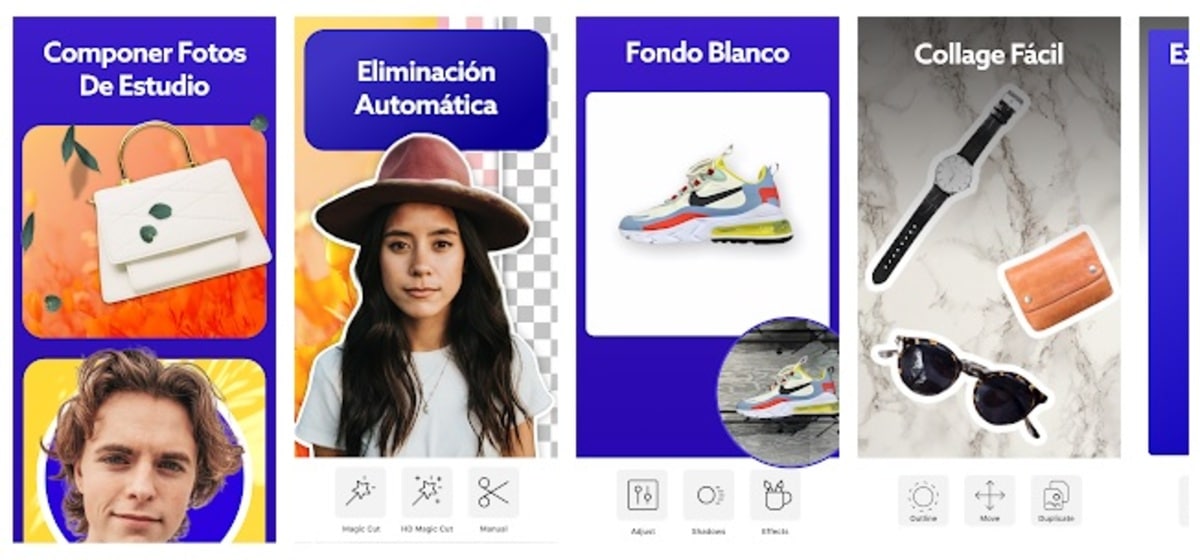
After a while on iOS, PhotoRoom finally comes to Android to make a task much easier and intuitive, to remove the background of a photograph with a few steps. The application will become one of the best alternatives, since despite having the odd one in the Play Store, they are not so easy to use.
The process of removing the background from an image Until today it was quite tedious, but this is now over with the arrival of the popular PhotoRoom app. In a matter of seconds you will remove from a photo what you do not think is convenient and it allows you to save it in the gallery.
How to remove the background from a photo with PhotoRoom

The PhotoRoom application not only removes the background from an image, we can replace and fill if we want so that the photo is not so bland. We have a panel of colors to choose from and we can try the one that best suits the photograph from which you remove the background.
PhotoRoom will always act correctly, it does everything automatically except for the processes that you want to carry out manually, since it will ask you for some small details. PhotoRoom has been one of the apps that are free on the Play Store for a few hours.
The process to remove a background is as follows:
- Download and install the PhotoRoom application from the Play Store
- Now open the app and wait for it to load completely, it will ask you for certain permissions like any other, in our case it is to go to the photo gallery
- Click on the + symbol that says "Start from photo", choose a photo from the Gallery, once selected now click on "Delete" to remove the background, we can replace its background with the default in the application, delete used to eliminate the previous one and fill in the colors of the palette
Removing the background from an image with PhotoRoom will take a matter of secondsIt is quite easy and not complicated, but you have three different options. The application already has more than 50.000 downloads and is on its way to becoming one of the most popular for the work it does so simple.
In the premium version it adds templates, shadows and much more content, so for a few euros we can have many extra options. PhotoRoom has two versions, the free and the payment option of the consumer.

can't find it on android