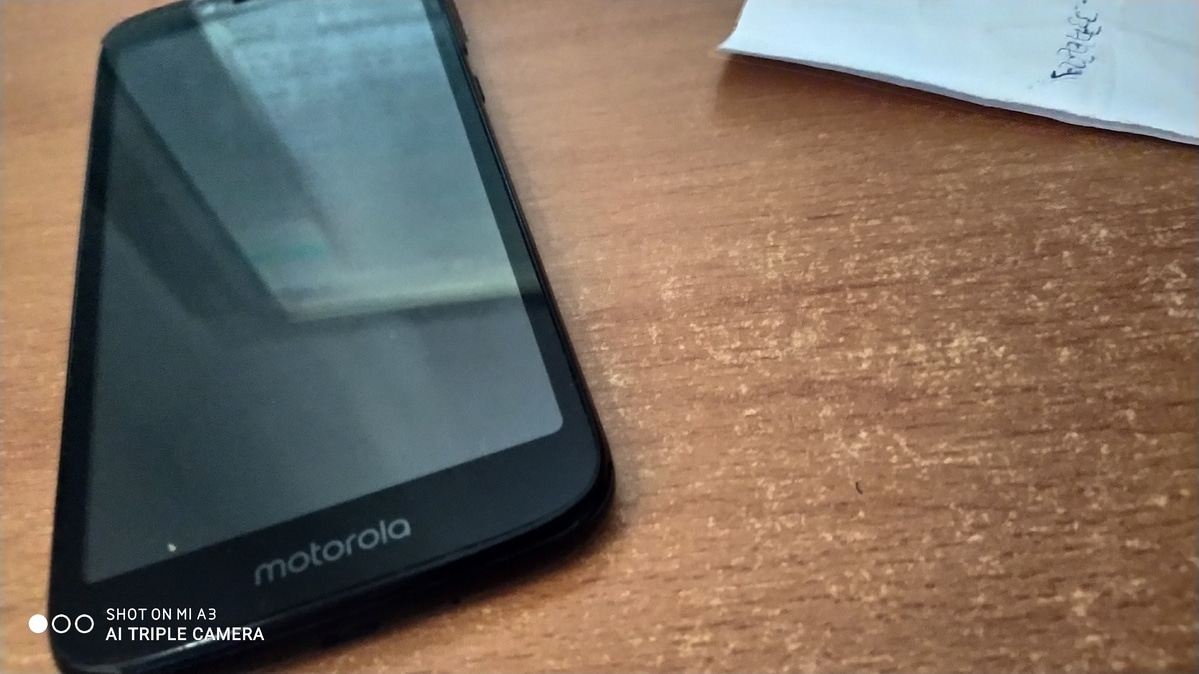
Watermarks on photos can be annoying if you haven't decided to include them for some reason. Phones Xiaomi they usually add a brand related to the model from the terminal, but it can be removed or modified if you want to add a date or a custom name.
In this case we have used a Xiaomi Mi A3 to explain this interesting tutorial to remove that watermark that may be the phone model "Shot on Mi A3 - AI Triple Camera". There are few manufacturers that insert such a signal to the images, but imagine marking it to know that it is your property.
How to remove the watermark from a Xiaomi
It is a simple task, it will only take a minute remove the watermark from your Xiaomi smartphone, we will also show you the personalization with a name or a date. Xiaomi by default leaves you the name, model and any additional sign to share this image with any type of contact.
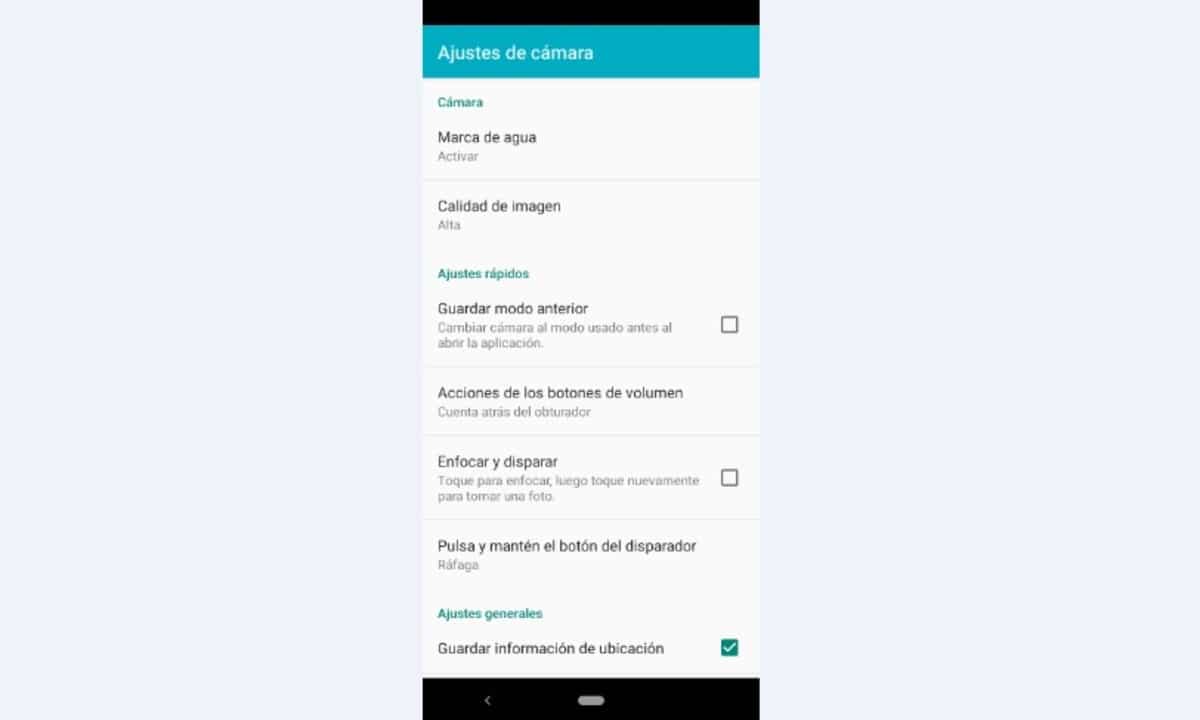
To remove the watermark access the camera application, click on the three lines in the upper right corner, Now go to «Settings», in the Camera Section you will see Watermark, do not select or Add date and time on the photo or Device Watermark so that nothing regarding the images you take will appear.
In other Xiaomi phones it will appear very similar, Access the «Camera» application> Enter the three lines> Settings> In the Camera section enter Watermark> In the second option you will see Device Watermark, deactivate this option and it will delete any Xiaomi watermark.
Customize the watermark
If in this case you decide to remove the watermark from the name of the phone and put your own, you can do it in a simpler way than it seems. For it Go to the Camera application> Three lines> Settings> Watermark> Activate the "Device watermark" option and in the third option you will see «Personalized watermark», click on this option and once inside we can choose a name, a date or both, as well as symbols.
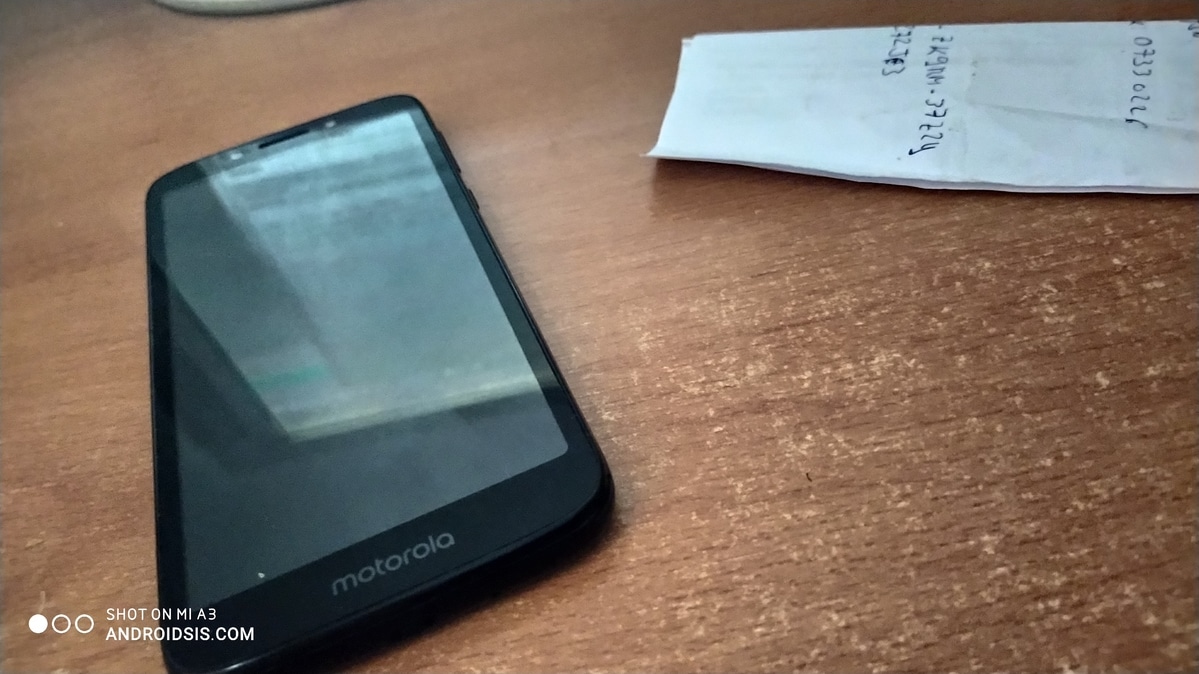
In this case we have chosen the name of Androidsis.com, the changes once you close the application will be saved automatically by default. Now we take a picture and it will show this text accompanied by Shot on My A3 and the name of the page in all the photos you take in any place or space.
