
All applications go through a series of phases before being available to the general public. The beta phase is usually the one prior to the final version and it is the one that is usually distributed among users who may be interested in testing it and collaborating with its development.
Once the application is available in the corresponding application store, the developers have to start moving it among the media, media that if they are interested will publish an article. If the application is paid, the developer offers a promotional code to download it for free.
In order to redeem these codes, the interested parties must go to the Play Store and enter them so that it automatically begins to download the application or game to which the code is associated.
But the application codes they are not the only ones we can redeem to download games or applications, but also, we can redeem gift cards from the Play Store, cards that add balance to our Google account and with which we can buy applications, games, books, movies ...
Here we show you how we can redeem both promo codes provided by developers such as prepaid cards from the Play Store.
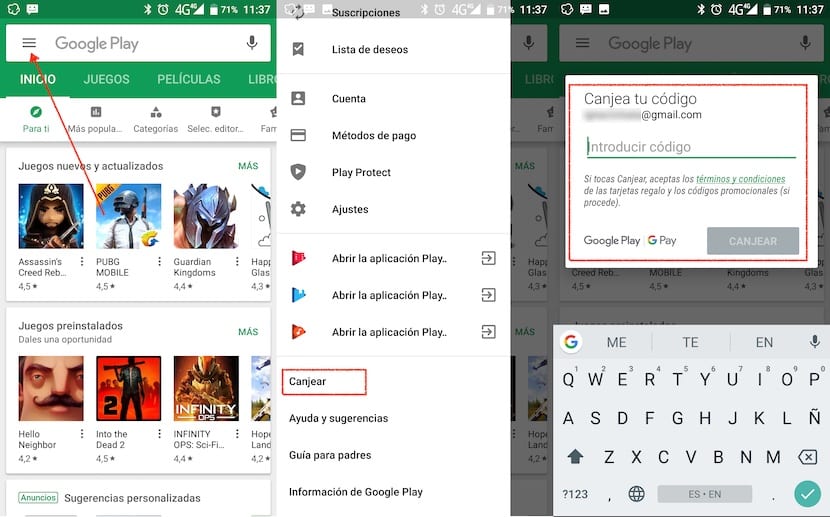
- First, we head to the Play Store.
- Next, click on the three horizontal lines located in the upper left corner.
- Within the drop-down menu that appears, click on Redeem.
- Next, we must enter the developer's promotional code or the code of the gift card that we have bought or that have been given to us.
If it's an app or game, it will start downloading automatically. If it is a gift card, the credit of the same will be added to the balance that we have available. When making the purchase of any product available in the Play Store, we will have at our disposal the usual payment method and the money from the prepaid card.
