
One of the queries we receive the most in Androidsis through the social networks in which we participate, is without a doubt the question of how to recover the lost functionality in Kit Kat to be able to install applications in the MicroSD or external memory card that most Android terminals currently have.
This functionality that was implemented as standard in Android up to versions of Android Jelly Bean, that is Android 4.3, Google removed it as standard in the official update to Android 4.4 Kit Kat to recover it again later in the Android 5.0 Lollipop versions since surely he realized the big mistake made due to the massive complaints of Android users who were seen with terminals with little internal storage memory, which, even having support to expand memory through the useful MicroSD cards, these were no longer useful for the installation of applications and games and only served us to store content. So in this new post, by popular request, I am going to show you a great way to regain lost functionality in Kit Kat to be able to install applications on the MicroSD.
How do I get back the lost functionality in Kit Kat so that I can install applications on the MicroSD?
To be able to get recover lost functionality in Kit Kat to be able to install applications on the MicroSD, we are just going to need to have a previously Rooted terminal and download a totally free application from the Play Store, which will do the work for us with just a couple of clicks on our Android screen.
The application in question responds to the name of SDFix: KitKat Writable MicroSD And as I told you, we will be able to download it officially through the official application store for Android, or by clicking on this link for the direct download of the APK.
How to use SDFix: KitKat Writable MicroSD
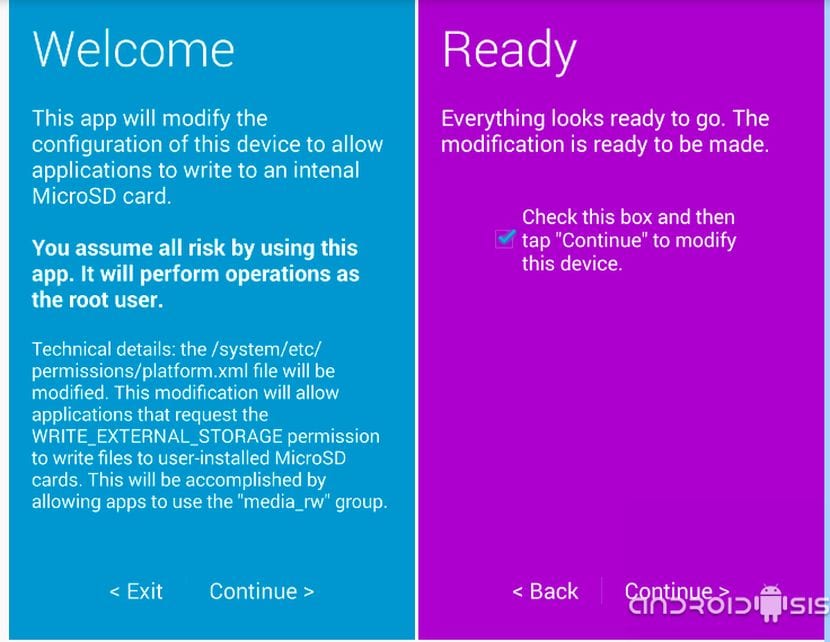
When you run the application for the first time, you will be shown an image like the one shown above, in which we will have to click twice on the Continue button for the application to do its job and show us these two following screens:
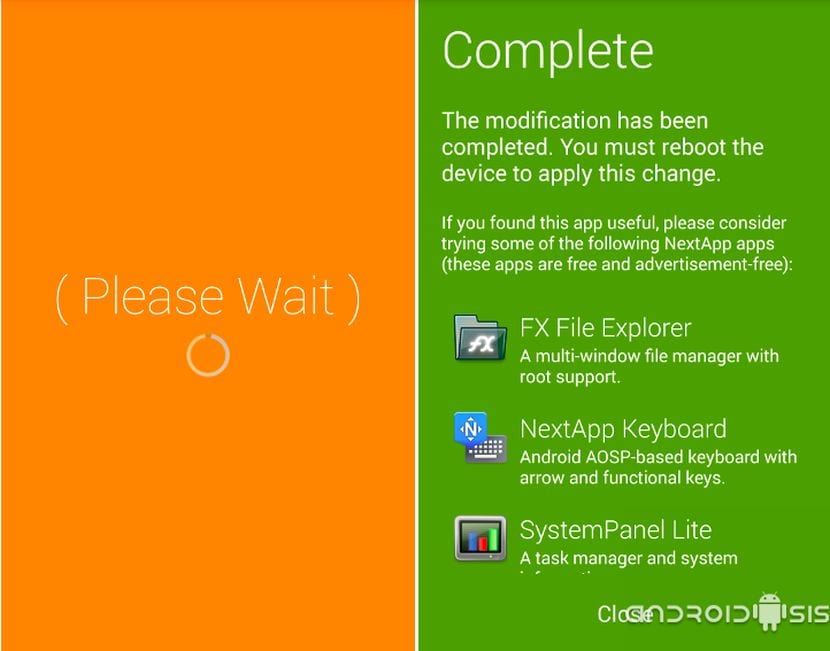
Now, as the application tells us, just by restarting our Android terminal you will be perfectly able to regain the functionality lost in Kit Kat and be able to install applications on the MicroSD or external memory.

Excellent Francisco, good contribution, thank you very much !!!
Excuse the question but once installed how do I proceed to install on sd? Thanks