
Google released Meet, one of its most important tools of this 2020. The Mountain View company decided this in full confinement, since videoconferences are the order of the day and it has fierce competition such as the Zoom, Skype or WhatsApp applications.
Application Google Meet makes it easy to record video calls to the organizers or people within that organization. Meet It is free until September 30 of this year, Google wants users to try it and to like to keep it as it belongs to G-Suite Enterprise customers.
How to record Google Meet video calls
It's pretty straightforward be able to record any video calls made by Google MeetIf you use it often and you want to record it to be able to share it, it will be very interesting. Google Meet is integrated into Gmail, at least in the desktop version and on Android you have it in the Google Play Store.
If you want to record a meeting, follow each of these steps to carry it out successfully: Launch the application or join a meeting, then click on the three points at the bottom right. Click on "Record meeting" at the top, click on "Accept" to Request consent. If you want to stop it, go back to the three points and find "Stop recording" and then confirm again with "Stop recording".
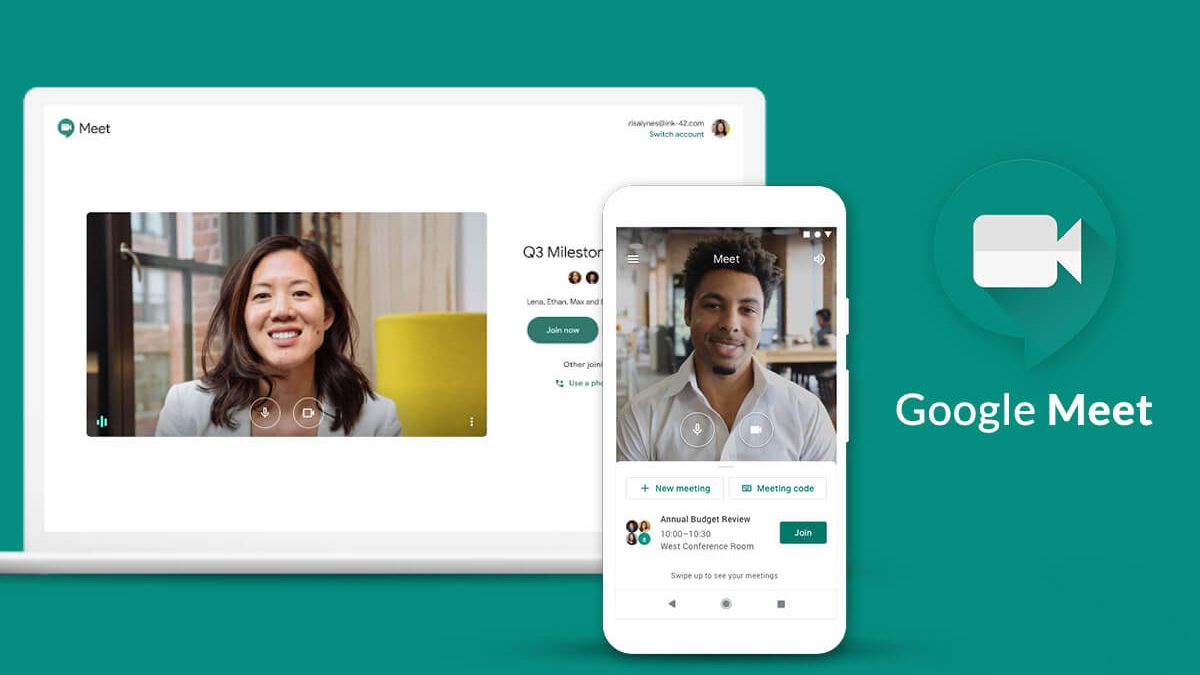
The recording will be saved in Google Drive, upload it automatically and we can download it anywhere, be it a phone, computer, tablet or another product of the many available. Google Meet is beginning to attract many users who want to try it and stay on the platform by the way. If you want to find the recording in Drive, search for "Meet Recordings"
Google Duo, the alternative
Google Duo is one of those applications that you cannot miss neither, since it is special to make video calls of up to 12 people. Duo is completely free, you can coexist with Google Meet if you do video conferences of all kinds and you have important options to select from.
