
The ability to record your calls It is a very useful function, but it is not available on all mobile phones on the market. Not even in Huawei there is consensus, since some allow you to make these call recordings natively, and others do not have the option. Of course, you can always find a solution to meet your goal.
If your mobile is from the Huawei or Honor brand, and they work with EMUI 9 or 9.1, you have a very easy solution to integrate the call recorder to the native phone call application. You just have to install an APK file that the developers of the P30 Pro extracted when it was updated to EMUI 9.1.

So you can record calls with a Huawei
To activate the call recorder you will have to download this APK, which is called 'HwCallRecorder', and available through this link, it is as easy as installing it just like any app. Of course, you will have to make sure you have the 'unknown sources' box activated, an option that appears when you download something that is not from Google Play.

When you have installed the application, when calling and receiving calls you will see an icon represented by waves, this will be what activates the call recording. When you press it, the recording of your calls will start, and it will end when you press again or end the call. To access the file you have recorded, you will have to go to the 'Recorder' application itself along with the other voice files.

Record calls in EMUI 10
Unfortunately, on Huawei have disabled this option in EMUI 10 with Android 10. Despite this, it may work if you have the APK installed before updating to the new version. Which means that if your mobile already has EMUI 10 installed, at the time of downloading to have the call recording, it will give you an error. Something that will not happen if you have previously installed HwCallRecorder.
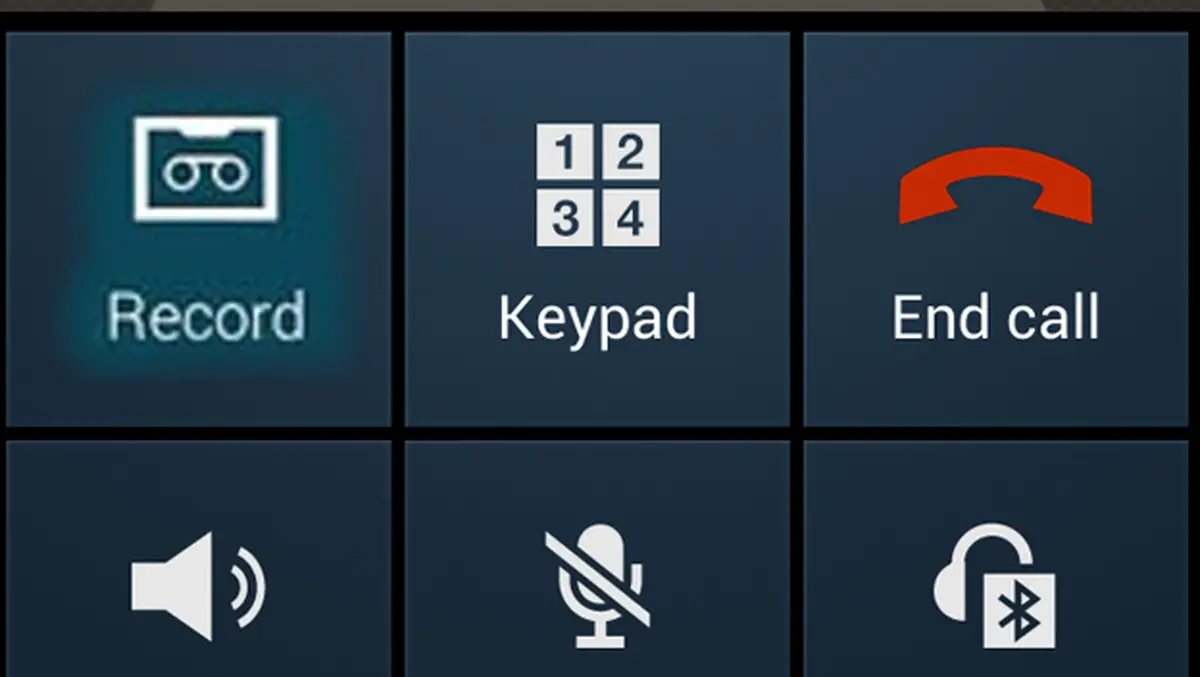
In what is expected to know if Huawei will integrate this call recorder in EMUI 10 again, there is another solution, third-party apps. There are many, but the most recommended is Cube RTA. This is installed and integrates a button to start recording each call, which can also be done automatically, or choose which contacts you want to record. You also have an option to save these conversations on Google Play.
Since the EMUI optimization system is very aggressive, this application will only work correctly if you manually configure CUBE ACR within the application options. Regarding the battery configuration, you will have to click on the app once installed and accept the operating permissions so that it runs in the background correctly.
Do not forget that the recording of telephone calls to third parties always depends on the current legislation of each country. In Spain, for example, call recordings can be made while the other person is notified first.

If you still have the EMUI 9.0 version, install the huawei HwCallRecorder.apk app. then update your huawei to 1 10.0.0.178. and it will continue to record calls. then don't update to 10.01 if you want to keep recording calls this works perfectly on the P30