
Android has the function of record calls through the Phone app. Although this may be located in slightly different places -depending on the brand of the mobile in question and its customization layer-, it is usually always found in the settings of the aforementioned application, and this time we tell you where, so you can record calls in your Android mobile easily whenever you want.
In addition, We list the best applications to record calls, in case this function is not available on your device, since some mobiles do not have it. In this way, you can also record calls without any problem.
Before I show you how to record calls on Android, keep in mind that this may violate the privacy of the person or user with whom you have a call. Make sure you have the other party's prior consent before recording a call. That said, it's also worth mentioning that this article is for informational purposes only and does not encourage anyone to record a call.
So you can record calls on Android

To record calls on Android, you must first open the Phone app. This comes pre-installed from the factory on all mobiles and usually has a green icon. Then do the following:
- Click on the three-dot button that appears in the upper right corner of the screen. Sometimes, said button is usually represented by a gear. This will take you to the app settings.
- Then click on the option Call recording. On some mobiles, this appears as Record calls, Always record or under another similar name.
- Then activate call recording through its respective switch. Later, through the same section, you can configure whether you want all calls to be recorded or, failing that, only those from certain numbers.
After having done this, every time you make or receive a phone call, at the end, a notification will appear indicating that the call has been recorded. By clicking on it, you can access the recording file, and then listen to it or share it.
The best applications to record calls on Android

If your mobile does not have the function of recording calls natively, you can use different apps for it. The following that we list below are the best for it. In addition, they are available through the Play Store and are totally free. Of course, it is likely that one or more have an internal micropayment system that allows you to eliminate advertising and unlock more advanced features. Now, without further ado, these are…
Call recorder
To finish this list of the best apps to record calls on Android, we have Developer Call Recorder Application, the most downloaded and popular call recording app, with more than 100 million downloads in the store.
Of all, this is the one with the most aesthetic interface, although that doesn't stop it from being a fairly simple app that shines for its functions, more than for anything else. This is what it is about, which is to record calls automatically and without major complications. In addition, like the previous ones, it allows you to decide which calls will be recorded and which ones will not, all through the app settings. It also has a call log that allows you to see when it was made and with whom.
On the other hand, This call recorder can also store the recordings made in the microSD card of the mobile, which helps save space in its internal storage. Added to this, it has a fairly high recording quality and records the outgoing and incoming audio. Without a doubt, it is another good alternative to take into account if your mobile does not allow you to record calls natively.
Call recorder
Update: This app is no longer available on the Google Play Store
We start with one of the simplest call recording apps that can currently be found in the Play Store for Android. This is one of the best of its kind, as well as one of the most simple and functional that exists today. Its interface is quite simple, so it is very easy to use. In this you can configure the call recorder quickly, and recording is done automatically once the app is running. This one, unlike many apps of its kind, records both outgoing and incoming audio, so you'll have all the details of the calls you make and receive.
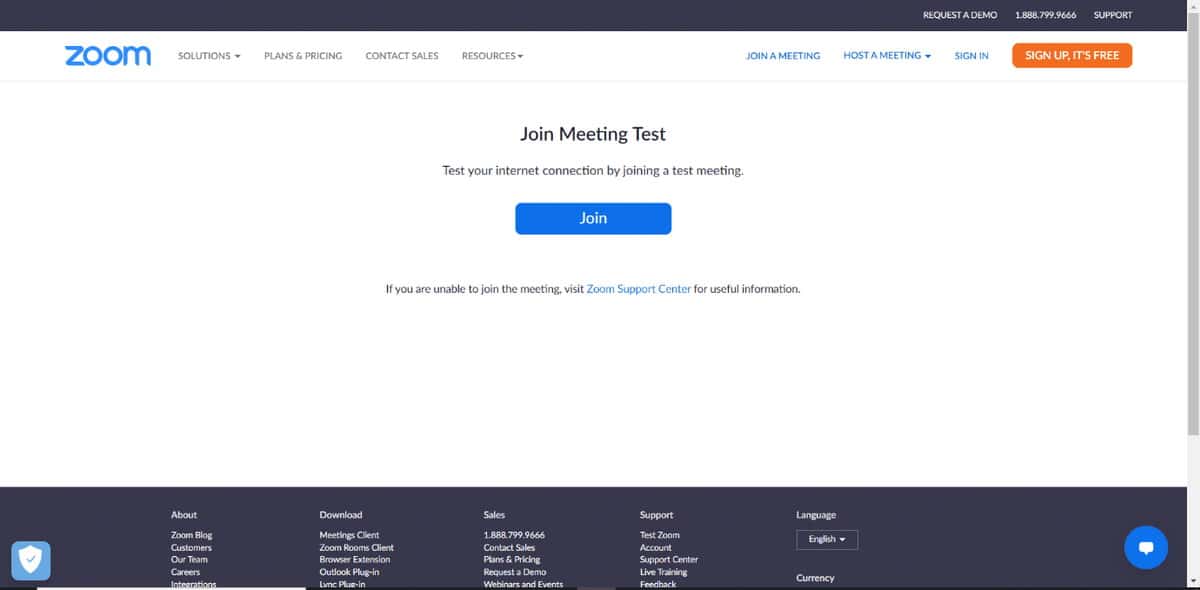
In addition, allows you to organize the records of calls made, both by date of realization and reception and by their names. Added to this, it allows you to save calls on the microSD card, something that not all apps in this category allow. It also allows you to play calls from the application without having to search for anything through the mobile's file manager. For the rest, it has several recording formats, such as mp3, amr, wav... and also a black list and a white list, with which you can configure which calls will be recorded or not.
On the other hand, calls recorded with this app can be shared through Dropbox, SMS, Skype and other social networks and applications. And, as if that were not enough, it has privacy protection through a password.
Call recorder
Yes, the names of these applications are not the most original, of course, but hey... This application is also an excellent alternative if your Android mobile does not allow you to record calls through the native Phone app, and also one of the lightest of its kind, since it weighs about 11 MB.
As such, it is intended to automatically record calls and save them to the mobile for easy playback and sharing. For it, stores them in MP3 format on the SD card, as long as there is one on the mobile; if not, it saves them in the phone's internal memory. To find them more easily, it also sorts them by recording date, lists, name groups and more.
Call recorder
To finish this list of the best apps to record calls on Android, we have Developer Call Recorder Application, the most downloaded and popular call recording app, with more than 100 million downloads in the store.
Of all, this is the one with the most aesthetic interface, although that doesn't stop it from being a fairly simple app that shines for its functions, more than for anything else. This is what it is about, which is to record calls automatically and without major complications. In addition, like the previous ones, it allows you to decide which calls will be recorded and which ones will not, all through the app settings. It also has a call log that allows you to see when it was made and with whom.
On the other hand, This call recorder can also store the recordings made in the microSD card of the mobile, which helps save space in its internal storage. Added to this, it has a fairly high recording quality and records the outgoing and incoming audio. Without a doubt, it is another good alternative to take into account if your mobile does not allow you to record calls natively.

