
Today it's time to show you how you can receive again notifications of updates and installations that you make of apps and games from Google Play. So almost without realizing it, from one day to the next, the guys from Google have been in charge of eliminating these notifications.
And what can look silly or petty detail, for many it can be a nuisance. Especially those of us who usually install apps from the web version of Google Play and who like to know that it has finally been installed on our mobile. For whatever reason, Google has removed it, but we are going to replace it with an app that will teach you how to use it.
The app that comes to our aid
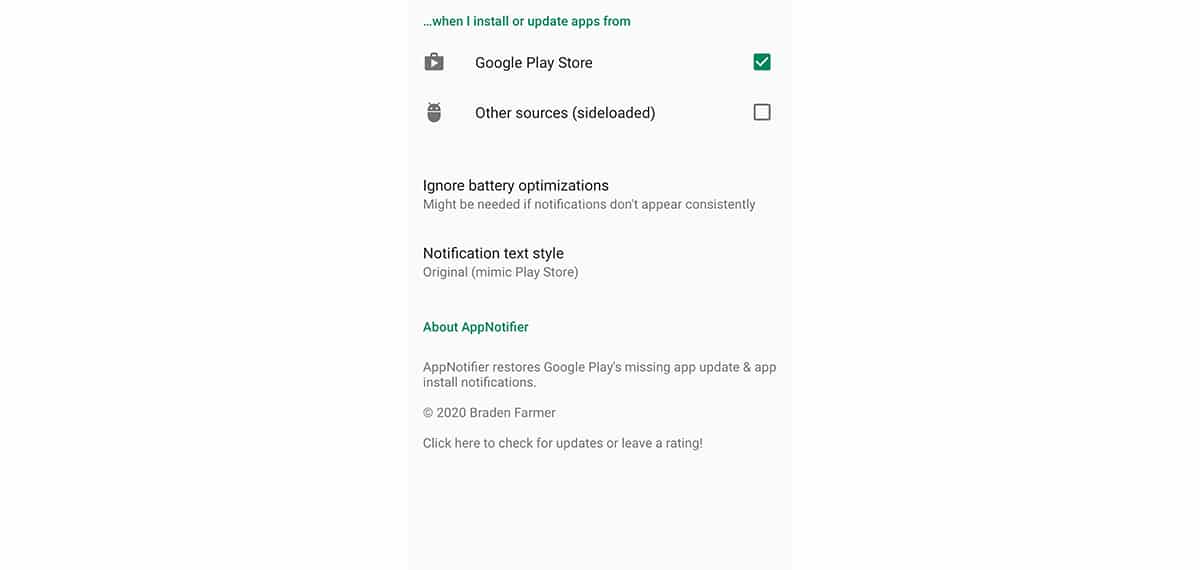
Knowing that Google is about to launch a new feature on the Play Store for the automatic installation of apps and games to which we have registered, still we pay more attention to this app called AppNotifier and that allows us to rescue from oblivion the notifications of installation of applications and games.
That is, although Google will give us the notification that an installed app from the previous registration of a game, yes we are going to need, at least for the rest of them and especially those installed from the desktop version, a function like the one that AppNotifier returns.
AppNotifier will take care of be on the lookout for new installations and updates of any app that we have on our mobile. The moment one is installed or updated, AppNotifier will generate a notification advising of such action by the system. This also includes APK apps that we can install ourselves.
How to retrieve app and game installation notifications
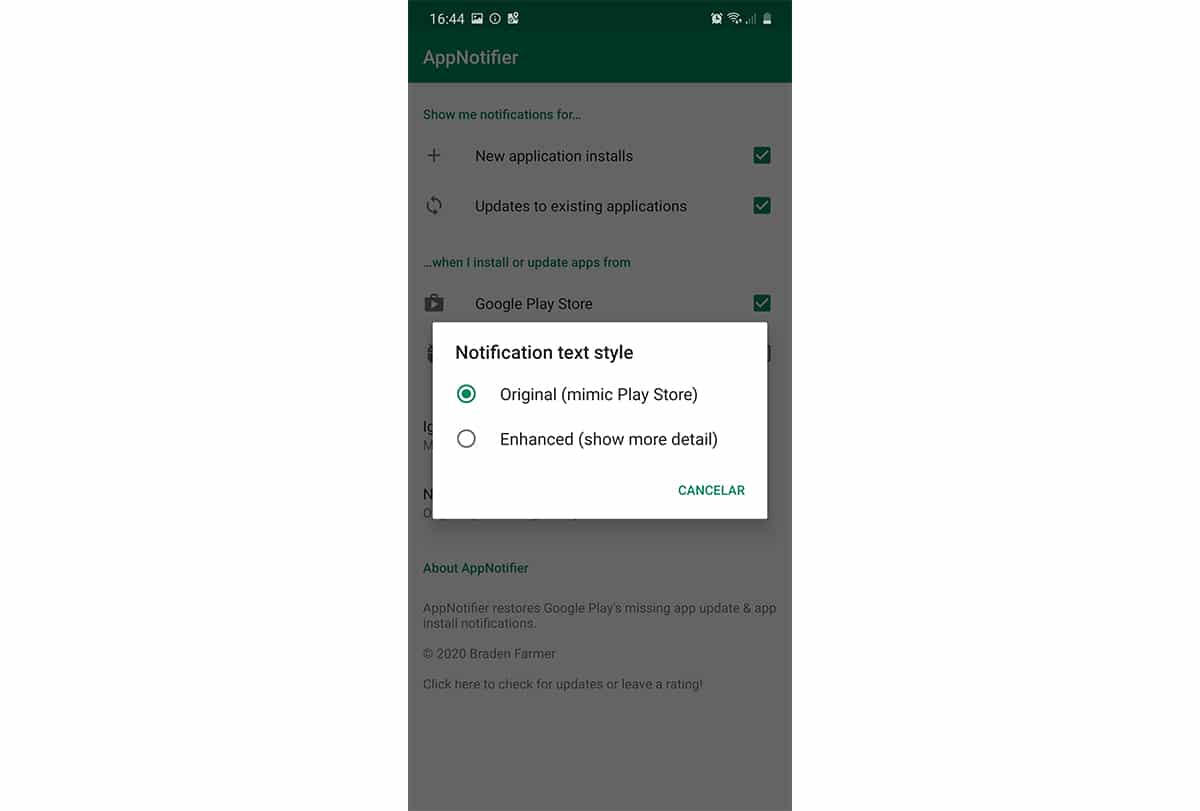
The first thing we are going to do is install the app:
The funny thing about AppNotifier is that we will not need to give any type of permission as you might presumably think at first. In fact with other apps they ask us for accessibility permissions and more, but here we forget about it and the truth is that we like it that way.
As soon as we have the app installed, a new one will appear in the notification bar in which we are notified that AppNotifier is "listening" to any installation or app that is installed or updated. If we click on the notification, we will deactivate AppNotifier, although it will notify us of these updates and installations.
Setting up AppNotifier
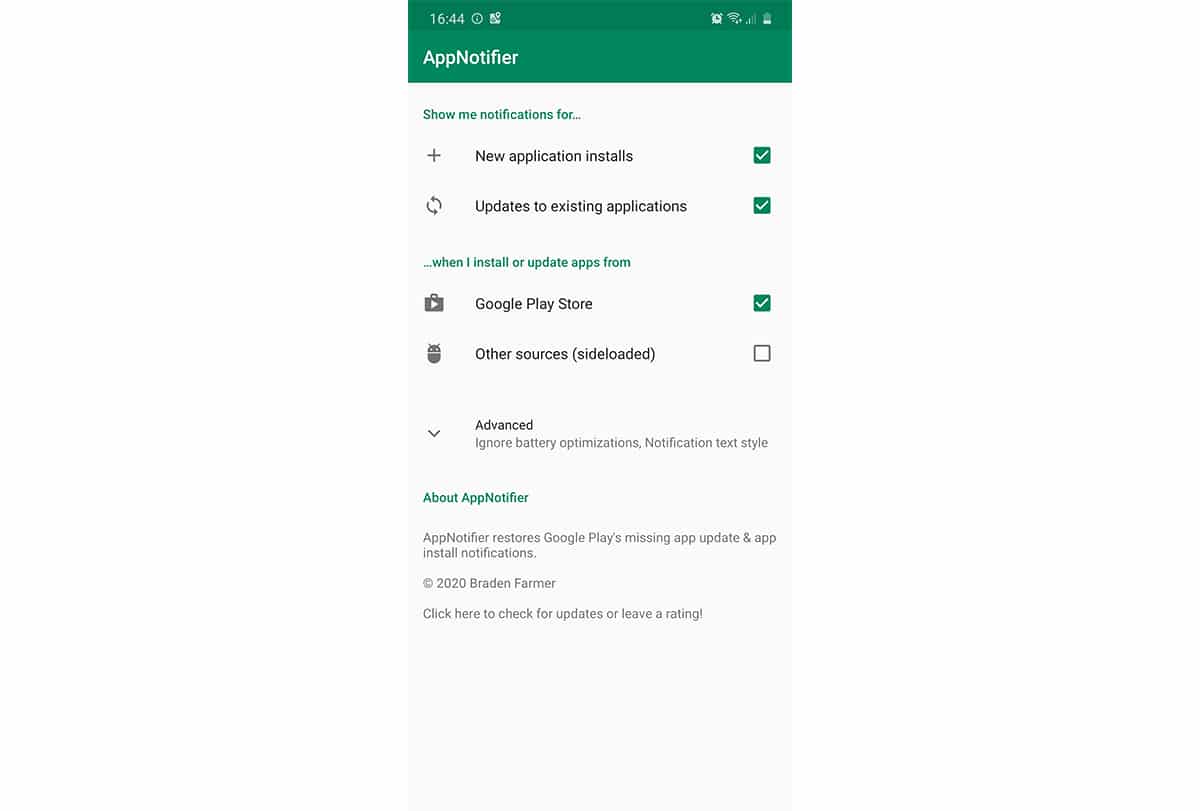
AppNotifier allows us some type of customization, although it is true that as it comes by default it performs its task perfectly. If we open the app we will find a series of options.
All the The first two are to show notifications for new app installations and what are their updates. If we do not want to be notified of the updates of those hundreds of apps that we have installed, we can deactivate and leave only for the new installations of those that we have done the action from the desktop version.
The following customization that AppNotifier allows us is the source of the app installation. On the one hand we have the Google Play Store, which is activated by default, and on the other hand «Other Resources». The latter allows us to give the notification when an APP is installed manually or through an app repository such as APtoide or another option.
If we go next we already have the option of ignore battery optimizations, and that it would be necessary to adjust if notifications do not appear consistently. The last option, called "Notification Text Style", allows you to change from a simpler notification to a longer one with "Enhanced".
So we can retrieve notifications of the installation and update of games and apps on our mobile. A small handicap that can lead to a lot of confusion. Especially if you usually install your games from the desktop version for the convenience of browsing game websites.