In the following article I am going to present an application owned by LG and that we have available for free in the Google Play Store, which will help us to get receive the notifications that reach us on our Smartphone with Android operating system, directly to our Android Tablet.
The application is none other than QPair, an application that is already pre-installed on Android tablets of the popular Korean brand, and that we have available from the Android application store. for a lot of non-LG terminals either Android tablets or Android smartphones.
How to receive notifications from your Android Smartphone to your Android Tablet
The first thing we will have to do is download QPair from this link that will take us to the Google application store for Android.
The application, as is logical and presumably, we will have to download and install on all Android devices that we want to link to our Android Tablet, in addition to installing it directly on the Android tablet itself unless it is an LG G Pad in which case it should already be pre-installed as standard.
Once installed on the Android tablet and on the Android Smartphone itself, we just have to run them on both devices and follow the simple instructions provided by the application itself. Some instructions that are limited to open the application on both devices and allow the connection and synchronization of notifications between both.
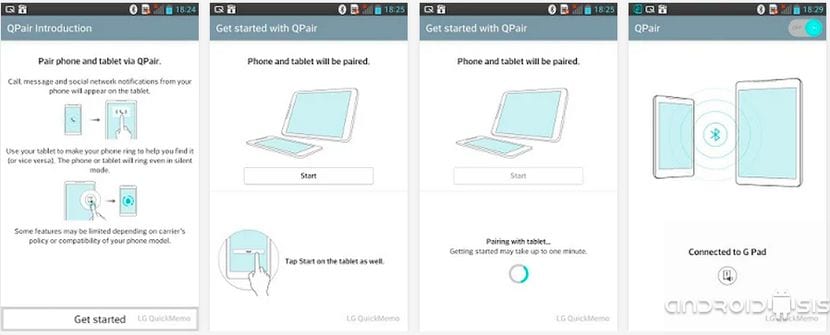
From the QPair settings itself we will be able to configure several parameters that will allow to decide what type of notifications are going to be shown directly in the notification bar of our Android tablet. Thus, we will be able to configure the synchronization in terms of notifications of calls and telephone messages in addition to the SNS notifications corresponding to our instant messaging applications and social networks.
Once the application is executed on both terminals, we will have a persistent notification in the notification bar from which we will be able to stop or pause the service quickly and easily.
Now with the installation of QPair, you will not have to be aware of notifications from your Smartphone while you are using your Android tablet since we will receive them directly in the notification bar of our tablet without even having to take our Smartphone out of your pocket.
