Videohttp: //youtu.be/qmeMWGbEquk
One of the things that our Android, is that the photos used for google contacts are saved by default at a resolution of X, and this at the time, for example to make or receive a call, which is when the photo is shown in full screen, we realize the poor quality of the resolution of the saved photos.
With Contact Photos HD we will be able to change that contact photo that appears so pixelated and with such poor resolution for one saved in our library with a resolution up to 256 mpx.
The application created by an independent developer of xdadevelopers works perfectly, I have tested it on myself Samsung Galaxy S model GT-I9000, and I think it will become an indispensable application in my terminal.
The application itself is very easy to use, since you only have to select a directory or folder in which we will include the photos to select and then look for them and tell them to which contact we will apply each of them, we will do this from the main screen of the application and just click on the menu more button add a photo.
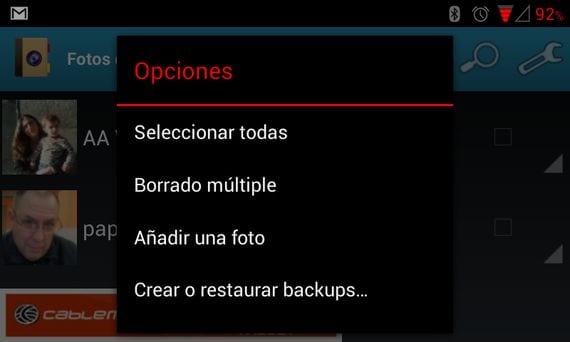
How you see the use of the application could not be simpler, just by selecting the photo and telling it which contact it will belong to, the app itself will search for it from the library of Google and will replace it with our selection a higher resolution and infinitely better quality.
More information – Ecce Homo, free application for Android
Download – HD Contact Photos App

That application is no longer needed. At least for Jelly Bean and above. The operating system already supported higher quality. The problem was when it was synchronized with google contacts, which did go to 96 × 96. But it's been about a couple of months since they changed google contacts, admitting higher resolution.