
Today os I will show in this new post, the way protect your Android against screenshots to protect the privacy of the applications that we consider appropriate and that you are safe from the functionality incorporated in the Android operating system that allows, by means of a simple combination of keys, to take a screenshot of any part or application installed on our devices.
Apart from serving to protect your Android against screenshots using the combination of keys, it will also help us so that no application that takes screenshots enforces this functionality in the applications that we consider appropriate, and of course, no malicious application can steal sensitive information from us using this functionality built into Android that allows us to take screenshots.
Screen Shield - Protection, a free app to protect your Android against screenshots
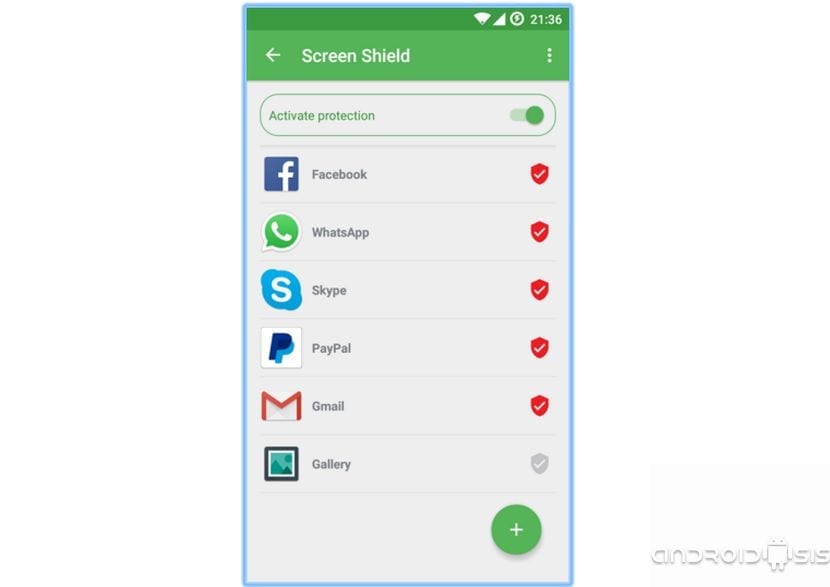
The application in question is called Screen Shield - Protection and we can download it from the official application store for Android, the Google Play or Play Store, at a free version with the limitation of being able to use it only in seven applications. We also have the possibility of acquiring the PRO or paid version, which will allow us to enable protection against screenshots in any application installed on our Android terminals, be it downloaded applications, applications integrated into the operating system or any setting of our Android.
Here is a direct link to the Google Play Store from where you can install the free version, if you want to buy the PRO version of the app you will have to do it through the in-app purchase option that is within the free version.
