Very good readers AndroidsisYes, if you read correctly, and in the following video post, I'm going to show you how to prepare your Dolce Gusto drink in a perfect wayWhatever your choice and even having a manual Dolce Gusto machine like the one I have, the Piccolo machine is one of the best-selling and most affordable Nestle machines.
You are probably thinking that "c ..." has to do with the Android operating system! Making a drink? really?. Well, yes, it is directly related to the Android operating system since I am going to give you the key to convert our manual machine into a semi-automatic, the semi-automatic in quotes of course, since we will get to know the exact time that each type of coffee, tea, cappuccino and in general any type of drink that you have bought for your manual Dolce Gusto machine needs.
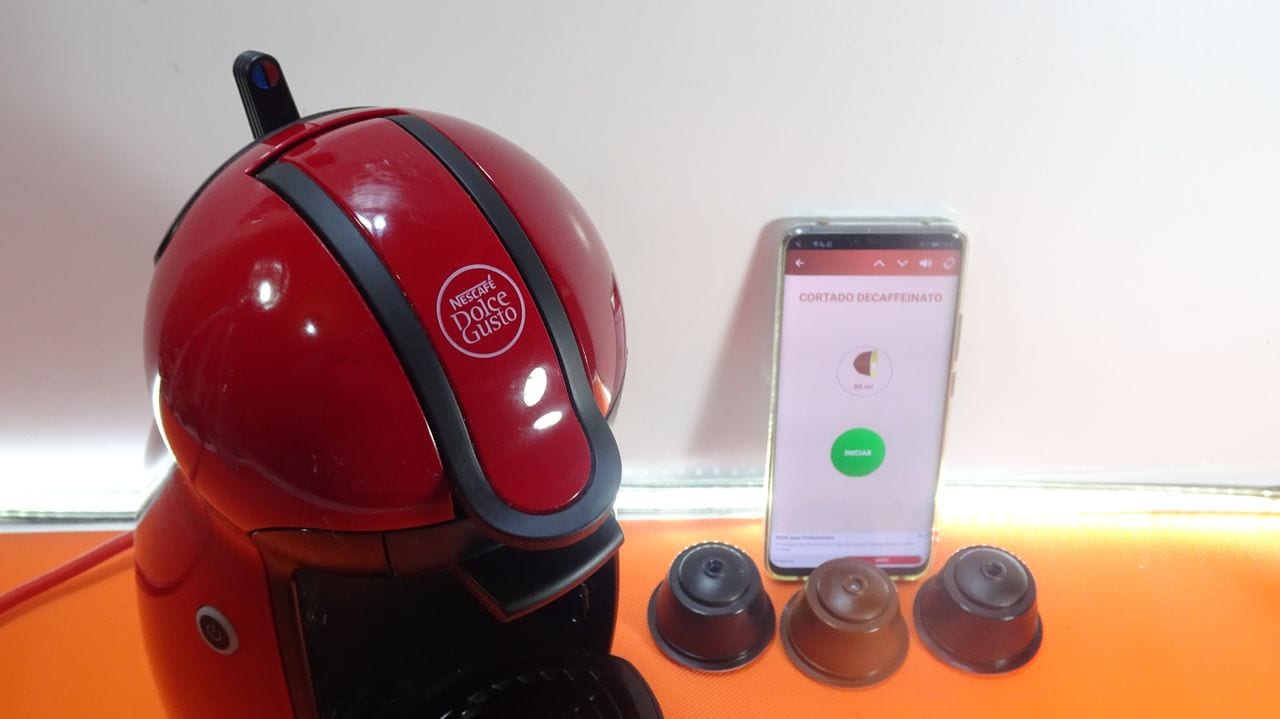
I say the "semiautomatic" in quotation marks since as you can imagine,we will have to continue to be the ones who activate and stop the water outlet from the machine, this I think is obvious.
What we are going to achieve is that simply by downloading and installing a free application for our Android device, we are going to have a control tool to know how long the Dolce Gusto capsule of our favorite drink should be, be it a hot drink or a cold drink.
And it is that one of the things that I like the most about these Nestle coffee machines, is the same thing, that they not only serve to prepare a coffee since they are compatible with all kinds of drinks such as chocolates, cappuccino, cut and coffee with milk or all kinds and types of coffees.
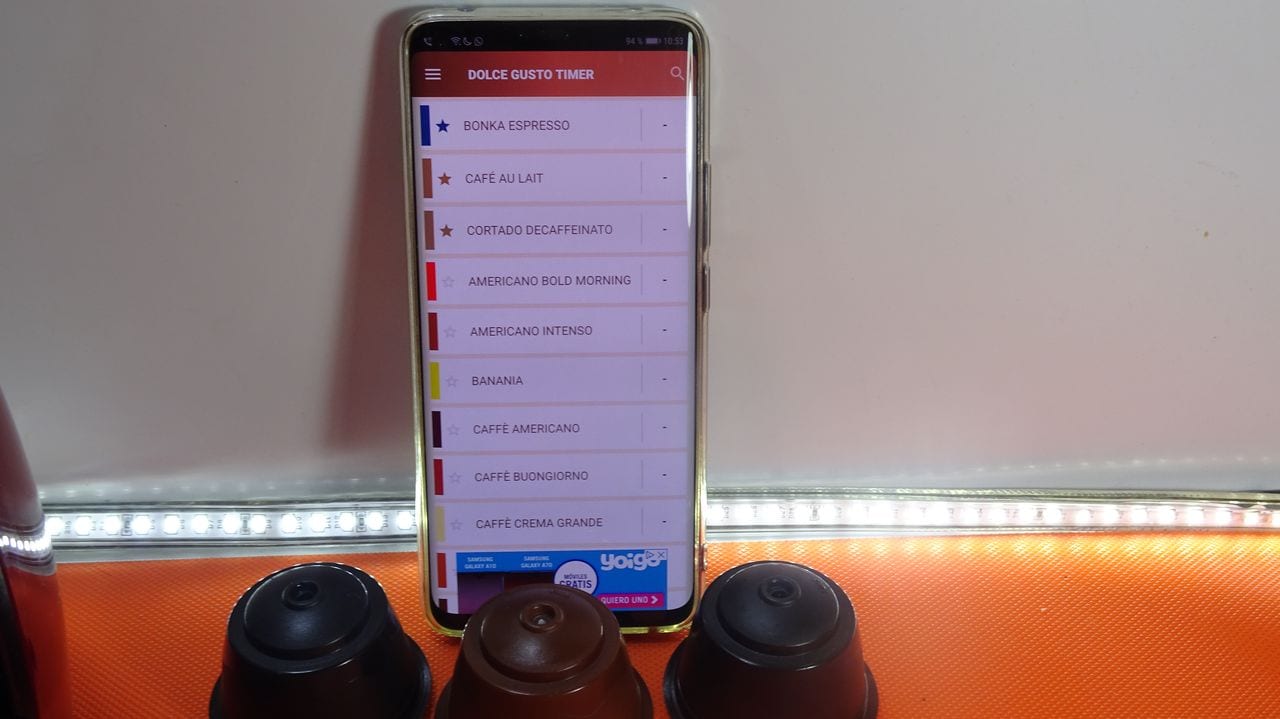
And I repeat the control tool again since in addition to giving us the time and warn us audibly and by vibration when we must stop the water outlet from our Dolce gusto machineIt will also help us to have total control of all the drinks that we consume throughout the month.
A control of the drinks that we have taken throughout the time of use of the application, a totally effective control in which we are shown in a circle type graph, the type of drinks consumed throughout the current month as well as the amount of it. All this being saved month by month to be able to consult the history at any time and thus know the exact statistics of beverage consumption that we do with our Dolce Gusto machine.

Another thing that I also love about this simple but effective application for Android and lovers of Nestle Dolce Gusto drinks, is that we can keep track of the capsules consumed to know when we have to replace them before we go for our favorite drink and are left with two fingers in front of us for not having remembered that we had already consumed the last capsule.

In the video that I have left you right at the beginning of this article I show you with my own manual Dolce Gusto machine, (specifically the Piccolo model that I have been referring to all the time), the way to prepare your Dolce Gusto drink in a perfect way by using the Dolce Gusto Timer Free app, an application that you can download for free from the Google Play Store from the box that I leave just below these lines:
