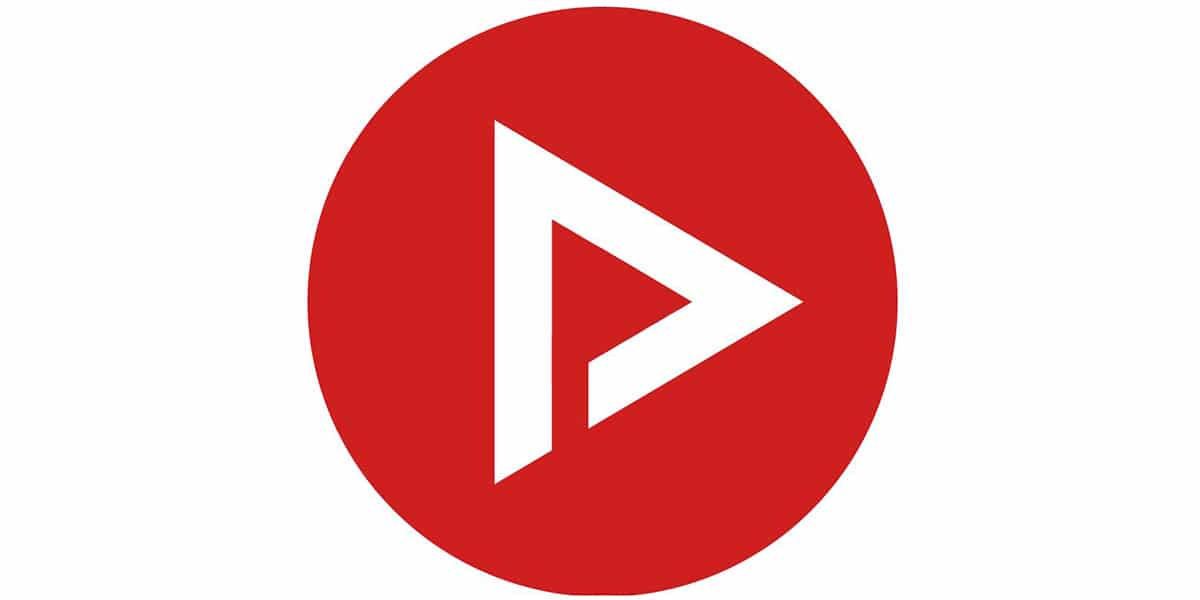
Yesterday we already let you know some of the best virtues of NewPipe and today we are going to show you how to pass all the subscriptions you have in your YouTube account to this app that is currently the fashionable client and that is attracting a large number of people.
An application that is characterized by no need to use a YouTube account, background playback and the ability to create playlists for the background. Of course, don't try to like or comment on the videos because you won't be able to, at least from the beginning.
What is NewPipe?
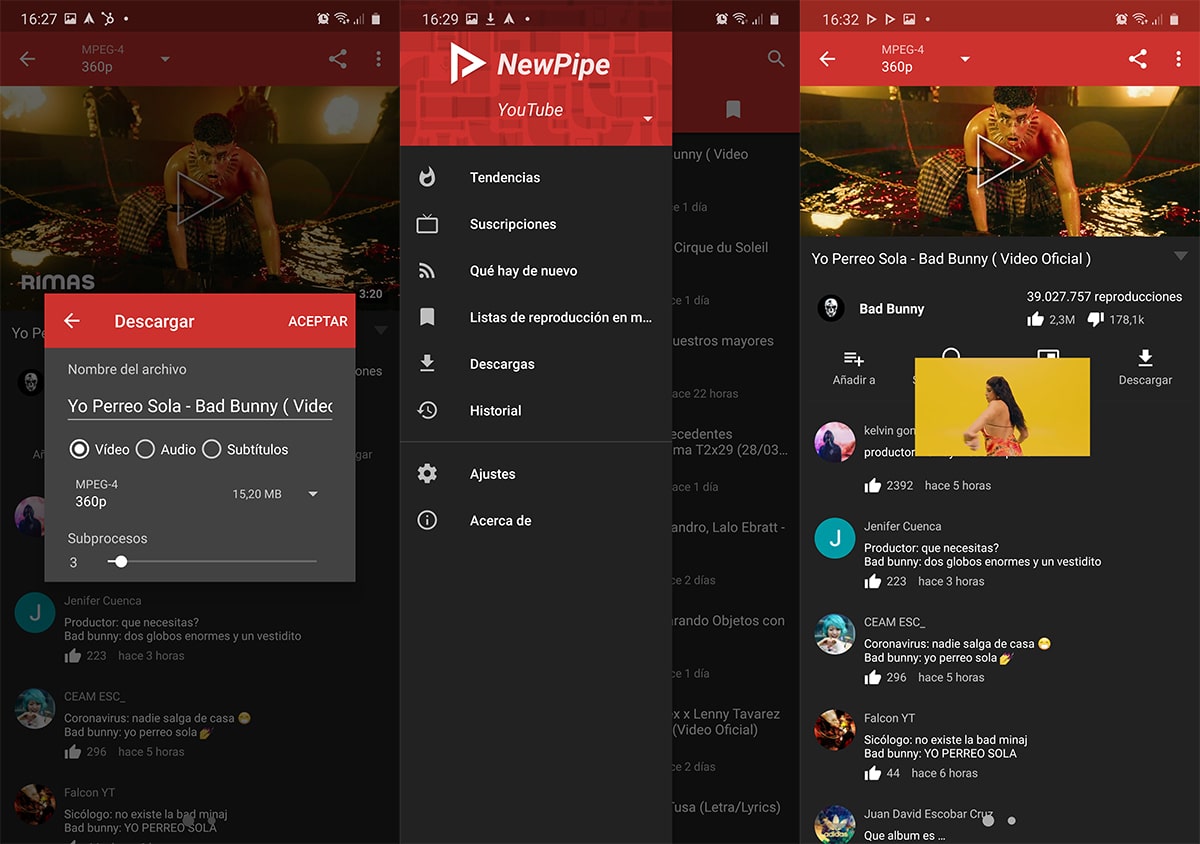
NewPipe is known for being a YouTube player, it is light and will allow you to both watch and listen to the videos, so it is something like an external application with which to take advantage. To do this you have to download the clips, which in the end will make you have many files in your storage, at least the ones that matter to you and listen to these wherever you want, which is what will really matter to us.
It is minimalist, despite this it fulfills what it says, listening to things without having to be connected to the Internet, although of course it is valid for both things. Background play makes you listen to any audio on your phone, whether without or with headphones, something you will really like.
NewPipe is not available in the Play Store, it will be posted on different download portals, being a free and formidable tool. With integration for clip downloads, this is usually fast and uses all your bandwidth, ensuring you get videos in just under a few seconds with fast connections.
Limitation of application

The NewPipe app has its limitations, one of them is that you will be anonymous, they will not count as views for the YouTube page and you will not have the ability to leave a comment and other things. NewPipe has been improving things, but one of them is that you will be invisible to those content creators on the platform.
If you prefer to watch videos, download them and not participate in the community, it will be enough for you, and you will also have enough of the strictly basics. It is one of the apps that if you start using it you will really appreciate it And the best thing is that it works in the background and without taking up too many resources.
Limited or not, it will work for us to listen to music, if we want to do without the image You will also be able to do it in NewPipe. This utility has undergone quite a few revisions and we will have to see if it will be updated and add new features that will be beneficial for the client and the people who use it. At the moment the last one released has been 0.25.2 on its official website.
How to transfer your YouTube subscriptions to NewPipe
Yesterday we already commented as subscriptions we have can be transferred to YouTube and so we have them in NewPipe. We talk about how you will have all of them in NewPipe without the need for any type of account. From the app and that's it.
Go for it:
- We start NewPipe
- Our let's go to the central tab from which we manage subscriptions
- In "Import from" we select YouTube.
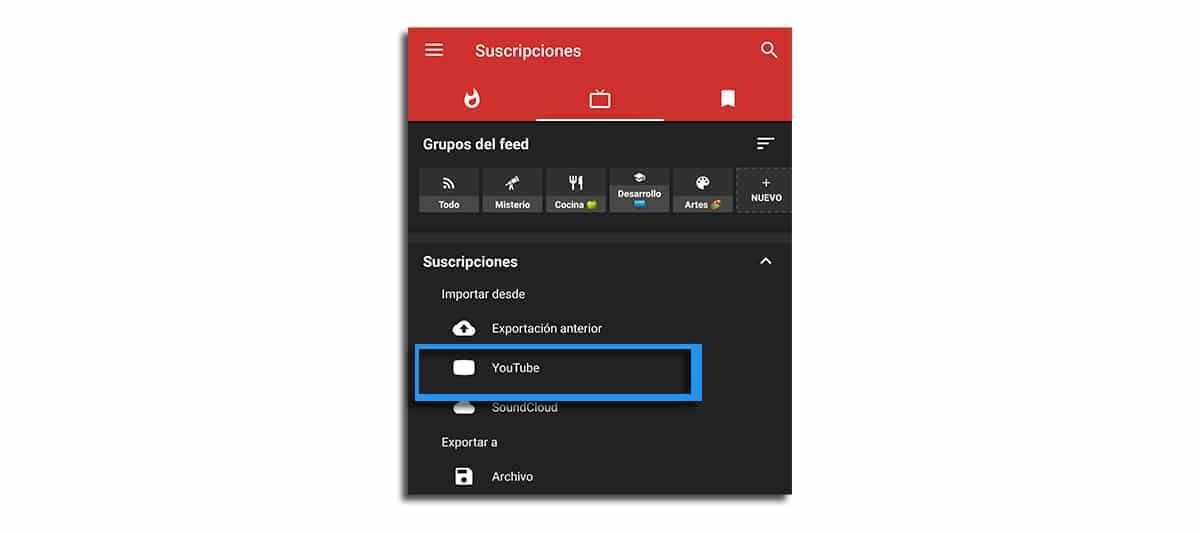
- On the next screen we have to click on the URL that happen to us.
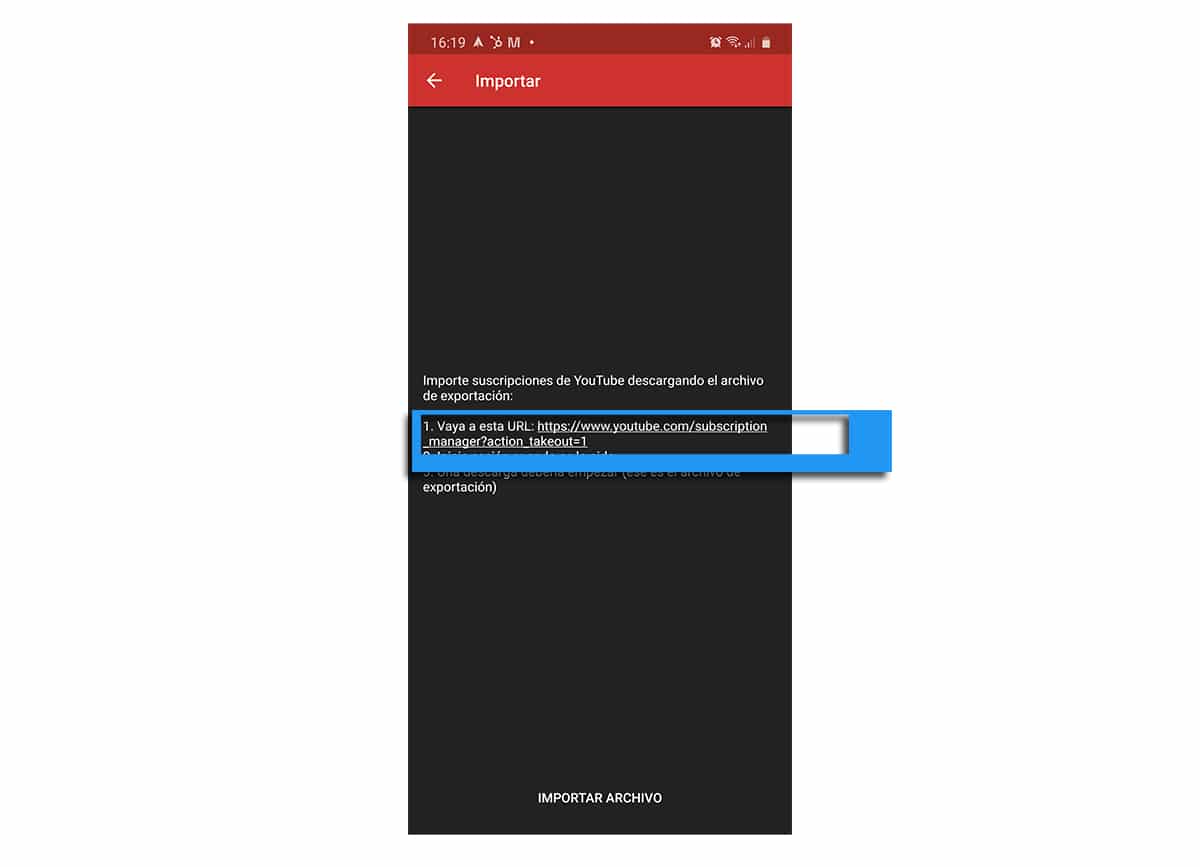
- Since you probably have YouTube installed, the same app will start
- An XML file will be downloaded, which is the one that interests us
- Now from the same screen, click on «Import file«
- We look for the download folder and select the file called «subscription_manager... »
- All subscriptions will be loaded and we will have them ready
We recommend that use the feed groups to classify them and so you have them ordered. A simple way to access those subscriptions, since you will see them ordered by the last video uploaded.
An app NewPipe which is perfect for some tasks like the background or record videos. If you are a fervent commentator of the videos or you like to like it, YouTube should always be there for those tasks, for the rest, NewPipe.
Compatible with the latest versions of Android
NewPipe is compatible with Android 4.4 and upIf you have a higher version, with 0.25.2 you will benefit from it, since it usually runs quite fast as current phones have a good amount of RAM and storage. The app is one of those that comes with important changes, and it is also integrated with subscriptions in case you want to go to one of your favorite profiles.
The interface is friendly, in addition to the fact that it is a simple application to use, you will not need much time to familiarize yourself and start taking advantage of it. NewPipe is an application that has already been installed on millions of devices under the Android operating system.
NewPipe is also available for Apple iOS, this is available in the App Store, while Google policy has not allowed it to be in it. Be that as it may, the Cupertino firm always values the different developers who send their app for review.
An alternative to NewPipe: YouTube Vanced
One of the best alternatives to NewPipe is YouTube Vanced, this tool has been valued by millions of people, who have it installed on their terminal. It does the same processes, with the option to log in with your account and start downloading music tracks, videos and much more.
It has a similarity to the YouTube interface, which makes it interesting, the adaptation is good, to this it adds a point that can be interesting, that of viewing videos directly through URLs. Before downloading, you have a small preview and they will be saved in the downloads folder.
YouTube Vanced is out of the Play Store, so you have to go to the official page, which in this case usually has the latest version always uploaded.
