In the Android N developer preview, a very special multi-window feature has been found. Press and hold the recent apps key, and open the last two come forward to share the same space from the screen. A functionality that opens a wide range of possibilities for multitasking and that Samsung also devised at the time in the Note series.
But it is now Google that serves us on a tray so that we can take advantage of this ability to use two apps at the same time from the screen of our Android smartphone or tablet. The only thing that happens that, while Android N arrives from the manufacturer or through a custom ROM, perhaps you are tempted to want to have that multi-window, so then we are going to teach you how to open multiple windows at the same time and thus have multitasking from your Android phone without the need to be ROOT.
Opening apps in multiple windows
If you don't have Android N, this feature is not present, so you need the app called Multitasking installed on your phone. Basically what you get with this app is a side navigation bar from which you can open dozens of listed apps. Anyone can be opened at any time without having major difficulties. Those windows that you open can be moved as if it were a window on your PC, just as you can close them in the same way.

It should be mentioned that the apps that you can open are those created by Multitasking, so forget about this app if you want me to launch others that you have installed in the terminal. Of course, it has a wide range of them such as Calendar, Calculator, Camera, Compass, Currency, File Explorer, Gallery, Maps, Media player, news, Paint, Sound Recorder, Stopwatch, Notepad, Text to speech , Translator, Video Player and Weather.
It has four other apps as they are YouTube, SMS, Gmail and Torch, although they are only available from the Pro version of Multitasking. Of course, you can forget about ROOT access, since you do not need it for this application.
The multitasking of the app
You can't really call it multitasking as it is, but it does mean that, among its good repertoire of apps, you can take advantage of it if you complement several of those mini-apps. The application is launched and the settings appear to activate with the play button what the swipe is to access all the mini-apps.
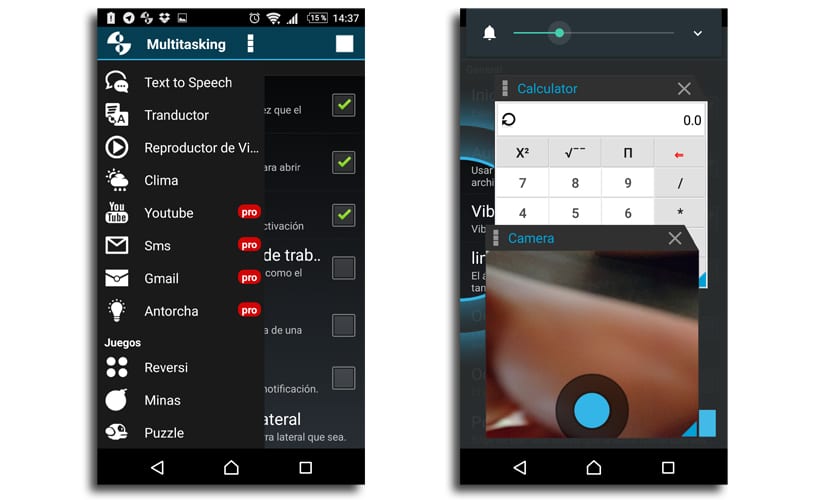
You can open all you want without major problems and adjust them to the size and position to store it if so. From the icon with three vertical dots you can save the location, size, maximize it, hide it or close it.
The most interesting of all is YouTube, since it will allow you to have it open while you do something else with your mobile. Maybe yes that it is worth paying that € 2,49 To buy the app, you launch YouTube and get to your social networks without major problems, something you can't do with the official YouTube app.
Customizing the experience
It is interesting that deactivate multitasking when you are going to make a change, since it is possible that you will find a bug. Among some of its features is the ability to launch the app when the mobile starts, adjust the work area or even hide notifications. Adjusting the work area is used so that the windows that open do not disappear around the edges.

Another option is the control over the animations when using the swipe when opening the side panel. It can change the width and height of the bar as well as the default size of each mini-app that you open.
For the rest, to say that the performance of the application could be improved and, in short, it is a way to search for multitasking even if you don't have custom apps.

pure crap only opens apps that most are useless apps that you have installed does not open a single one, it is a total scam app.