
While it is true that the Google browser, Chrome is one of the best that we can find today on the marketIt is not the only one since both inside and outside the Play Store we have at our disposal a series of more than valid browsers. A few days ago, we showed you how we can change the default browser on Android, if you have tired of Chrome.
If this is not the case, and this is still your header browser, in this article we are going to show you how we can reopen a tab that we have closed in Chrome when we were cleaning the open tabs of our browser. With this little one, as long as we are fast, it will not be necessary to resort to the history of our browser.
In future updates to Google Chrome, the search giant will add a new button that will allow us to jointly remove all the tabs that we have open in the browser, an option that also it will allow us to dedicate the memory used by the browser in the tabs, in the rest of the system, not to mention the convenience that this new function also offers us, which will allow us to save time when closing them.
How to open Chrome tabs that we have closed
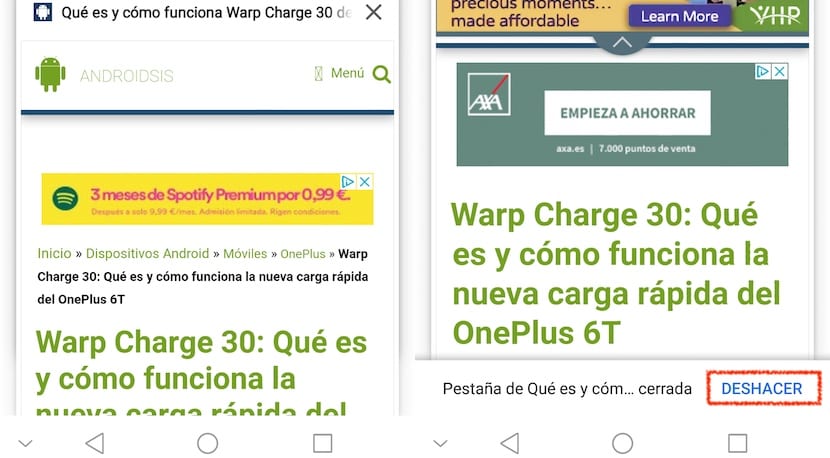
- When closing tabs individually, by clicking on the square with a number, a number that represents the number of open tabs, all those that are open will be shown in married.
- To close them, we just have to swipe left or right.
- Just swipe to the left or right, the tab closes and immediately after, at the bottom of the screen, it will appear the name of the tab along with the Undo option.
- By clicking on Undo, the tab that we have closed will be shown again in the same place where it was.
