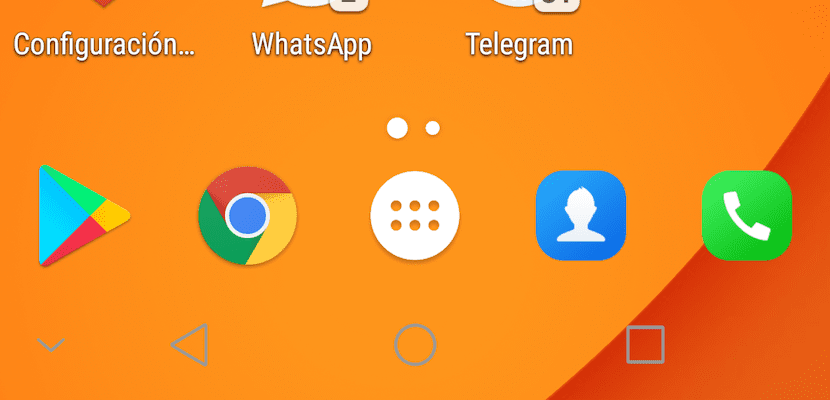
The navigation bar has become in recent years the main, although not the only, way to be able to interact with our Android device. This navigation bar is located at the bottom of the screen and offers us different functions, functions that usually vary depending on the manufacturer
Through the navigation bar we can access the desktop of our device, access multitasking, go back mainly, since depending on the pressure time, other functions can be invoked such as Google Assistnat. Once you get used to the location of each of the buttons, it is difficult to get used to it again if the order of them is altered.
Fortunately, within the Android configuration options, we can modify the order in which the buttons are displayed, allowing us to modify the position of the right button by the left, since the central one, used to access the desktop and to invoke Google Assistant in fixed, as well as the small arrow located on the left part of the bar, arrow with which we can close this navigation bar.
If we want to reopen it, we just have to swipe up from the bottom of the screen. If you want to modify the order in which the navigation bar icons are displayed, you must carry out the following steps.
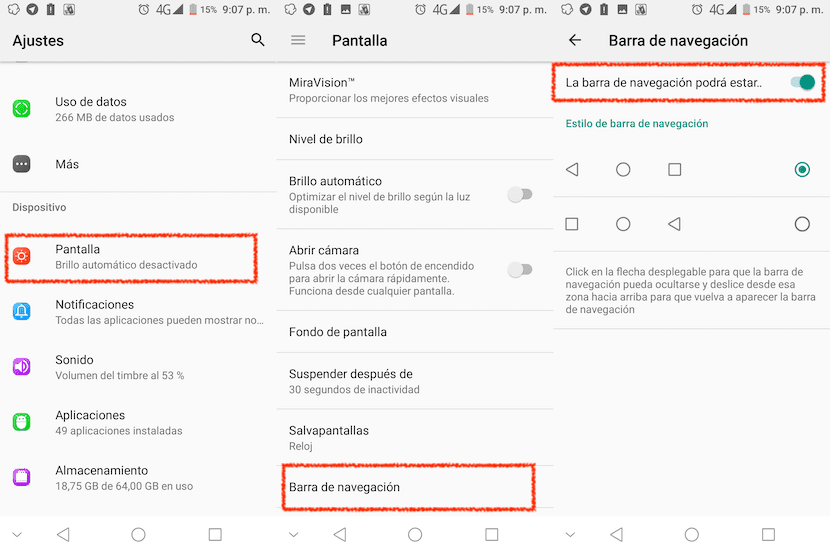
- First of all, and as usual, we must go to the Settings from our terminal.
- Next, being an element that is on the device screen, we go to the section Screen.
- Within this section, click on the Navigation bar.
- The different interfaces that our terminal offers us will be shown below. In order to select a different navigation bar than the one implemented in our equipment, we must flip the switch The navigation bar could be ...
