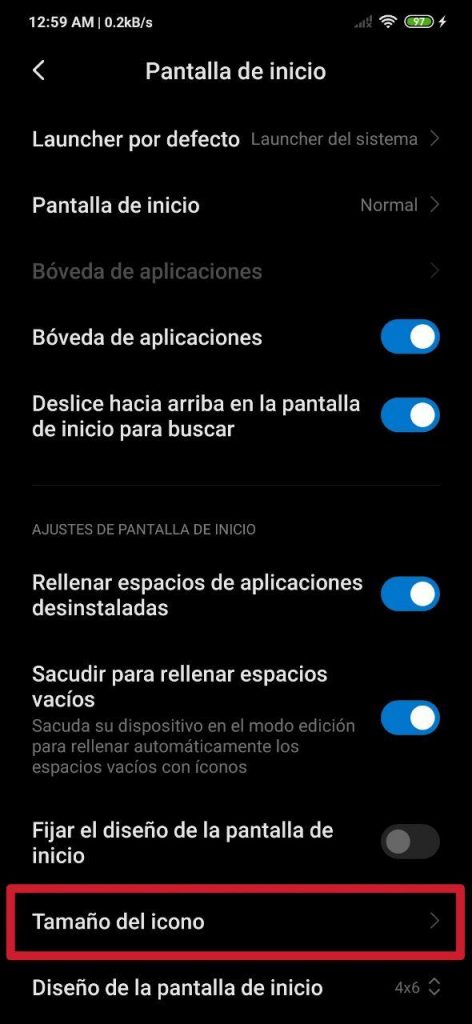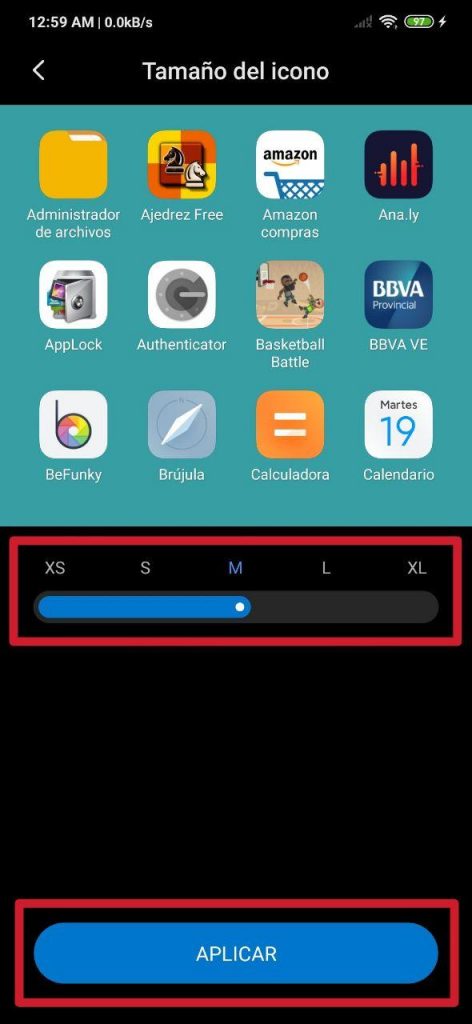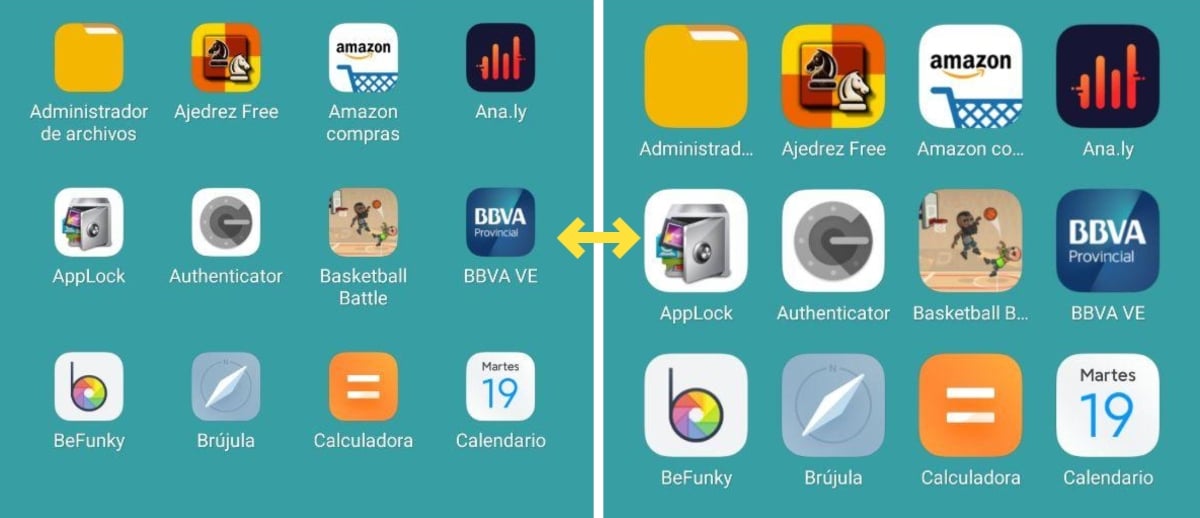
Xiaomi MIUI is one of the most customizable interfaces that we can find. This allows us to configure many of its display options with a few simple adjustments, one of which has to do with the size of its icons.
In this new opportunity we explain something very simple that will be especially useful if you are a user of a Xiaomi or Redmi mobile and you are not satisfied with the size defined by default of the application icons, then we teach how to modify it to taste.

So you can change the size of the icons on your Xiaomi or Redmi
- Step 1:
- Step 2:
- Step 3:
This is something very simple, really. Just go to Configuration to access the section of Starting screen, which is generally found in box number 13.
Before continuing, keep in mind that the possibility of changing the size of the icons is something that was initially introduced in MIUI 11. Therefore, phones with MIUI 10 and other versions of the previous layer do not have this, unless a launcher is installed and activated on the mobile that offers such configuration.

Now, already in Starting screen, in box number 8, which is named as Icon size, is where we will click. There a simple interface appears in which we will find a horizontal bar with the following abbreviations: XS, S, M, L and XL. These, as you will already guess, indicate the size of the icon. In the same way, the preliminary size of these can be visualized through the representation that is above the bar, based on the degree of adjustment. Finally, you have to give it in Apply, the button below, for the changes to be added.
By default, the icon size is set to M, which would be medium. If this is not to your liking, you can increase or decrease it. This is already to everyone's taste.