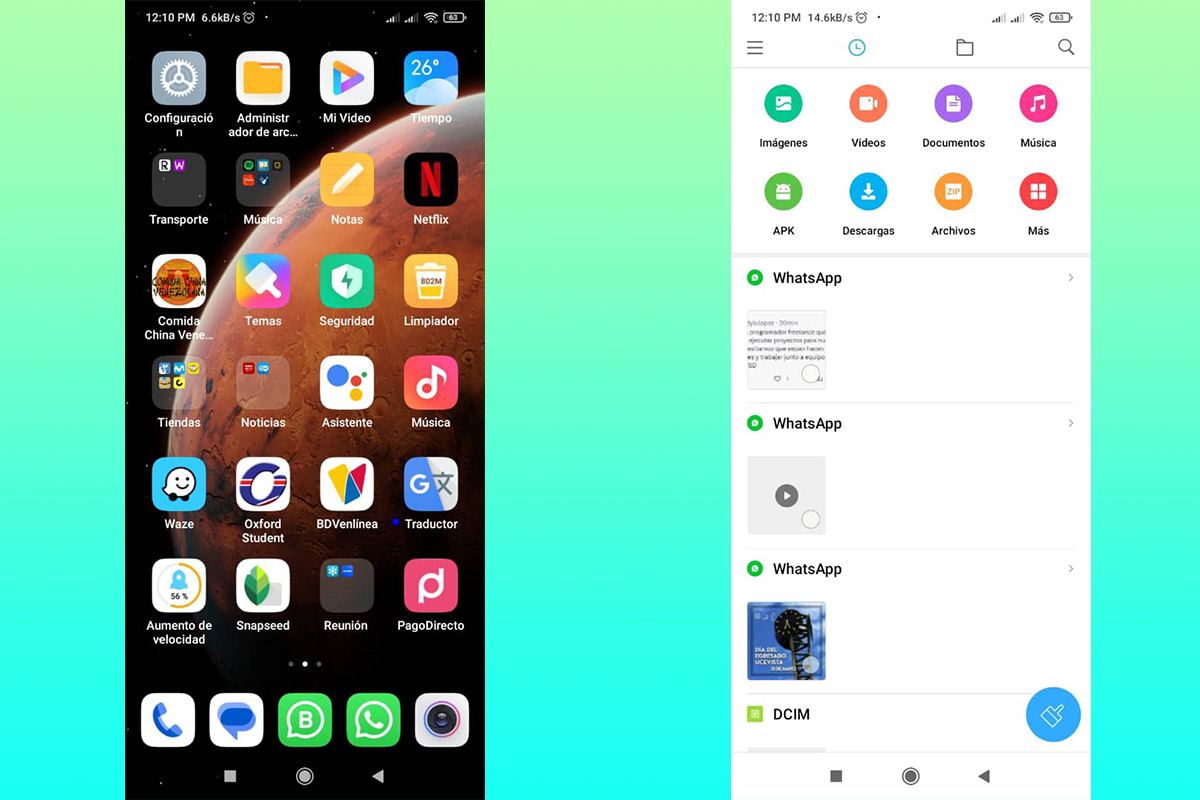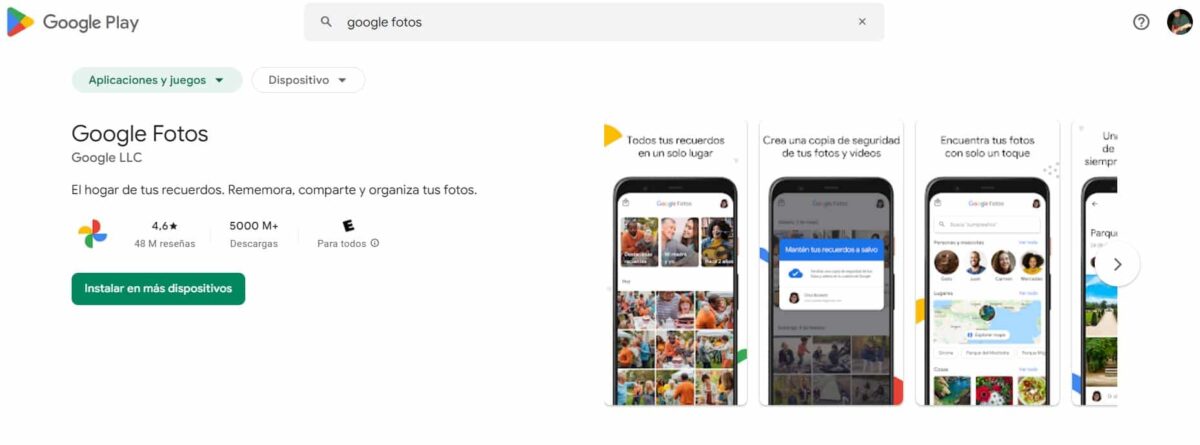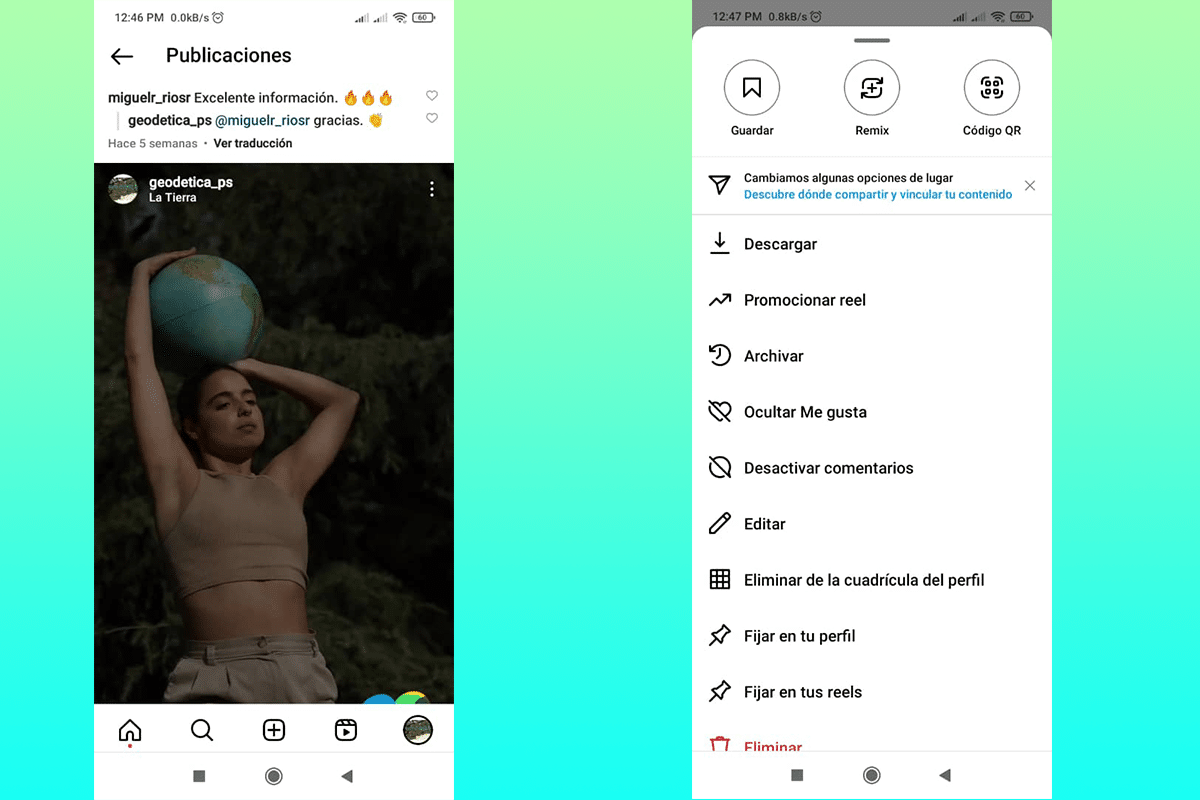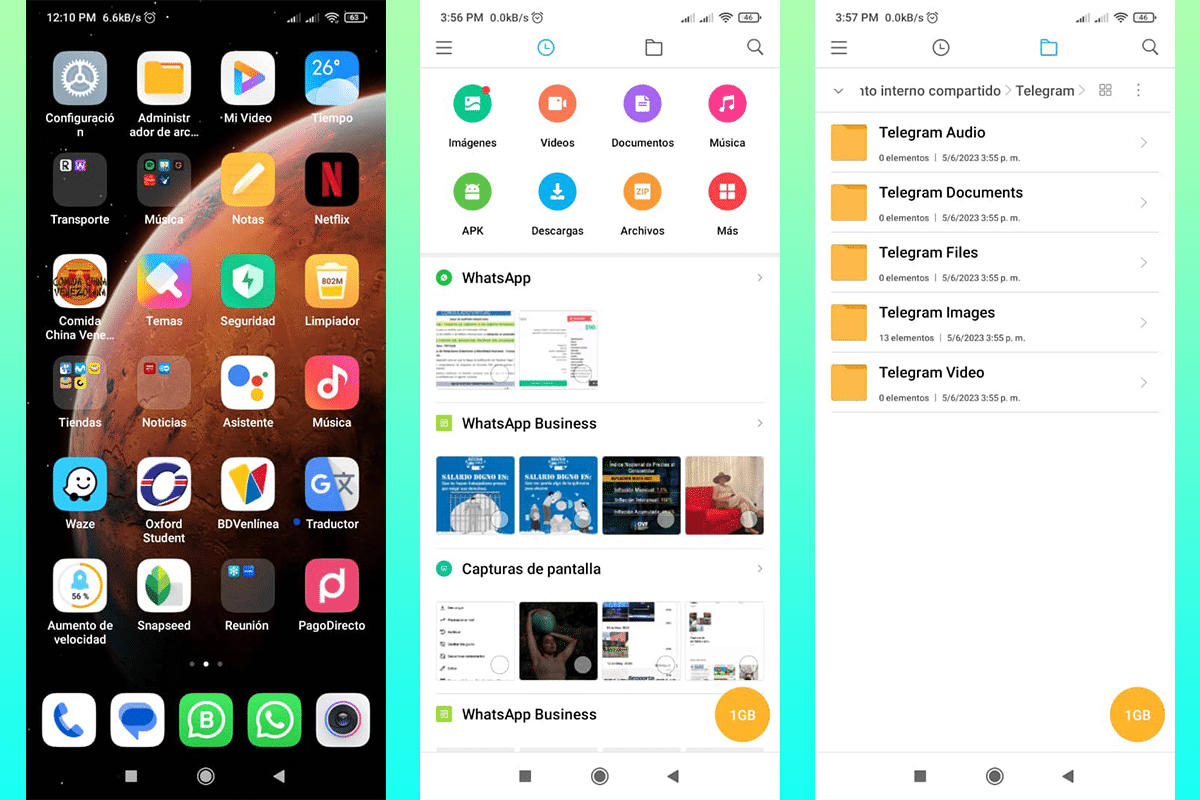Discover how to locate my old photos on mobile quickly and easily. This is vital, because many times we capture so many moments that we do not find the desired one. Before you begin, it's vital that you know your team's storage methods and spaces, which will make your search significantly easier.
Previously, all photos were stored in the memory space of the mobile device. Regardless of whether we are talking about an external card like the popular SD or within the internal storage space of the mobile, many things have changed.
As a method to make it easier to take your images everywhere, the cloud is developed. In this space, a synchronization with your mobile, allowing you to save images with metadata such as location, date or even the people you share with.
Let's make together a tour of the spaces where you can have images of old data, today you will learn how to locate my old photos on the mobile.
Discover how to locate my old photos on my mobile

As we mentioned before, there are a large number of spaces where photographs can be stored on our mobile. Here I will show you the most common methods and how to locate my old photos. These are not the only spaces, but they are the most used:
Facebook Images

Users give Facebook significant weight, as it is one of the first prominent social networks. Many use it for keep in touch with people from all over the world and like to share their images with their friends.
Keep in mind that all these images that you upload from your mobile, are preserved in it, unless you clear the cache. This is the method to find those images that you uploaded and want to have saved:
- To begin, you must enter your file manager. Almost all Android models have one. If not, you can download one from Google Play Store.
- You have the option to filter by images, however, we will go to the focus, those of Facebook. To do this, locate the folder at the top of the screen, click on it.
- In the upper tab, you must choose “Shared internal storage”, this is usually the default option.
- Find the folder called Facebook, click on it.
- Inside you will see several directories, highlighting Images, DCIM or even Pictures. In each one you will find interesting material.
If all this seems a bit tedious to you, You will always have the option to enter the Facebook app and review your posts. In each one, you can find the option to download.
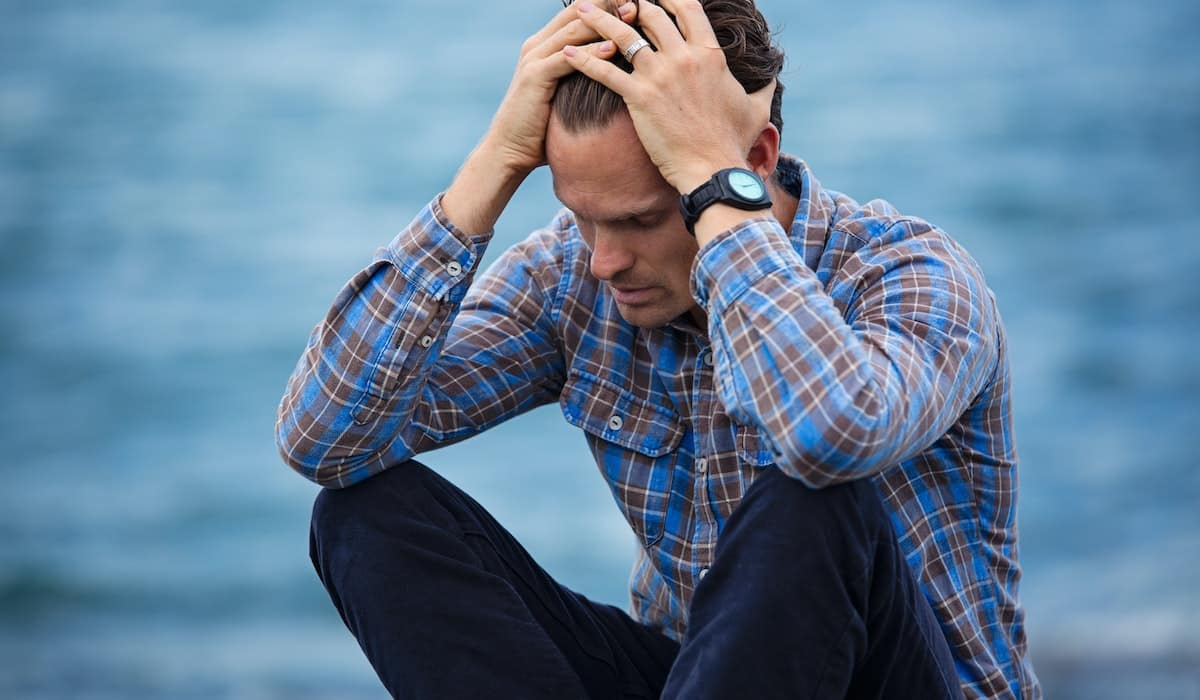
Photos taken with your camera and saved to internal memory

This is one of the most common methods of storage of photos on your mobile. Surely you have an endless list of images dating back a long time. The advantage in this case is that you have some interesting default tools to view, manage or even publish them.
I show you the most practical method to locate my photos old saved on mobile. Please note that the method may vary slightly, depending on the tool used. In this case I will use the Gallery app, which comes pre-installed on practically all Android models.
- Enter the application, it regularly appears on the first screen of your mobile.
- Upon entering, you will be able to see the photographs organized from the most recent to the oldest.
- If you want to filter particularly by those received, taken or even if they are screenshots or videos, you can click on the Albums tab, at the top of the screen.
- If you want to see all the content, organized by months and years, simply scroll with the help of the scroll. On one side of the screen you will see a small timeline with the years of each photo.
I can affirm that this isThe most direct and intuitive method you can use on your mobile. An advantage of this is that it automatically detects new saved or downloaded content, leaving us only to search for it in the app.
Images saved in Google Photos
Google photos is undoubtedly one of the most powerful tools for save your photos and videos in an organized way. Its main advantage, the use of the cloud, which allows access to content from various linked devices.
Previously, this app came pre-installed on the mobile, but since some updates it is necessary to search for it in the Google Play Store. The application is completely free and uses Google Drive storage space. The method of how to locate my old photos can be executed from the mobile or from the computer. The steps are:
- Access the application or your Google account if you use the computer.
- In the upper area of the screen, you will find a search bar, being a quite interesting type of filter. Here you can choose ranges of dates, which will appear in an organized manner.
- Once you locate the image you want, you can download it or simply republish it on other platforms or apps.
If this isn't fast, I don't know what is. Definitely, Google Photos allows its users to store and manage their content multimedia in a simple and very fast way.
Photos taken for Instagram

You surely love Instagram, you use its filters and share with a large number of users. But also, it is possible that you cannot find that old photo that you shared months or years ago and you want it back on your mobile.
In this section I will tell you how to find the old images published on Instagram, which are saved on your mobile. This method could change slightly depending on the version of your operating system.
- Directly access your Instagram app.
- Enter your profile, where you can see a list of photos and videos.
- Find the one you want to download. Access this by pressing slightly.
- You will be able to see in the upper right corner of the video or photograph, three vertically aligned points, the place where we will click.
- As the first option you will see “Download”, which will take the already edited image to your mobile.
Once it has been downloaded, you can manage it through your gallery, just like others.
Images obtained on or for Telegram

The messaging app Telegram also offers images and videos, which you can consult at any time. As in other cases, much of this information disappears with clear cache. This is the method to locate your old photos within Telegram:
- Enter the File Management application.
- Choose the option of the small folder at the top of your screen.
- Scroll down to the bottom, you will find a folder called “Telegram".
- Find the folder named “Telegram Images”. Click on it.
Here will appear all the images both received and sent. Besides, you can view the date and time of this, being able to find the one of your interest.