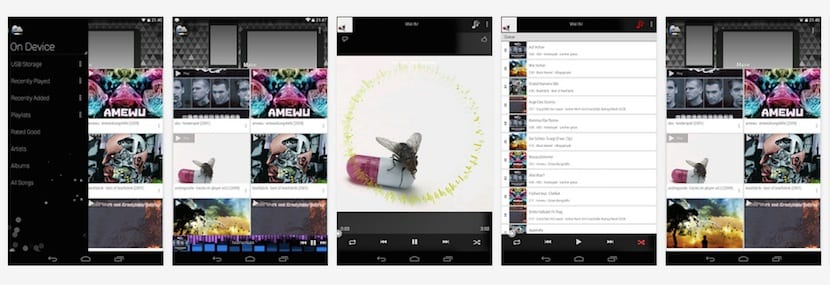
En Androidsis This is not the first time we have talked to you about the possibility of listening to streaming music from your Android terminal. However, music streaming can be carried out from different third-party services and applications. And today we particularly want to focus on the options that exist to be able to listen to music on our phone that we have stored in our multimedia libraries in the cloud.
I imagine that the storage space of many of our readers will not always be what they want to save everything in the local directory of the phone. And on other occasions, putting everything in the cloud makes it possible to access it from different devices, which is always particularly interesting, both when adding new songs, and when being able to listen to them no matter where we access from. So if you are one of those who usually save their musical content in Dropbox, Google Dirve, Box or One Drive, take note of what we tell you today, because we will teach you how to listen to music stored in the cloud on Android.
Although we could find more options to carry out this process, the one that works with all the services that we have mentioned above and that are actually the most common for storing files in the cloud, is the one that offers us an application to which we have made some mention in Androidsis, although not directly because of the functionality that today becomes the protagonist of the day. We are referring to Beat, which you can download totally free on Google Play, and which we analyze in the following lines, after leaving you the direct access link.
Beat: streaming from the cloud has never been easier
El using beat is really simple, and perhaps that is why it has become one of the best options when it comes to finding a solution to music playback without local music storage. Once you install the application, the first thing you should do is select from where you are going to take the music you want to play, by logging in to one of the cloud services that they offer you. If you have more than one, you can connect to several, or even connect to all of them.
Once you do, you just have to access the folder where your songs are stored and click on the play button for the specific brand you want to play. You may find that the app takes a while to load the song, but this is what is known as the usual lag, and it does so to prevent you from stopping in the middle of the sound due to lack of data. Although it may be annoying that it does not sound immediately, I think this option is the most feasible so that later in the middle of the song there are no silences of those that annoy so much.
The extra options that they offer us in Beat are several, although perhaps the most interesting are the possibility of caching to avoid stops between songs, the downloads of the album covers that we have saved in our particular cloud, and the possibility of customizing how the application is displayed and all its elements on your Android. It is one of the most complete, and without a doubt a really simple formula so that any user can listen to their music stored in the cloud from an Android terminal.
