
Knowing when it is going to rain depends a lot on those applications and pages that you usually consult daily. You don't always know exactly if it's raining or not, so it's best to check it from your phone every day, thus knowing if it's going to be sunny, cloudy or rainy.
Through applications we will be able to know when it is going to rain, so it is appropriate to consult each one of them if what you want is to know what is going to happen on a specific day. doHow to know when it's going to rain? Well, this depends on many things, one of them is what you do on a daily basis.
When it rains, the weather is so unstable that it can make a good day or a bad one, so it is best to check the different apps to find out if it will rain. The weather is unpredictable, so it is best to consult those tools daily in case it is going to rain or not at that time.
Rain alarm
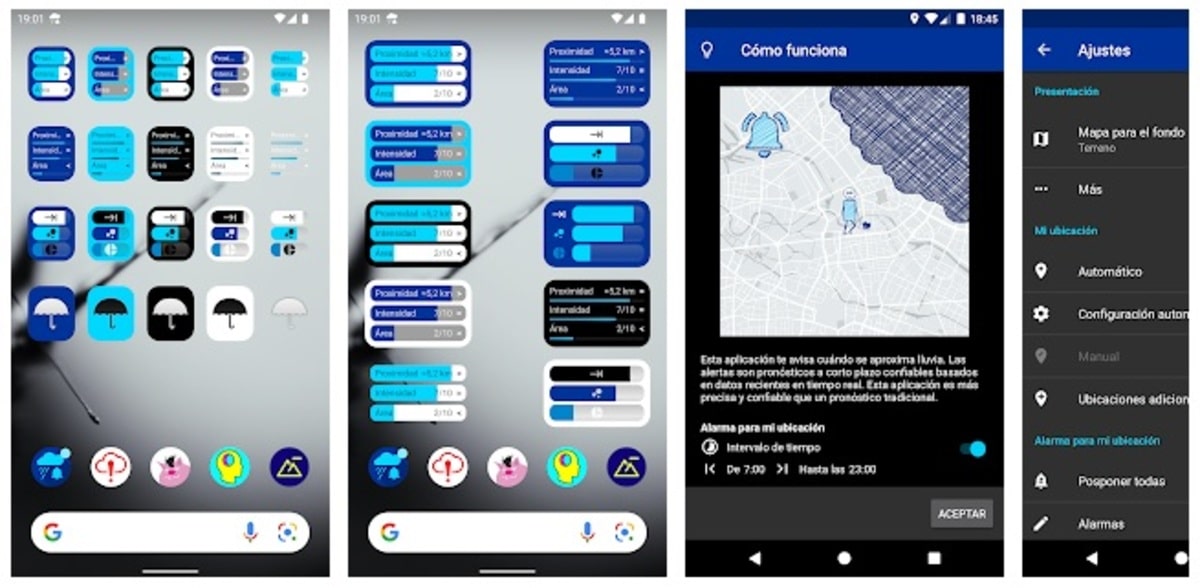
An application that it will show us in real time if it is going to rain at any time it is Rain Alarm, an application available on the Play Store. This works with Google services, so if you don't have a device with GMS it won't work (this will happen on Huawei and Honor phones).
The positive thing about this application is that it will tell you the time in your city at all times, to give better directions it will ask for your location. You can make use of it, the best is for the determined time of use, although if you leave it in the background it will continue to show you relevant information.
Rain Alarm will show a satellite view with the rain masses in real time, thus giving an important precision, even ahead of other applications and web pages. Starting to use it depends a lot on the permissions you give once you install it on your device.
The notification system is very complete, it is customizable by the user and it will do so by showing the hourly water forecast for greater accuracy. The alerts will be seen if there is any change in precipitation, so you can be notified by the application.
Put the time on the screen

One way to know if it will rain at any time is to always have on the screen an application that shows all the information, both for the current day and for subsequent days. There are several apps available in the Play Store that you can use and will act as an on-screen widget.
Many devices can install a widget from their own system, so it is best to check first if it can be done without installing any external app. Xiaomi, Huawei, Realme, Oppo, Samsung and other brands can make use of this widget, accessing it in a simple way.
Install the widget on Huawei

Huawei phones by default hide a widget to put the time on the screen, you can see the weather in your city just by activating this option. It is easy to activate, it also does not consume hardly any resources and it will not be necessary to install any application from the Google store.
To activate this widget, do the following on your phone: tap the screen in a space where there are no apps, click on “choose widgets” and click on the “Weather” option. You also have the possibility to do it even faster, go to the left until the entire menu appears, in the upper magnifying glass put "The weather" and click on it, it will open the application that comes pre-installed.
Install the widget on Xiaomi

Xiaomi's MIUI layer is another one that by default integrates a time option, has a process similar to that of other brands, so it will not take us more than a few steps. It is similar to that of Huawei, so we will have to press on the screen to access the widgets.
To get started, tap on a space with no apps and click on the “Widgets” option, search for “Weather” and click on it, in this case what we want is to put it on the main screen. This will cause the phone to show the weather in your city, it also shows you today and the following days.
Install the widget on Samsung

Samsung carries out a process similar to the previous ones, the One UI layer allows users to use the weather application without the need to install any application. It is an important widget, it shows at first glance the current day, although you can also know the following days.
To get to install the weather widget, press on an empty space screen, click on the “Widgets” option and go to “Weather”. Press to install the application and place it where you want, where it looks best is on the main screen, so that it is visible to the user.
Install the widget on Realme

A manufacturer that has been incorporating many new features in its layer is Realme. The renowned manufacturer like other brands makes it possible by installing the “Weather” app as a widget o «Time», a basic function on the part of the brand, which has not been very careful about it.
The widget can be installed in the following way: press on an empty space on the desktop, click on “Widgets”, then choose “Date and time”. It will show you a little information, but it is not the same as in other brands, so it is certainly not the best option to know the time.
Install the widget on Oppo

Oppo brand phones have the function of being able to install the widget on the main screen, thus being able to see the day you are going to do daily. It acts as an application, but it can be placed anywhere on the desktop, either on the main page or on the other pages.
ColorOS allows you to fully customize the desktop, being able to put any configuration as you want, to put the widget on the desktop, do the following: press on an empty space on the desktop for at least one second, click on “Widgets” and then on “Clock”, now click on temperature and choose the city where you live.
