
In the age that we live in, the internet has become a staple commodity, along with electricity and water. This is due to the fact that most companies and public organizations, together with educational centers, are increasingly focusing their attention through the internet.
However, finding a decent internet connection at a good price is not easy ... And when we find it, we do not want our neighbors to take advantage of it. If you want know if someone is stealing your Wi-Fi signal And how you can avoid it, I invite you to keep reading.
Before starting with the different applications that we have at our disposal to know if they are not stealing the Wi-Fi signal, it is to know how a router works.
How a router works

The router is the device that we all have in our home and that takes care of distribute internet signal wirelessly all over our home. It also includes a series of ethernet ports that we can use to connect computers, consoles, smart televisions ... to take advantage of the maximum speed that the operator offers us.
In order for a device to be able to use the internet signal distributed by the router, you need to connect to the Wi-Fi network it generates. To do this, it is only necessary to know the SSID (name of the connection) and the password.
Once the device has connected to the Wi-Fi network, the router will assign it a unique and exclusive IP address. This IP address is unique for each of the devices connected to the network, allowing them to be identified within a network.
The router stores a registration with the IP and name of the device connected to the Wi-Fi network, which allows us to quickly identify all connected devices and know their IP, especially when it comes to devices such as cameras or other smart devices that do not include a screen where to consult that information.
To know if our Wi-Fi signal is being stolen, we just have to access that record and check, one by one, if each and every device connected to our router belongs to us or they belong to a member of our family.
If not, and we find a device that we cannot identify, it means that someone has connected to our Wi-Fi network and is taking advantage of our internet connection. But also, you also have access to all connected smart devices, such as security cameras.
How to know if my Wi-Fi is stolen

The simplest and most comfortable method to access this information is accessing the router directly via the web address at the bottom of the device.
Along with that address, we will also find the username and password to access the router that It has nothing to do with the password for the Wi-Fi signal.
That address starts with 192.168.xx However, not everyone has the right knowledge to navigate through the different options in the router menu, so if you don't have them or you don't want to complicate your life and modify any parameter that you should not , the best we can do is use an appfor both desktop and mobile devices.
The list of devices connected by cable and wirelessly, includes a button that allows us to block it and remove it from our Wi-Fi network, as we can see in the image above.
Network Analyzer
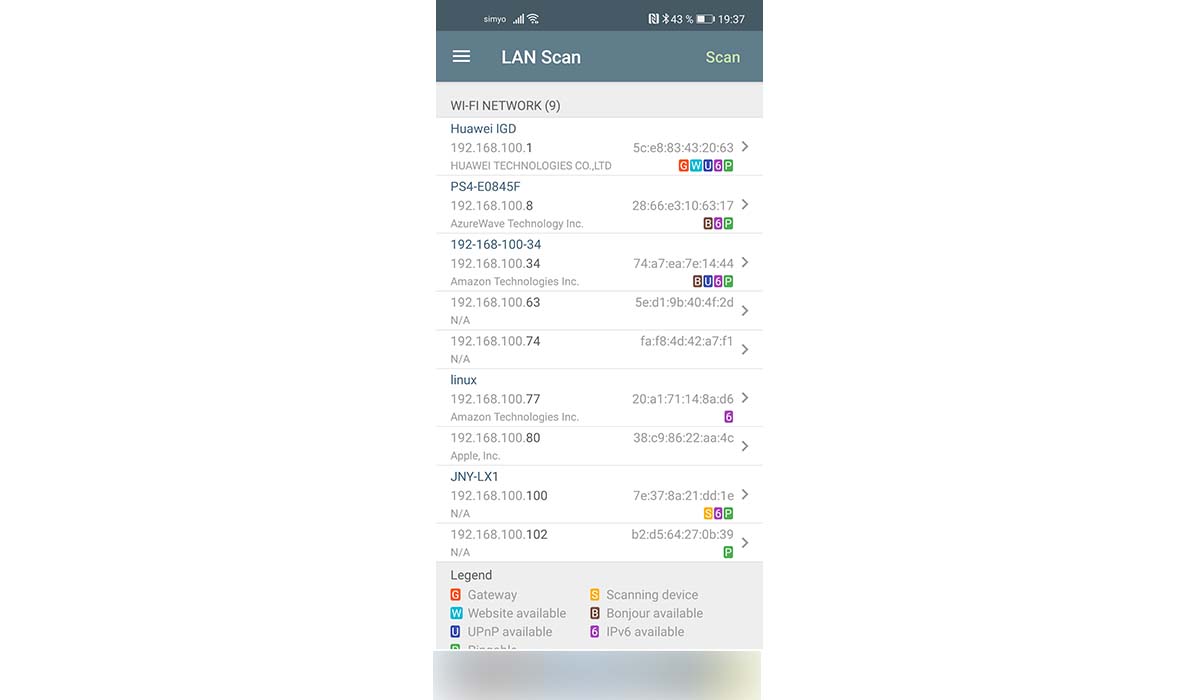
One of the best apps available on the Play Store To find out all the devices that are connected to our router is Fing, an application that will scan the entire network to find out that information. But nevertheless, the one that offers us the best results and information is Network Analyzer.
Once it has scanned the network, it will show us a listing the name of all connected devices, along with IP, Mac address. Knowing this information, we just have to check, one by one, if all the devices shown in the list belong to us.
Sometimes the application unable to identify device name. If so, we will be forced to try to find out what device it is, a task that can be more or less simple depending on what type of device it is.
Once identified, we can add a name so that, in the future, we do not have to re-identify it in our network the next time we analyze it.
This application is available in a free version with ads and a paid one with many more functions. If we want to know which devices we have connected to our Wi-Fi and subsequently investigate through the IP to which device it corresponds, the free version is more than enough.
How to prevent your Wi-Fi signal from being stolen
change your password
The fastest method to kick anyone who is using your Wi-Fi network is change your Wi-Fi network password. In this way, when you try to connect, the router will ask you for the access password.
If you don't have that password, will never be able to access your internet signal and continue stealing your internet connection. You must bear in mind that if you change the password for your internet connection, you will have to change it on all devices that access the internet through that Wi-Fi signal.
Change the SSID
Another recommended method is to change the SSID (name of the Wi-Fi signal) of our router. On the internet we can find different applications that use key dictionaries based on SSID names used by most carriers.
Use the Mac connection

Every device with an internet connection has a Mac. The Mac of devices that connect to the internet is a single registration, license plate that can only have one device.
If you are tired of seeing how you continually access your Wi-Fi network and use your internet connection, despite continually changing your password, the best thing you can do is limit which devices can connect to your router through your Mac.
In this way, every time we want a device to connect to our Wi-Fi network, we must manually enter the Mac in the router through its login page.
Even though our neighbors know the password of our Wi-Fi network, and they connect, they will never be able to access the internet or the different devices that may be connected to it.