
Facebook Messenger is one of the most used apps to stay in touch with friends or family. It is common for us to send messages in the application, although there are times when some of those conversations do not go as we want. Since there may be someone who is ignoring our messages or at least this is what we believe. Luckily, there are ways we can make sure this is the case.
Many users want to know if someone is ignoring their messages. How to know if someone ignores messages on Messenger? There are several ways in which we can check if someone is really ignoring us or if it is just a confusion. These are methods that we can use in all versions of the popular app.
There is no exact way to know if someone is ignoring our messages on Messenger. There are certain tricks that can help us see if this is the case, but none of them are going to work or be 100% accurate. They can serve to clear up doubts or have a better idea about this idea. Furthermore, it is possible that if someone has decided to stop responding to our messages there is a reason behind it, so we have to respect this at all times.
Read confirmation

Something that you probably already know if you use Messenger regularly is that the app has read receipts. That is, we can know at any time if the other person with whom we are having a conversation has read that message. When a person with whom we are having a conversation reads the last message we have sent, we will see that under that message a small icon with the profile photo of this person is displayed. This is the callsign we need to know that you have seen this message.
If we suspect that someone is ignoring us in our Messenger chats, we can check for a read receipt for our messages. That is, if we have recently sent a message in the messaging application and that person has seen the message in question that we have sent. It could be the case that we think that they are ignoring us, but that this person has not yet read the message and therefore there is no read confirmation.
We will only have to go to the chat we are having with that person in Messenger and see if under the last message we have sent there is or is not a reading confirmation. If we find one and it has been a while since we sent that message, this person is probably ignoring us. Although it may also simply be that this person has forgotten to respond or has not had time. It is not a guarantee that someone is ignoring our messages on Messenger.
If a symbol (✓) is shown in the chat in Messenger it means that that person has received the message we have sent, but has not read or seen it yet. This may be an indication that you are not really ignoring us, because you simply have not accessed your account. Although in the app on Android and iOS we can see the messages in the notification bar and if we do not feel like it, it simply does not respond to it.
Pending Shipping

In Messenger there are several states when sending a message to another person. We have seen the read confirmation, as well as that the message has been sent but the other person has not seen it. There is a third option, which could be that this message is pending delivery. This is something that is usually indicated with an empty circle icon next to that message that we have sent to the other person in the app.
If the message is pending delivery It can be due to various causes, but then it is something that indicates that the other person is not ignoring us, as we thought. There are several reasons why a message in Messenger is not sent or takes too long to send. These are the main ones:
- Bad internet connection: It may be that at the time you send that message you have a bad Internet connection on your PC or on your mobile phone. Check if this is the case and if so, switch networks (as long as this is possible).
- Messenger is down: An additional reason is that Messenger has crashed and is not working at the time. It is not uncommon for the messaging application to have problems in its operation, so check on pages such as Downdetector if this app has temporarily stopped working or has problems. If so, could you please explain the reason for this shipment.
- Update the app: It may be a problem with the operation of the application itself, that you have not updated and it is beginning to fail on your phone, for example. If you are having problems with sending messages in Messenger, if this happens to you with more people, then try updating it. In many cases these problems are resolved and it works normally again.
Login / Last active session
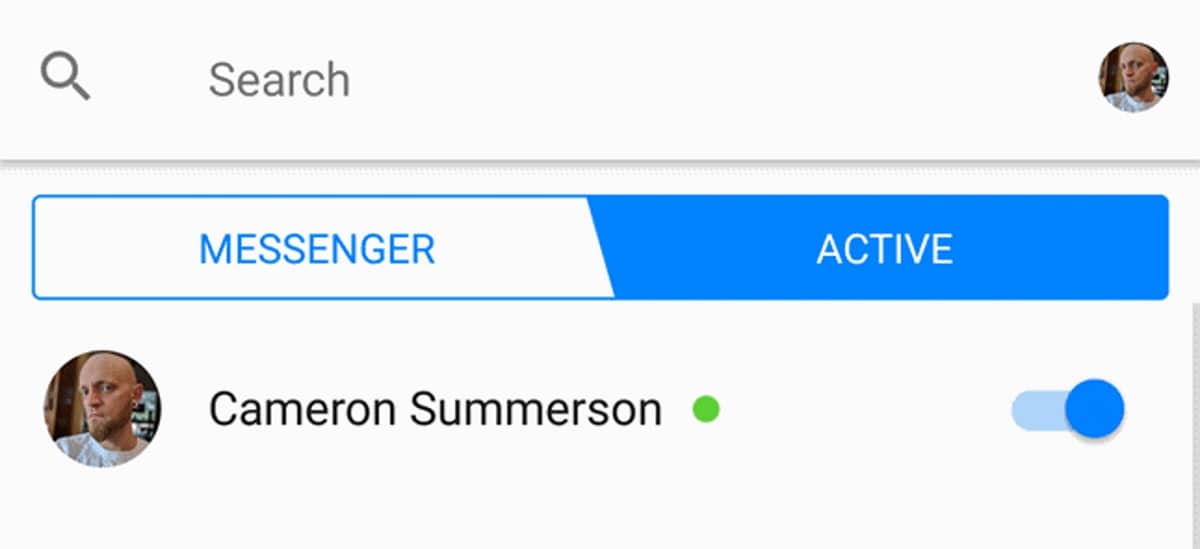
Facebook Messenger allows us to see at all times which of our contacts are currently active or available, so that we can start a conversation with them directly, in addition to indicating if someone has been active recently, because a number is usually displayed indicating how many minutes ago this person was active in the app. This is information that can be helpful when we have doubts about whether someone is ignoring us in the application or not.
If we have sent a message to someone in the app, but we have not received a response, for example for a few days, and that person has read the message (because we have seen said read confirmation), and we see that the person in question is usually active on Messenger, or have recently been active on your account. The person could be ignoring our messages, either because they don't want to talk to us at the moment or they just don't want to talk to us anymore.
Both in the PC version and in our smartphone we can see that indicates how long this person was active, in case it was recently (less than an hour) or if it is active at that time. If we have doubts about whether this person is ignoring our messages on Facebook Messenger or not, we can resort to this method and see if it was active recently. It can serve as a way to get an idea about our suspicions, although it is not a 100% effective method to be able to affirm that they are ignoring us.
Have they blocked us?

The other possibility is that this person has blocked us directly on Facebook Messenger, so that our messages do not reach you at any time. If someone simply does not want to have contact with us in the application, you can bet on blocking us. This is a more direct way to avoid any contact so you don't have to see our messages.
Recently we already told you the various ways we have of know if someone has blocked us on Messenger. So if we have suspicions about it, we can always check if said person has made the decision to block us, making it impossible to send messages. This is something that can be seen easily with details such as that we cannot see her profile photo or that if we try to send a message we get that this contact is not available. If we see this, then we already know that this person has blocked us.
The fact that someone has blocked us is usually a very clear way of saying that they don't want contact with us. The messages we have sent may be inappropriate or simply annoying for that person, but with that action you have made it clear that you do not want us to keep in touch with them. Our responsibility in these cases is to respect the decision of this person and we will not try to maintain contact through other means. If someone does not want to talk to us, we should not force this and jump all the limits, but we must respect what the other person wants.
Respect other people's limits
Knowing if someone ignores messages on Messenger is not a negative thing, because we may simply want to know if there is a person who does not want to talk to us anymore. If we have carried out the checks that we have mentioned in previous sections and we come to the conclusion that this person does not want to talk to us, it is our task to respect this. We can write a message asking if they don't want to talk to us anymore, so that it is clearer, but we should not pressure that person or bombard them with messages.
In addition, we must also look at our own behavior and see if we have done something that has caused that person not to want to talk to us anymore or has even blocked us. This is important to avoid repeating this type of behavior in the future.