If it has been some time since I made a specific tutorial on how to install the Gcam in Huawei terminals with Kirin processors, now it is the turn of a more generic tutorial in which I explain how to install this Gcam on any Android terminal.
When I say in any type of Android terminal,
For install the Google Gcam on other terminal models other than the Google Nexus or Pixel, the first thing we are going to do is go through the official project page and look for the application that best suits the specific Android model we have.

In the aforementioned page we will find the different ones organized by brands of Android terminals apks available for free download.
This is how we will find the applications to download for the terminals Samsung, Huawei, Xiaomi, Motorola, Coolpad, Oneplus, Asus, Lenovo and many other models that are grouped by sections.
In addition, in each of the sections of each brand, as a general rule we will find an apk corresponding to a generic version of the application as well as specific versions for some models of those same brands.
As I explain in the attached video that I have left at the beginning of this article, to download the Google Gcam and install it on our Android We will only have to download the page until we find the brand of our Android and download the application, (APK), that suits us best.
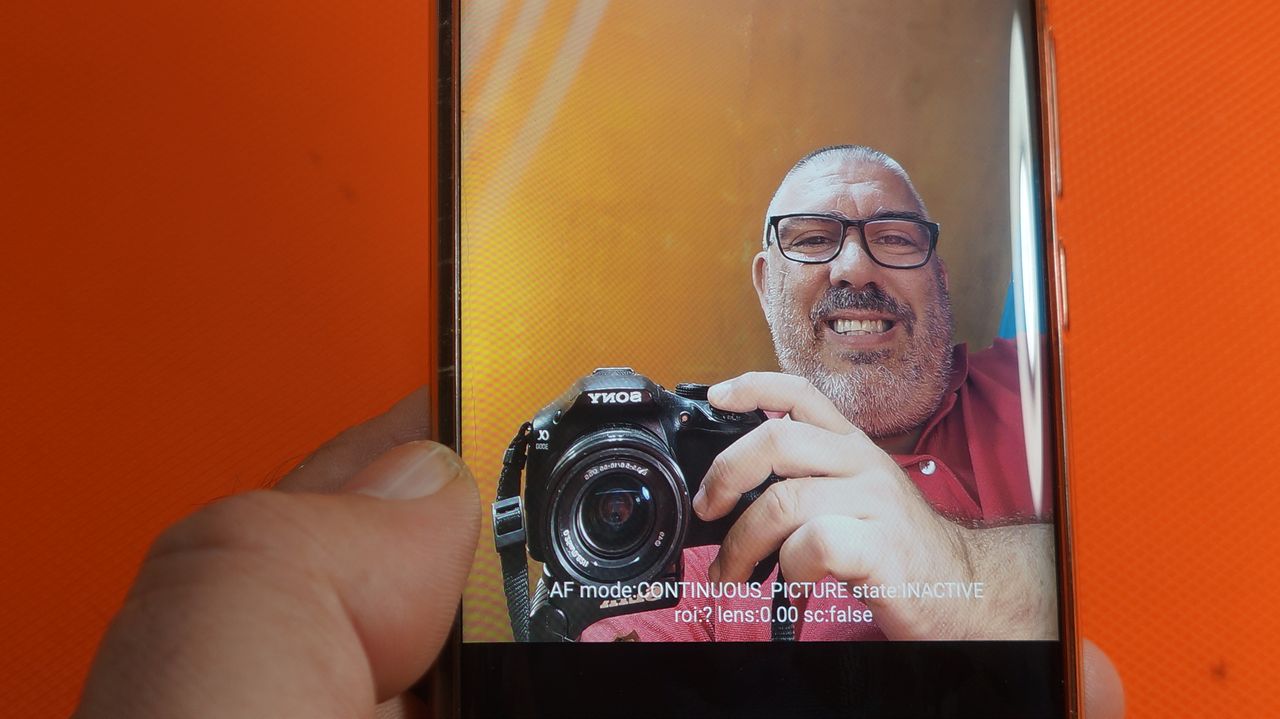
In principle, for the terminals that exist specific applications, we should not have any type of problem in the installation and correct execution of the application.
Official Gcam download page here

The link does not work
The link does not work I tried it more than 5 times
Liar, change the title, put any android but on my android you can not, what do they fuck you ??