
In the next post o practical tutorial, I want to show you how to install native Google applications for Android such as gmail, Hangouts o Play Store without the need to resort to a flashable zip from the modified Recovery.
For this we will resort to three apps in apk format, (you have to download one or the other depending on the version of Android we have), which we can install as any apk in our Android with only having the permissions enabled to install apps from unknown sources.
First of all I want to refer to the source of original information which comes to be, as almost always in these cases! XDA Android Research and Development Forum.
How do I install Google Gapps or native Google applications on my Android terminal without the imperative need to have a modified recovery?
The answer to this is very simple thanks to sithu htun, forum user of XDA Developers.
The first thing I must tell you that this trick or tutorial will be valid for versions of Android 4.0 or higher versions solely and exclusively, in addition to the need to have a terminal that has previously been Rooted and have a choice of permissions Super user.
If we meet these conditions we can go to the apk download corresponding to our current version of Android:
- For versions of Android 4.0 to 4.0.4 we must download this apk.
- For all versions of Android 4.1 we must download this apk.
- For versions of Android 4.2, 4.3 or 4.4 we must download this apk.
Once the apk corresponding to the current version of our Android has been downloaded, we go to the download path and we execute by clicking on it. The application installation screen will appear where we must allow the installation.
Once installed we execute it by searching for the app in the application drawer of our Android and we will get a screen like the following one where we can select between install native Google apps or, failing that, uninstall them. Logically we will select the first option which is the to install the aforementioned applications owned by Google.
We wait for the app download process to finish and proceed to install them. Once everything is finished we will have the coveted application store for Android Play Store from which we can enjoy all available content even having a terminal that in principle is not authorized for its use.
To finish saying that I personally have not been able to test this process installation of the Gapps, although coming from the source that comes I have not had any doubts in publishing the post.
More information - Video-tutorial: First steps with Airdroid
Download - For versions of Android 4.0 to 4.0.4 We must download this apk., For all versions of Android 4.1 We must download this apk., For versions of Android 4.2, 4.3 or 4.4 we must download this apk.

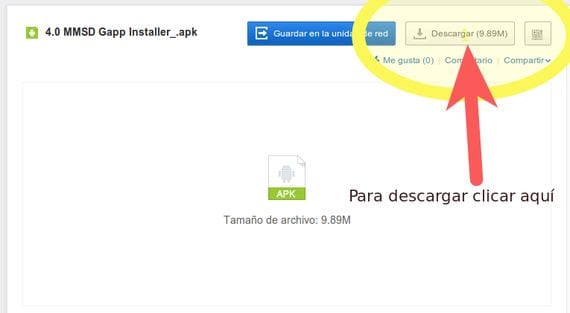
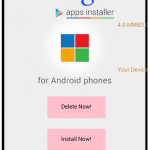

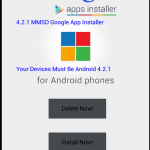

I do not understand why so much complication if these Google apps are available in the beach store and from there they can be installed
wasap has been uninstalled
Idiot, among the GApps is Google Play included, he uploaded this tutorial to be able to Install them since Some ROM's or official Softwares DO NOT INCLUDE THESE APPLICATIONS (BETWEEN THOSE GOOGLE PLAY). Do not comment without even knowing what is being talked about here.
for 4.4 it tells me that I have to have 4.2 to be able to install them
I have an LG G pro Lite in which I had accidentally lost the play store and had seen on other pages that they talked about flashing a zip of the GApps but on my cell phone I could not do it, until I found this post of yours, Thank you Brother he helped me a lot
I really appreciate your immense help, since by mistake I uninstalled the play store and applying this gapps I have restarted the mobile to its origin and I have returned to the play store menu. Thanks a million again ,,
I need help, I have a galaxy s3, I installed philz touch 6 advanced recovery, then I installed the new lollipop 5.0.2 ROM for and kernel and the gapps zip... everything is loaded except the gapps... how do I install it without using recovey?
Hello! I really appreciate you taking the time to help others with this contribution of yours. It has helped me a lot. Thanks! 😀
uffff, thank you very much champion, thanks to your contribution I have solved a big headache, a genius and thank you very much again.
Great contribution, thank you very much.
It helped me to solve the problem with play services but not with play store.
Does anyone know how to definitively solve the error: »the play store application has stopped«?
I've already tried everything and it doesn't work.
Thank you in advance.
THANKS !!!
do you need root?
I give version 4.1 and it takes me to a Chinese page? What do i do
I have a s2 with cm13 and it needed to install the gapps without recovery I need help x_x
I have a camera error in 4.4.4 in an ultra verizon droid I need to know if it is possible to install only the gapps d camera and restore flashee, uninstall the camera from the factory and nothing please
Excuse me, could you give me the link for 4.1
I don't know where the links are, if you could inform me, I appreciate it