
While it is true that the new Galaxy S9 and S9 + they do not bring us many aesthetic differences with respect to its predecessorInside the device, if we can find differences, not only in terms of hardware, but also in terms of software and functions that the company currently only offers in its new flagship.
One of the novelties that attracts the most attention, due to its inspiration in the animojis of iOS, are the AR Emojis, a function that allows us to create animated emoticons with our face, a function that although it is true does not also work like that of iOS , is more customizable, which gives it a personal touch. But in addition, it also allows us to use different Disney personalities to express ourselves.
If you enjoy the new Galaxy S9 and S9 +, you can already enjoy the third Disney character through the AR Emoji, Donald Duck, after Mickey Mouse and Minnie Mouse, characters that arrived on the market shortly after the launch of the S9, but they are not the only ones, since soon, we will also be able to make use of movie personalities The Incredibles and Frozen, also from Disney. If you already have the Mickey and Minnie characters installed, surely you know how to download the Donald Duck characters, if not we will explain it to you below.
How to enjoy the AR Emoji of Donald Duck on the Galaxy S9
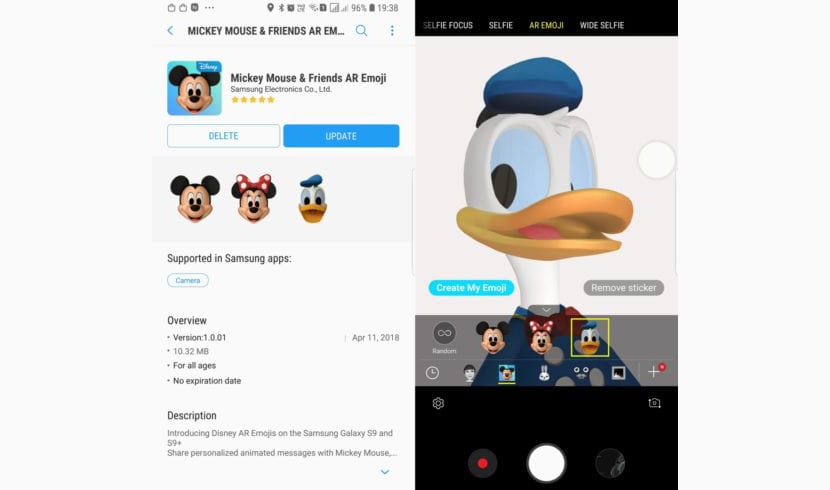
Samsung allows us to install these AR Emojis in a very simple way through the camera app.
- We just have to open it, select the AR Emoji option, click on the + button in the lower right corner and click on Mickey to display all the AR Emoji available in the Galaxy Apps. Click on Donald Duck to download and that's it.
- Or we can download the Camera update where all the AR Emojis that the company has launched since now are natively included.
From now on, we can already use Donald Duck to copy all of our facial expressions and thus be able to share them with our friends.
