
MIUI 12 has a control center which is quite inspired by the iOS operating system, although it has a lot of configuration to have everything under control. It is not necessary to have a Xiaomi brand device to use this center, since there is a very important application with a very professional appearance.
If you have Android 5.0 or a higher version you can install this tool with which you have the control center very similar to that of this manufacturer's layer. You can have all the notifications and quick settings that this MIUI 12 control center shows.
Imagine enjoying it on your Motorola, Huawei, ZTE or any brand, since all are compatible with this application that will allow us to use it at any time. It offers a very friendly interface, simple to use and configurable in every way.
This is My Control Center
Once you have installed My Control Center will remind you a lot of MIUI 12's My ControlIf you haven't seen it before, it's good to be able to see it to see that you can get a lot out of the phone. In this case, My Control Center has been more refined, since it has a larger configuration than that of the Xiaomi with its control center.
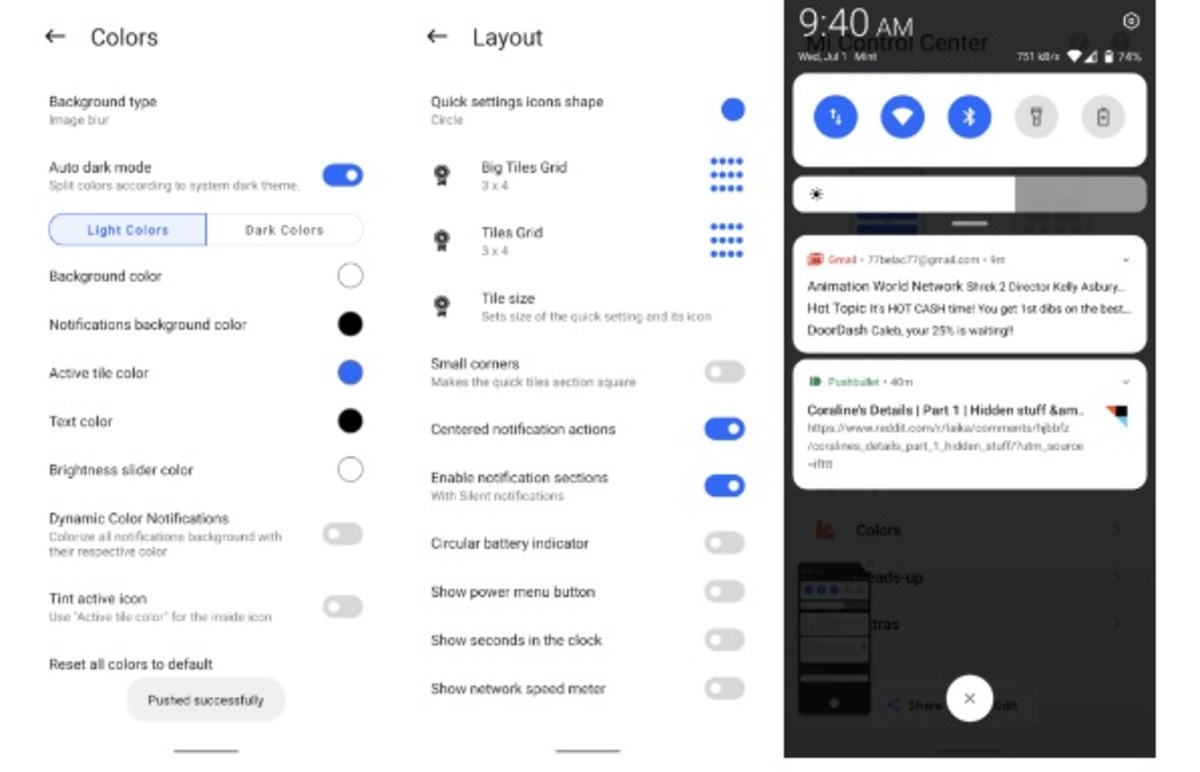
In addition, if you install it you will see an important change, since the interface will have a completely changed layout if you open My Control Center, while maintaining the device's own interface. The app developer wanted to completely copy everything, interface, placement and options, although there are small variations.
With My Control Center We can change everything from place to place, it allows us to customize everything, change each panel, enlarge or decrease the desktop icons, among many other tasks. If you envy not having the Xiaomi control center this is the opportunity to use it for free as it is a free tool.
It also has a payment option
If you want to unlock many more features of My Control Center and eliminate the few ads that appear, you will be able to purchase the application for 2,79 euros, having more adjustments and a complete configuration in the use of My Control Center. The only bad thing is that it is in English, despite this it is easy to use.
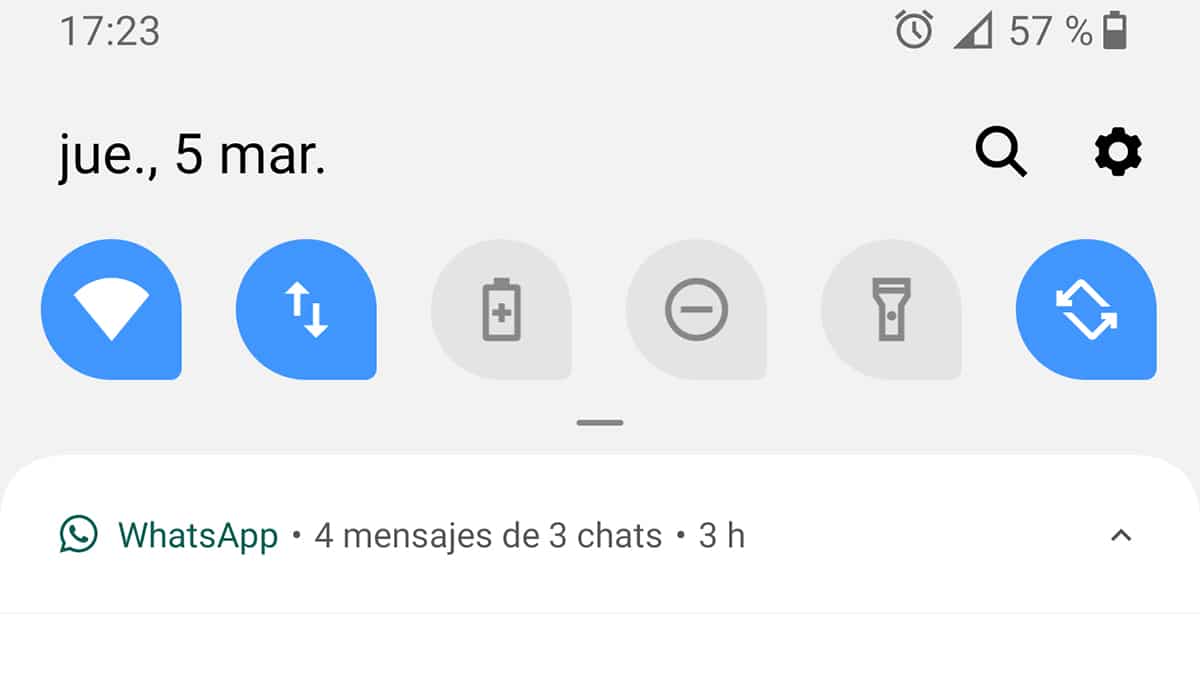
Awesome app, thank you very much !! I definitely wouldn't mind using a Xiaomi phone for this kind of customization that it has ??