
Today I want to explain a possible solution that is working on some Android terminals to install BBM for Android in versions of Android 2.3 with processors armv7. If your processor is a armv6 do not worry about doing the tutorial as it will not work for you.
As you all know, BBM for Android It is available for some Android terminals with versions equal to or higher than Android 4.0. Although following this tutorial, and depending on the class of your terminal, you can probably install it in versions of Android 2.3, especially in processors armv7.
ATTENTION: New method published For those of you who don't find this tutorial working for you. Here it is.
If your terminal is in a version of Android 4.0 but Play Store tells you that it is not compatible with your terminal, go through this other tutorial with which you will almost certainly be able to install it, even if your device is a tablets which in principle are not compatible with this version of BBM for Android.
How to install BBM for Android on terminals with Android 2.3
It is necessary and essential to be a root user.
The first thing of all will be to download the necessary files to install BBM for Android in terminals with Android 2.3.
We will have to unzip the compressed file that we download and follow the instructions that I explain below:
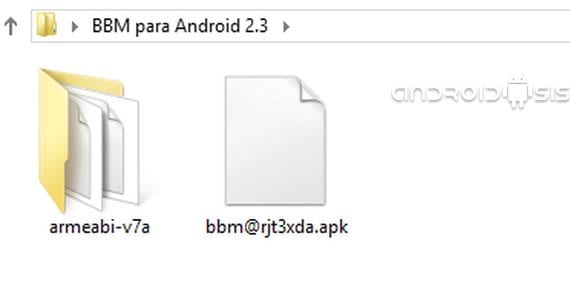
Inside the compressed file, once unzipped we will find an apk file and a folder.
We access with Root Explorer o ES File Explorer to the path where we copy the two files and copy the apk and paste it in the path / System / app and we change the permissions as I show you in the following screenshot:

Now we go to the folder armeabi-v7a and we copy all the files that are inside and paste them in the path / system / lib. We will only have to copy the individual files, not copy the entire folder, otherwise it will not work for you.
Once the files are copied, we will have to change permissions one by one as I show you in the screenshot:

In order not to get involved when it comes to changing the permissions, with the files already existing in that folder, look at the date of the files and you will easily find the copied ones today.
Now we will only have to restart the device and run BBM for Android that will appear in our list of installed applications within the application drawer itself.
This is working on some Android terminals, but for example in the Galaxy Tab 7 model p1000 with Android 2.3.6 does not work since the processor cortex a8 it is not compatible.
If it will not work for you and you want to uninstall the application, you will have to do it with the same file explorer Root that you used for the installation.
Please, if you follow the steps in this tutorial, we ask you to share the terminal model and the android version, as well as if it has been installed correctly or not. In this way we can help each other.
Thanks in advance for your collaboration.
More information – BBM for Android latest update APK
Download – BBM for Android 2.3, Mirror 1

Download is not available. I am not a Premium user and I had to wait 1 hour and there is nothing. Greetings.
Give me your email to upload it by DropBox my friend.
elioalbmm@hotmail.com pass it to me, the same thing happened to me.
Clever. To the order.
brother send it to me brother simonriley.tf@gmail.com
Ready to order
gabovieira@hotmail.com
jose.escalante.contable@gmail.com
porfa
fabil09@hotmail.com
jmr4545@hotmail.com Could you pass me the file thanks
Clever. To the order
friend gabovieira@hotmail.com
I still don't see it in my dropbox
brother when I go to copy in the system folder it tells me that the permissions failed when I change the permissions to the folder it does not let me change they say that it failed
pass it to me, the same thing happened to me elioalbmm@hotmail.com
Sorry for the delay: martin_ganners@outlook.com
saulamundray98@gmail.com Thank you.
The same error of all even without working in motorola milestone I, with cyanogenmod 7
the files cannot be copied to the path that says Throw a write error
I did all the steps on an i897 but I get to force close
GOODNESS WHO MEASURES THE LINK TO INSTALL BBM ON ANDROID 2.3
}
Good morning, what would be the way to install this if the terminal uses Link2SD? Because it has limited space ?, Thank you for this enormous contribution.
Hello, very good page! a question on a galaxy si9000 will it work? since its cpu is armv Cortex A8. regards
Works with galaxy ace S5830 M?
NOT USED FOR GALAXY ACE S5830 M, ALREADY CHECKED IT.
thanks for this comment
brother when I go to copy in the system folder it tells me that the permissions failed when I change the permissions to the folder it does not let me change they say that it failed
Hi, I have the same problem, I already unzipped the folders and in ES explorer when I try to copy them to the system app, it doesn't let me say a copy failure and I have tried anyway .. please help
Depending on the processor ...
Dariodlc9@gmail.com Could you send me the file, I would appreciate it
the apk was corrupted
The links and the apk itself work perfectly, it is not damaged, it may be that for your terminal it is not valid, especially if you try to install it directly by clicking on the apk.
You have to copy to the path that I explain in the post and there is no need to run the installation since when you restart the installed application will appear, whether it works or not.
At the time of executing it after the restart is when we will find out if it works or not.
Hey, can you upload it to another link? It won't let me download!
THANK YOU! beforehand.
I have to force close my Motorola xt615
Motoluxe xt615 and it gives me force close. What I can do?
Ami happens to me the same D:
Does anyone know why I do not copy 3 files to the lib folder? from rest everything to copied perfect.
If you can pass me the file please thank you in advance. fundacion_cdpc@hotmail.com.
Can someone send me the profa file I would greatly appreciate it
tonnyluna15@gmail.com Thank you
for the nini galaxi Yes - L can someone tell me
Someone who has Galaxy Ace GT-S5830M to tell me if he lets me install it, at least he starts to install me but then he tells me application not installed, someone knows why
HELLO, I FOLLOWED ALL THE STEPS BUT I CAN'T FIND HOW TO CHANGE THE PERMISSIONS: C
I ALREADY INSTALLED IT!!! THANK YOU.
BUT WHEN I GO TO POST A PICTURE, I GET IT: THE BBM APPLICATION HAS STOPPED. AND ONLY ACCEPT
How do I change the permission, where do I copy everything? Now I need that, please, I don't know where to change the permissions
The bbmy logo appears in the notification bar, it says connected, but when I open it, it sends me the Force Close message, what can I do
I could not download it, could you send it to me by email I appreciate it danielemiliomattos@gmail.com I have an avvio 760 rooted with ver. 2.3.6.
You can download and install it but when you open it it forces me to close the app .. my cell is eun motorola atrix mb860
It does not work for the samsung I9000T! I followed all the steps and nothing ..
I have an LG L3 E400, I install it perfectly but when I start it it forces me to close the app. I hope they solve it thanks
pass it on to me elvirajimenezmorales@gmail.com
DOES NOT WORK PUSSY !!!!!!!!
Install the apk with all the steps change all the permissions and everything but when executing it, force close
What to do in the notification bar appears connected and everything but when executing it it closes the session! the processor the armv7 with android 2.3.6
I have a samsung ace gt s5830 and I update it to android 4.1 and it won't let me install the bbm as I did ????
https://www.androidsis.com/bbm-para-android-ultima-actualizacion-apk/
come by here
How did you update it to 4.1? and it works fine for you, mine is the same model but android 2.3.3
I ALREADY INSTALLED IT!!! THANK YOU.
BUT WHEN I GO TO POST A PICTURE, I GET IT: THE BBM APPLICATION HAS STOPPED. AND ONLY THE OPTION ACCEPT
BBM for tablets porfaaaa !! i have android 4.1
It is now available for tablets, I installed them on my Soni tablet S and it works quite well. I just don't know how to change it yet
is it compatible with snapdragon processors ???
It asks me for password when unzipping 🙁
I installed it in xperia x10 android 2.3.3 and it does not work ... the logo of bbm connected appears in the notifications but when I open the app it appears that it stopped and closes
It only runs for devices with ARMV7 onwards… you have to wait for the updates to be compatible with ARMV6 and 5.
How can you see it?
Simple
Confg / About Phone / Cpu Information ...
I have the CM7 in my MiniGalaxy I recommend them, just wait for updates 😀 Good luck.
Hello when I try to copy the root explorer apk file it tells me that it cannot be pasted here because the system is read-only, what can be done in that case?
He tells me to force closure, I don't know what happens
Installed on my rooted samsung galaxy gt-7500L, but sadly the app closes, it doesn't work, hope they can fix it soon
In my rooted samsung galaxy gt-7500L with ARMv7 1 ghz 512 processor, the app does not work, the bbm icon appears in the notification bar, but when I try to open it the phone vibrates and a notification appears saying «The BBM application (process com.bbm) has stopped unexpectedly. Try again." I have to press the close button to finish the application, I hope they solve it soon.
YOU COULD SOLVE THIS PROBLEM THE SAME HAPPENED TO ME PLEASE HELP !!!!!!
olap I did everything to the letter not inside it says force arrest fix it please thank you my cell phone is an LG e400
From what I see it did not serve anyone!
Can you send me the files, thanks. kmilov33@gmail.com
The bbmy logo appears in the notification bar, it says connected, but when I open it, it sends me the Force Close message, what can I do ...
After doing the whole process I get the BBM application (process com.bbm) has been interrupted unexpectedly. please try again. force close
I have an LG OPTIMUS L3 dual sim
I followed the steps to the letter, but it appears that the application cannot be installed
XDDDDDDDDD is going to use the taliandroid.com logo what the hell you have. Greetings
When copying the files to the / system / lib folder it tells me that there is not enough space to copy the files. How do I do? my phone is an Alcatel 983
I managed to copy and change the permissions, the App opens but closes at once, it doesn't give me FC or anything, it just closes.
I did everything 100% and I get the bbm application (bb.com process) has stopped unexpectedly and it is a cuts-A5
Will it work on an alcatel t pop 4010A?
Samsung Galaxy Ace ST5830M, With Android 2.3.6. Rooted with Superuser V2.3.6.1. The manual was followed to the letter and when restarting the application, it does not appear installed. Then an attempt was made to install the .apk in a normal way and after a few seconds while it says "Installing", a message appears indicating * Application not Installed *
Does this work for Samsung galaxy pocket s5300 android 2.3.6 ??
noc I think the file is a virus
hello good I think the file is no longer there, because I get an error when downloading it, someone could help me please thank you.
It did not work in an xperia play ..
hello, my android version is 2.3.5 can you send me the files lamusandreina@hotmail.com
I'm in the same way, also send to jesusdaver86@hotmail.com
Does it work perfectly on an Android 2.3.5 armv7l?
It tells me that the files cannot be copied because the filesystem is read-only, or something like that.
In vtelca caribe 3 (zte v791) it does not work to force shutdown
I need help the files cannot be downloaded it tells me that I must have a premium account help ayuda
It won't open the download link. appears loading but nothing that allows downloading.
It won't let me download the zip file. Can someone upload it to some other server?
friend you don't have a video that explains it better
it closes me automatically… what could it be?
Hello I installed it but it tells me it stopped unexpectedly and I get the connected link that I can do my celebrates it is a huawei u8655
Thanks for the contribution but in my xperia play r800at I will be left with the desire that the force close appears ...
edixon_z@hotmail.com pass it on
It appears to me to force close on LG L3 E400f.
How do I see the terminal? my cell has an ics rom, how do I download the files? this is my e-mail mauriciomorillo500@gmail.com
Hi Francisco, I did all the steps and when I restarted the apk appeared, but when I give it to run I only get a black screen and nothing else, of course I get the BBM icon in the upper left part that I am connected but intermittent and I do not enter to the page to see the contacts or it does not load them, it will be that the cell model that I have does not accept the application or it will be for the type of armv 11 of my cell
My system is armv11 and the file that you leave to download is armv 7, I think that must be why it does not load the screen of my contacts in BBM, you will by chance have the file for the armv 11 system… thanks
Excuse me, notice that in my lg optimus 3d I install it correctly but when I open the application it tells me the application has failed to force close, why does someone help me! aka my email for help! ktanchez!@gmail.com
I would like to know if I can download bbm on my cel model lg-p500 version 2.3.3…. Version of the software lg-p500-v20c
on my zte v791 force shutdown
do I have armv7l?
Hi Francisco, when copying the files in system and lib, I get that they cannot be copied.
Hello Francisco, can you please pass it on to me. marlonmoli90@hotmail.com
Good afternoon, could you tell me if you can download the bbm messenger application to an Allwinner A13 Android 4.0.3 9 Dual Camera Wifi Tablet
Hello… I did everything as you described it !! All Chevere!! But when I go in I get a message saying (Sorry! The BBM Application (process com.bbm) has stopped unexpectedly. Try again)… And it appears every time I try !!
I have a Motorola Photon 4G NB855 version 2.3.5 and as far as I understand it is ARMv7 ...
My email is lumacrig26@gmail.com ... I would be grateful for your help!
as I get system / lib.
wr_30_@hotmail.com pleaseoooooooooooooor
Pass it to me please
Hello I loved your tutorial.
After doing the whole process I get the BBM application (process com.bbm) has been unexpectedly interrupted. Please try again. force close. I HAVE A VTELCA V791
WITH armv 7 AND ANDROID 2.3.6 KERNEL 2.6.35.7 I would appreciate it please help me.
joel._10@hotmail.com Please
system does not exit on my device
good morning I need you to send me the file I do not have a premium account thank you in advance my email systemrecovery9@gmail.com
hello friend how do i install bbm in my android model zte 791 since it is 2.3.6 help
Friend how can I download the BBM in my zte v791 is android 2.3.6? send it to me by gmail:
bryanjoseguedez@gmail.com
hello friend can you pass me the files to download the bbm on my android 2.3. my email is talia_r1415@hotmail.com
Someone could send me the archive already unzipped please
jelipesun@gmail.com
Hello! I have a miliestone 3 with ARM Cortex-A9 as processor… is there a solution that works with this one?
Thank you!!
Hello friends could you pass me the file to download bbm on my android v791
good evening.! I installed it and followed all the steps. "BBM connected" appears in my notification bar, but I am going to open the application and it closes by itself. not even enough to load! my email is rogerpabon@gmail.com Thank you, I hope you have some solutions. I have a motorola XT531 with android 2.3.5 thanks
You have a more recent post from BBM's leaked official Android 2.3 app
Could you give me the file Please
Please
Could you give me the link to download it on my android 2.3 samsung galaxy s5830 send to acostaelmejor@hotmail.com
Good afternoon, could you be so kind as to send me the file so I can install it. rosvir23@gmail.com Thank you
friend do you think the bbm can be installed for my motorola xt389 phone i hope your prompt reply this is my email: marchd12@hotmail.com
hello friend I have a zte v 790 I did everything as you said I get the bbm icon but when I open it I get that it has an unexpected error and should be closed. what's up there is my email russian_135@hotmail.com
FRANCISCO, can you please pass it on to me, I have not been able to download it, my email is: belsii_990214@hotmail.com
I would appreciate it with all my heart
Friend do you think you can install bbm. For my sony ericsson experia phone
Boa late! I have a Motorola Defy Pro XT560, I copy the mobile or apk to the paste system / app, only at the time of altering the permissions it does not appear or ok to confirm the alterations in the permissions, or what should I do? Obrigado!