
Google has already launched the Android 11 beta to be able to test it on one of your phones Google PixelIn this case, it ranges from Pixel 2 to the latest models released in 2019. It is a system that has yet to be corrected and it can send all the errors you see if you dare to install it at this time.
If you would like to install Android 11 beta At this moment we are going to show you how to do it in a few steps, but remember to check if you have any of the models from the list below. At the moment they are the first to receive the beta and it is ruled out that it reaches other manufacturers at this time.
The devices to be able to test the beta of Android 11 are:
- Google Pixel 2
- Google Pixel 2 XL
- Google Pixel 3
- Google Pixel 3 XL
- Google Pixel 3a
- Google Pixel 3a XL
- Google Pixel 4
- Google Pixel 4 XL
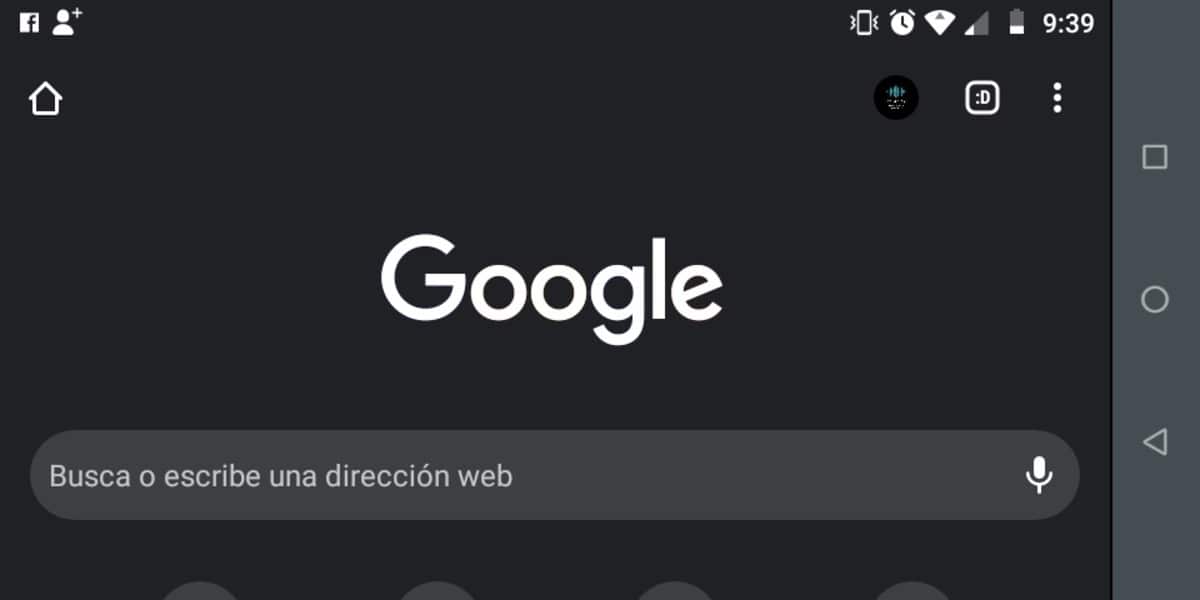
Steps to install the Android 11 beta
The first step is to have the Gmail email associated with Google ChromeIf not, we will have to log in through the browser, for this we access with our email and password. Once you have logged in you can follow the steps to install the latest version of Google software.
The first step is to open the Android Beta web page, it will show you the compatible devices (those at the top) and that they are only Pixel terminals, choose the phone, after having chosen it click on the "Participate" button and in a few minutes you will receive a notification of the beta. Another option is to go to Settings> Check for updates on your Google Pixel device.
A much safer option than manual
Installing it this way is quite safe Being the official method, in this case it is advisable to say that it lacks enough maturity to be a 100% stable system. If you want to use it and it is not your main phone, we advise you to install it, so think about testing it if you do not use that Google Pixel terminal on a daily basis, since you can lose data that you download with apps, among other things.
La manual option is to download Android 11 beta From Android Developer, the installation takes a different process and it is necessary to have a fully charged battery if you want to install it.
