
WhatsApp has been for many years one of the most important messaging applications, such is the magnitude that counts with more than 2.000 billion active users around the world. The privacy of these messages is important, so much so that sometimes we want to lock our phone so that no one reads our conversations.
Sometimes blocking our device using numeric codes or patterns is enough, despite this, not always if your partner knows this parameter. The possibility of hide WhatsApp messages with apps available in the Google Play Store.
How to hide WhatsApp messages
For this there are several apps, among them is Kibo, it is a keyboard that will allow our messages to become hidden, but also other tools do this same process. In this case among them is EncryptChat, a free application available on Android in all its versions.
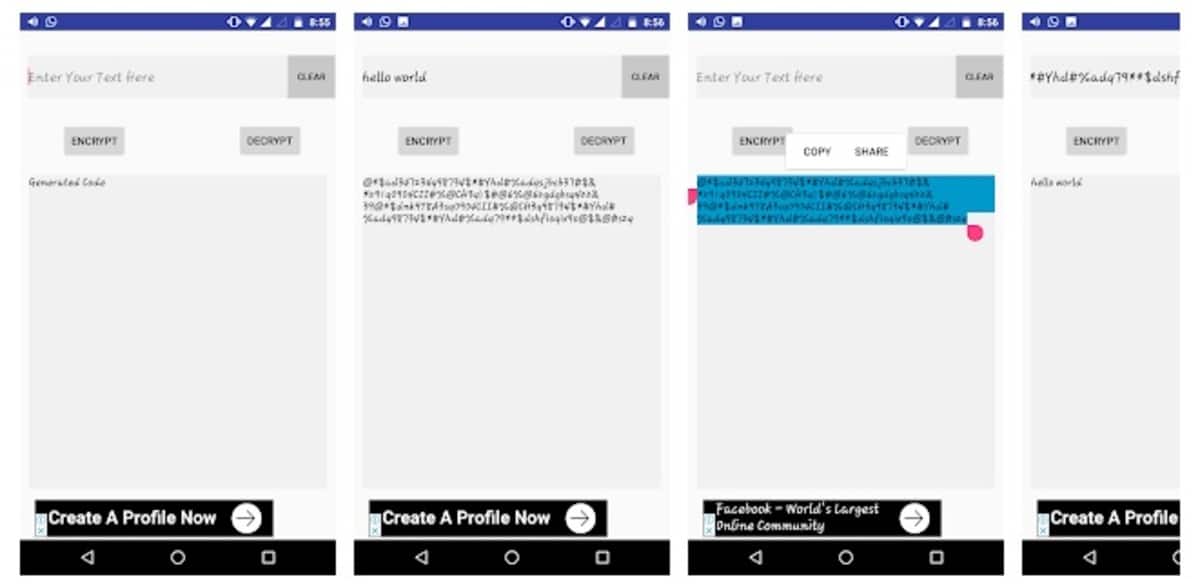
How to hide WhatsApp messages in EncryptChat
You must first download encryptchat To be able to use it, you have the link just below here to download it and once it is downloaded, the installation will proceed automatically. It weighs a few megabytes and is an app that you have to take into account to encrypt your messages with a password on WhatsApp.
Open EncryptChat, write the full message that you want to send to any of your contacts and enter a password and click on "Encrypt"Now click on Share and send this message to a contact on your list with the WhatsApp application. The recipient receives a code that they will have to copy and paste into EncryptChat. In order to read it, they must use the password.
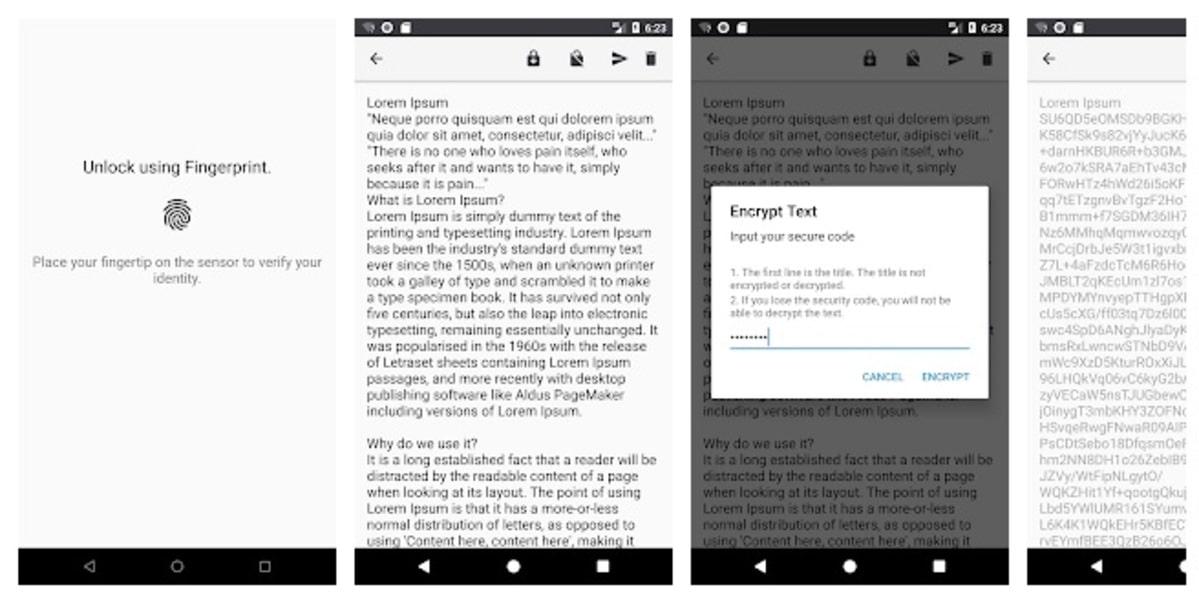
Hide WhatsApp messages with Secure Text Keyboard
It is one of the important keyboards, especially for keeping a great security with the messages that you get to send to those people who have the same application installed. Messages can be sent encrypted and protected by a password that is later known to the sender.
Secure text Keyboard It has a fairly simple configuration and all those messages will have great encryption in WhatsApp, making it a great alternative to EncryptChat. Secure text that is encrypted using 256-bit AES encryption, has fingerprint authentication support and is available on the Play Store.
