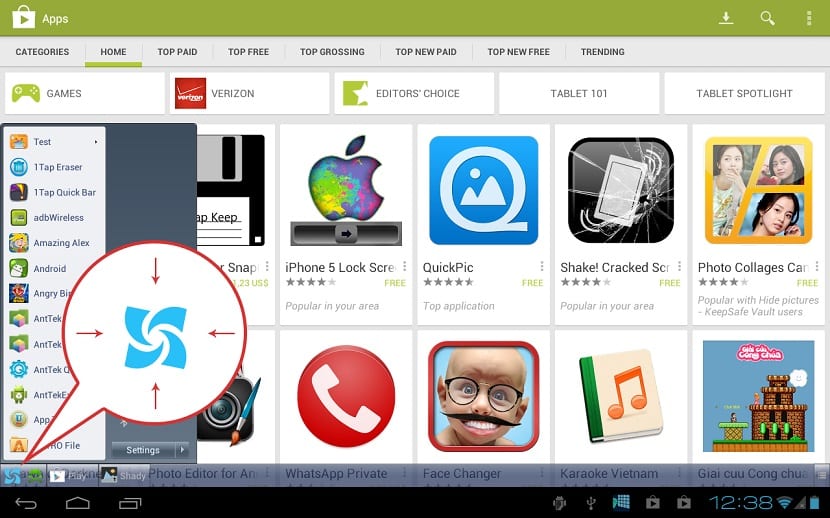
The day the first Windows 8 betas arrived, there were thousands of complaints for the fact of removing the classic Windows start menu of all life and replace it with a screen with a more modern menu. This fact led to the fact that Windows finally allowed to bring the classic functionality due to the demands of many users, this menu and taskbar being something that is closely linked to this popular operating system.
If for whatever you want to have the Start Menu and the Windows Taskbar on your Android phone or tablet, below you can find how to do it using an Xposed module called TaskBar.
Windows Start Menu with TaskBar
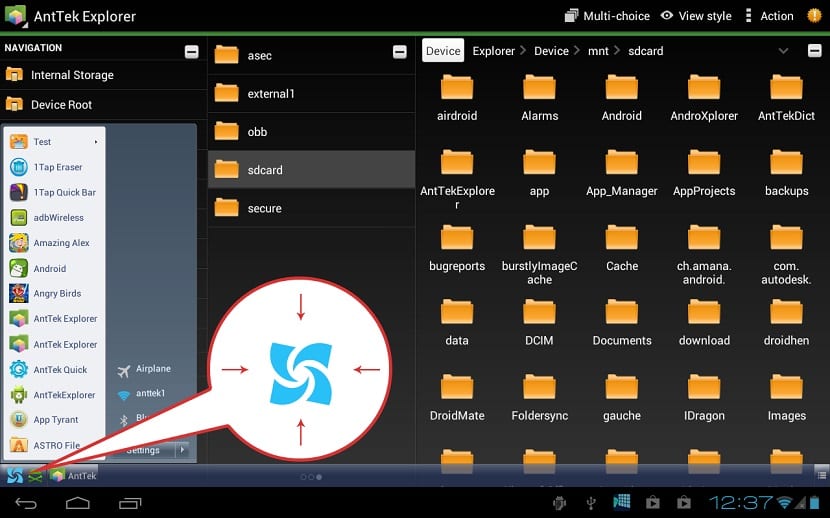
One of those expert developers that swarm the popular XDA forums, leducbao, has created an Xposed module called TaskBar that activates the Taskbar and a Start Menu like we can find in Windows for it to work on your Android device.
First you must have TaskBar downloaded and installed, and remember that Xposed must be working on the phone. This module takes care of inserting a home button on the screen, so that when clicked, it brings the toolbar and the start menu to Windows.
What functionality does TaskBar have?
Well, now we have the Taskbar and Start Menu on Android, and this serves to be able to show tabs of all running apps to be able to be even personalized with three different themes or change the position notification icon. The Start Menu shows all the apps and you can choose several quick settings, which can be customized as you wish, be it Bluetooth or GPS.
Other interesting options are the possibility of change the buttons and shape of the Start Menu among other things. If for whatever reason you want to follow the development of this interesting app, you can go to XDA Forums at original post from the developer. I also provide the link to the Xposed module in case you need it, remembering again that this app will only work with Xposed running on the terminal.
An app like Xposed module that will bring the toolbar back to your phone so familiar that it is already part of popular culture.
