
Today we go to teach how to have Google Assistant on your Samsung Galaxy smartwatch With an app called y GAssist and which you will surely love. Especially because in this way you can go from Bixby, Samsung's assistant and with which it is determined to be able to replace the Google Assistant.
In fact Samsung started to withdraw compatibility with other apps of sports for their wearables and thus almost forcing their customers to use their own Samsung Health app. This is not the case, because we are talking about Google Assistant, but it does have a lot to do with the desire to close the doors to other better alternatives.
If you go from Bixby and want to Google Assistant
Not only do we talk about the limitation in wearables, but we have had it in the high-end of Samsung with that Bixby button that until not long ago it was impossible to map it with another app. Finally Samsung gave up and gave its users the option to map it; in fact you can know the steps from this publication that we did.
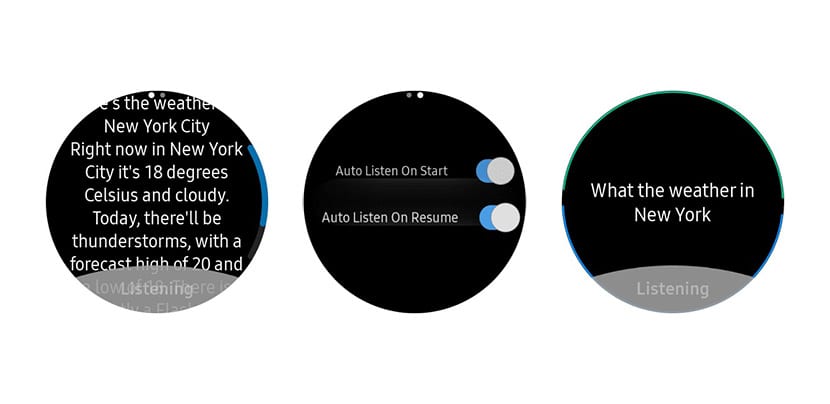
Truth be told, Bixby won't be able to compete in the same Google Assistant space for many reasons, which is why many users are looking for solutions to have the Google Assistant on their wrists with Galaxy smartwatches. That given solution that is perfect is the GAssist app that is available for all Galaxy Watch and other smartwatches with Tizen with version 4.0 or higher.
El developer in charge of GAssist.net is Kamil Kierski and has put it for everyone from the Google Play Store. We are going to show you how to install the app that may have its complicated steps, but that are worth following to finally have Google Assistant on your wrist.
How to have Google Assistant on a Samsung Galaxy smartwatch
The steps to follow to be able to have the Google Assistant are these:
- We install these two apps first both on mobile:
- As on the clock: Download from the Galaxy Store
- You will have to generate a file from the Google Cloud Platform website and store it on your phone. Follow the steps in this video to better understand what to do:
- We have to have these Tizen and Android apps installed on the phone and on the watch.
- Permissions will be requested for each app so that each one will indicate the steps to follow.
- Finished, we would already have Google Assistant on a Tizen watch.
Limitations of the app
Some things to know are, you have to open the app to click on «listen» to activate Google Assistant, since at the moment there is no voice command that works. Everything will be a matter of waiting and that the developer is able to integrate it. Anyway, according to those who have tried it, it is faster to respond than the Assistant itself in Google's own system, Wear OS.
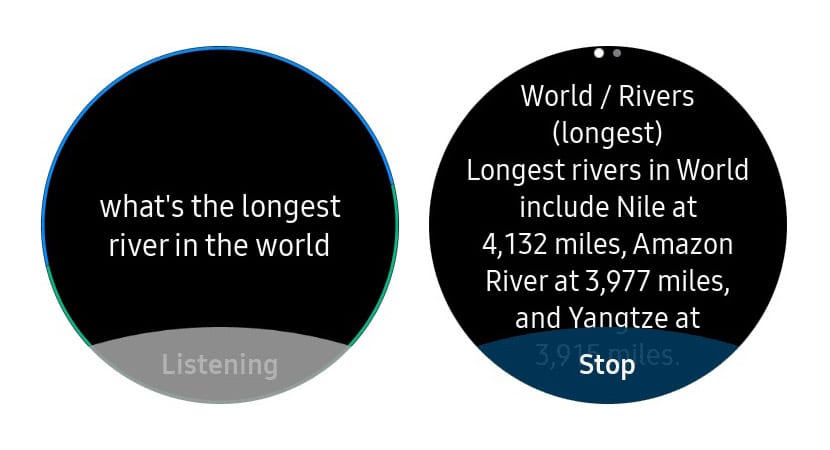
You also have to count on that some things don't work. We talk about control other apps such as the clock or others related to hardware. Of course, you have all that string of voice commands that you have ready and it only remains to wait for the developer to integrate more news.
In short, a more than interesting initiative that should alert Samsung. Simply by seeing the attention that the posts on XDA and other platforms are receiving, you will understand that limiting your clocks only closes the doors so that in the end others decide another purchase to have Google Assistant on their mobile.
A series of steps to have the Google Assistant on your smartwatch with Tizen 4.0 or higher and from here on Androidsis We encourage you to try, since you will have all the power of Google on the wrist of your hand. A little patience and you will be able to overcome those steps to have it.
