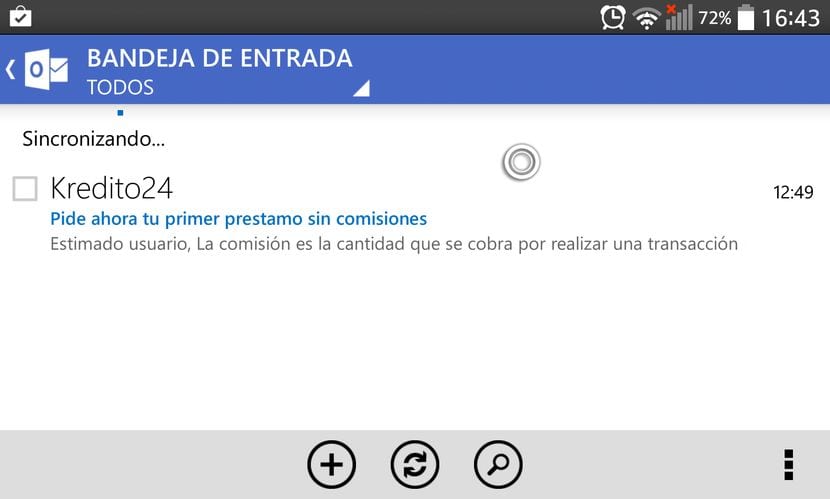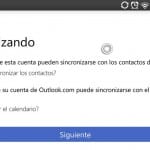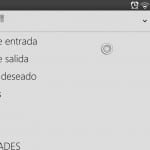In the next article I am going to teach you sync Outlook on Android without too many complications other than installing the original application from Outlook.com from Google's own Play Store.
How could it be otherwise, the application that as I have already told you is available directly in the Google Play, is the official of Microsoft and they offer it to us in a way totally free and without any limitation.
What does Outlook.com offer us?
Outlook.com offers us a comprehensive solution to be able to synchronize Outlook on Android. From this simple application for Android we can synchronize all our accounts related to Hotmail, Live, MSN y Outlook.
Although the story of Outlook.com does not end there, and it is that this sensational application also allows us to have synchronized all our contacts of the related accounts as well as our events of the corresponding calendars.
How do I set up my Microsoft accounts on Android?
To configure the account Outlook, Microsoft that we want to synchronize with our Android terminal, it will only be enough to write the email of the same and its password, and that is that the free application for Android automatically configures itself.
We will only have to select the days of messages to be synchronized, the amount allowed for the download of the same as well as the type of scan frequency of the synced accounts. This last aspect is configured as Push, a notification system that alerts us at the same time that each new message arrives.
How do you see a more than interesting and simple option where there are them to get sync Outlook on Android.