
If you are an Android user and you have come this far looking for a solution to the terrible problem that is presented to us in the update de Android 4.4 Kit Kat, in which Google has disabled the use of external memory cards or micro-sd, you are in luck because next I am going to explain how to enable it again in a very simple way.
To achieve this in a very simple and simple way you will need a Android terminal previously Rooted, since you have to touch restricted files of the Android root file system that we can only access through the privileges of Super user.
How can I re-enable writing applications on the Sdcard in Android 4.4 Kit Kat?
If we are already users Root, we are going to achieve this in a very simple way with the simple fact of installing a free app for android that will do all the technical work for us fully automatically and in just one second.
The application is called SDFix: KitKat Writable MicroSD and we can download directly in the Google Play Store at a price of 0 Euros.
Once installed we just have to click on the button keep on going, keep on going, wait a few seconds and close the application and our writing problem on the Sdcard rolling Android 4.4 Kit Kat it will be fixed forever.
But what exactly does the app do?
SDFix: KitKat Writable MicroSD, what it does is enter the file system of our Android, hence the need to be a user with permissions Root!, for modify an xml file and provide our Android terminals with the lost functionality that applications can write to the External sdcard.
The exact path where the file is located platform.xml corresponds to the following:
- /etc/permissions/platform.xml
What the application does is add a line of the type "Media_rw" to change permissions on WRITE_EXTERNAL_STORAGE and allow in Android Kit Kat recover this lost functionality and that in Android 4.3 it worked perfectly.
Logically, if you are an advanced user and you want to do this process manually, you can do it with any Root file explorer of the style Root Explorer o File Explorer, yes, we recommend you before save a copy of the file to modify in case the flies, as does this free application that leaves us a backup in the internal memory of our Android.
So now you know, if you are a user of those affected by the bad sdcard functionality in Android Kit Kat, as can be all the updated Samsung terminals that have support for external Sdcard such as the Samsung Galaxy Note 3, Samsung Galaxy S4. Run and download this free application to re-enjoy the benefits of having an external memory type sdcard and of which Google is determined that we stop using yes or yes for the benefit of cloud storage applications such as Google Drive.
More information - SDFix allows KitKat users to regain control of their SD card Telegram for Android is updated to version 1.4.0 and now allows voice notes
Download
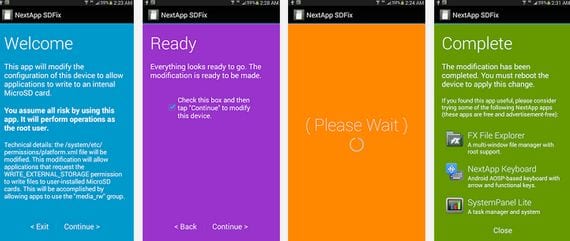




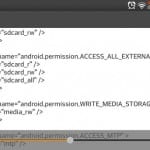
Thanks for sharing .. It helped me a lot
I did not understand the manual part that must be done or to explain better
Hello. I have tried everything. With SDFix when I try to open it, in which it should appear «Ready», I get the screen in red «error» and that the file cannot be read. I tried with all browsers, my note3 is rooted and nothing reads the "platform.xml". What should I do?. Thanks
Can someone help me and bought a tablet for my son and he cannot install many games, he has 1 ram and 8 in internal SD, when installing the ram is full and nothing is installed in internal SD, I put another external SD memory and I can't move anything there either.
The tablet is new they gave it to me 2 days ago it has (hdmi, usb, sd memory, camera with flash, etc ...)
I rooted my tablet that has Android 4.4 kit kat (root-checker-6-0-6.apk)
le and installed SDFix: KitKat Writable MicroSD. I CANNOT MOVE GAMES TO EXTERNAL SD
le and installed link2sd.apk. I CANNOT MOVE GAMES TO EXTERNAL SD
I installed the Root Checker to verify that the tablet is rooted and it says yes.
On the other hand, the screens they show do not correspond to Android 4.4
The same thing happens to me, did you find a solution?
Everything they tell me is fine but I cannot download that application because I am not a root user? Even if I try to make the impossible of being a root user but nothing I can not be, much less I can have or be a user root my mobile is 4.4.4di I am not mistaken and it is Huawei brand I really would love to be able to fight my cell but nothing I hope they can help me, well thank you very much and good night I can not give you my email msm for a short time that they still gave me good thanks