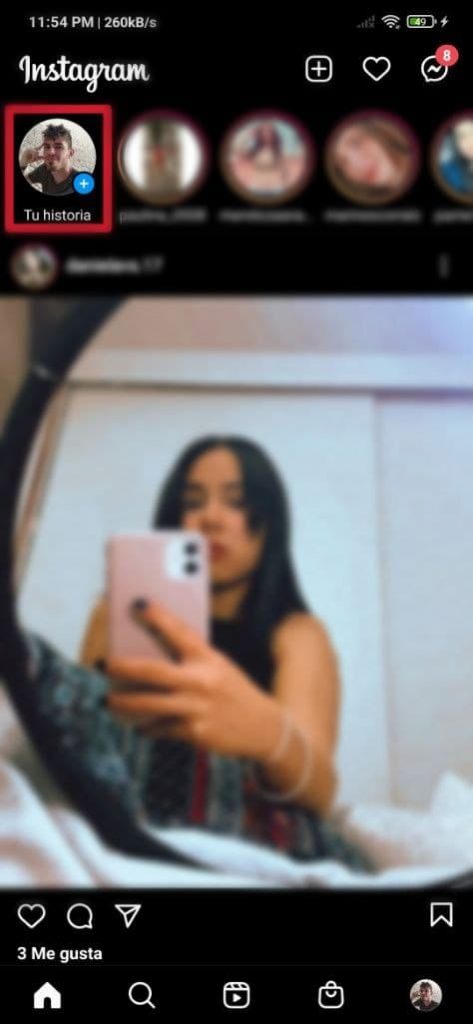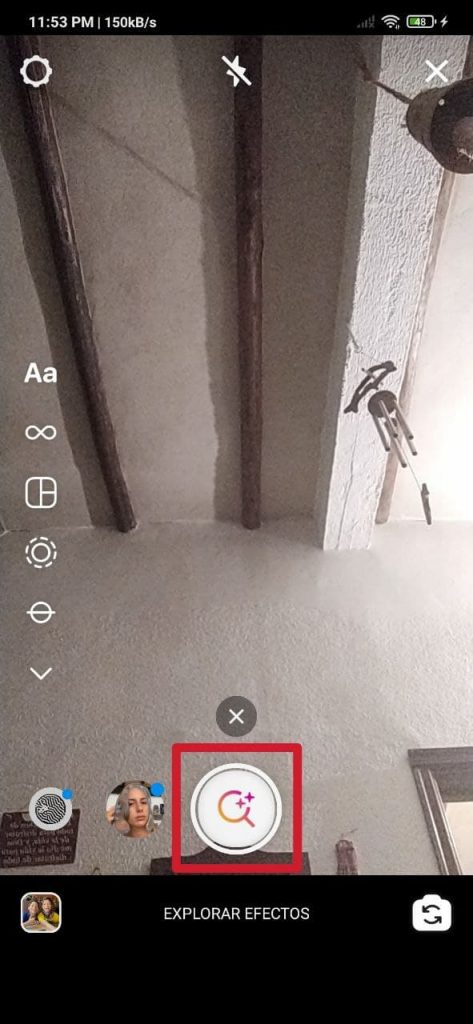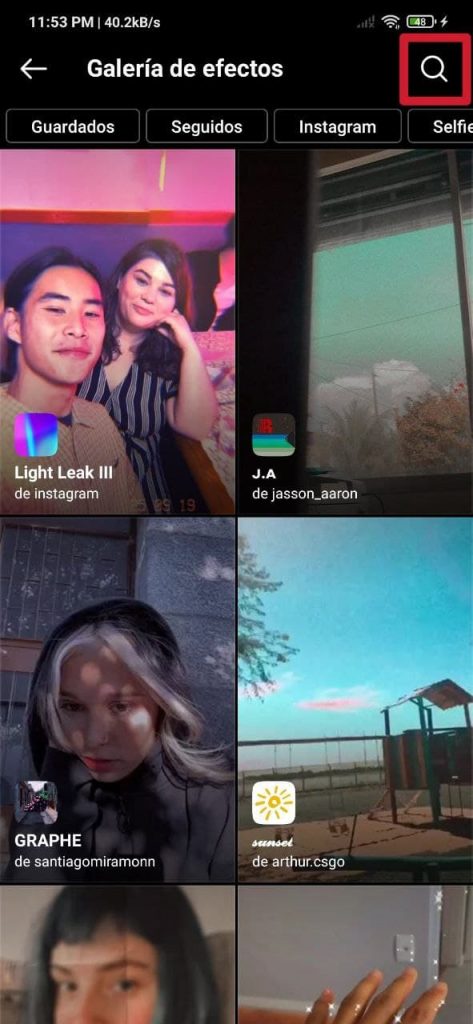If you are a user of InstagramSurely you are passionate about uploading stories to the social network from time to time or, like many, quite frequently. If so, you most likely know that the social network has an immense catalog of filters and effects for stories, in order to give them a touch from comic to artistic.
You can add effects and filters from the stories of your followers, giving them in the upper left corner of the screen, just below the username of the followed, in order to add the filter that this has uploaded to the story, if applicable. However, if you want to discover other effects for yourself, you can do it through another section, which is the one that some do not know and the one that we show you below.
Get tons of filters on Instagram to test and save
To explore the catalog of Instagram filters and effects, the first thing we have to do is click on the history symbol, as if we were going to add a photo or video. Then we just have to slide our finger between the filters and effects that we already have until we reach the end of the right; there we will get the button «Explore Effects», which is where you have to press.
Later, we will enter the filters and effects catalog for Instagram stories. From there we can also manage all those that we have previously saved, such as deleting or testing them.
- Step 1 - Click on Your stories
- Step 2 - Click on Browse Effects
- Step 3 - Search the effect through the catalog
If we want to look for a specific one, we simply have to click on the logo of the magnifying glass that is located in the upper right corner of the section and write its name, without further ado. Having achieved the effect we wanted and explored among numerous options, we only have to save it.