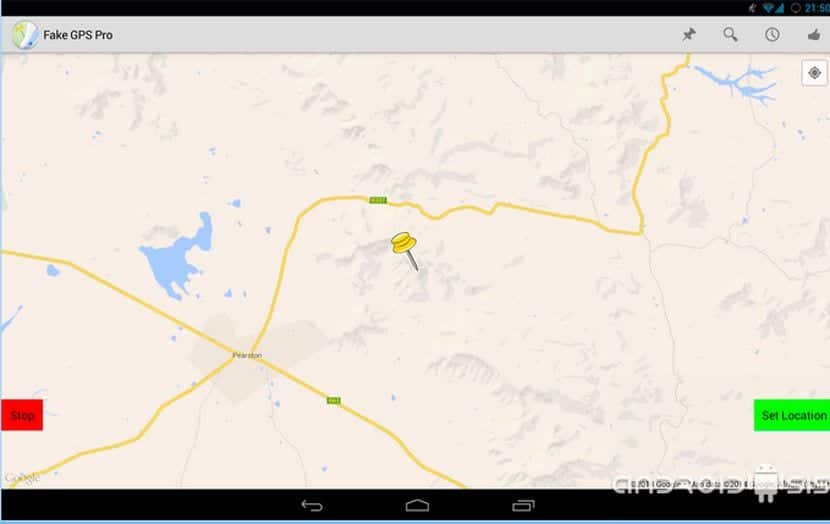Today we bring you an Android trick that will allow us to be in a place where perhaps we have never been or will be in our life. And it is that with this sensational Android trick we are going to get falsify the location of our Android terminals making our friends and acquaintances think that we are somewhere else.
For this we are only going to have to enable a hidden option in our Android terminal, while downloading a free application available directly from the Play Store, the official application store for Android. So if you want to know how to fake the location of your Android terminal, I advise you to click on «Continue reading this post».
How to falsify the location of our Android terminals
1st - Enable the option to allow simulated locations
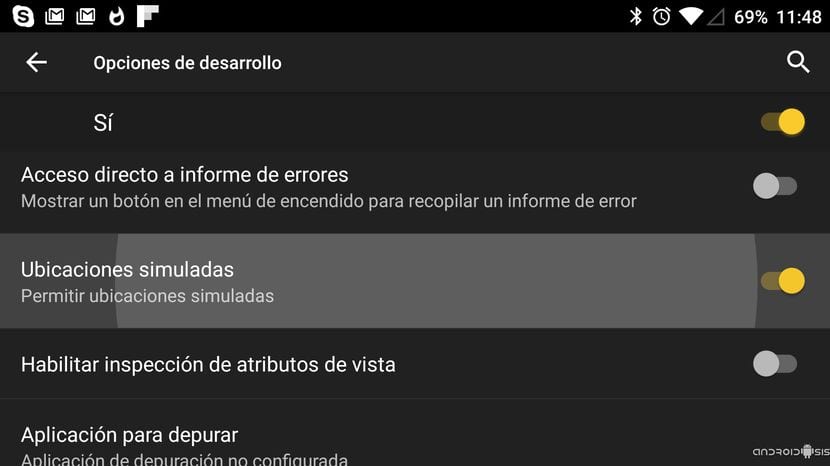
To achieve falsify the location of our Android terminals and deceive our friends and acquaintances into believing that we are in a different place where we are in reality, the first thing we must do is enable the development options of our Android and activate the option of allow mock locations. All this I explain in detail in the attached video embedded in the header of this article.
2nd - Download Fake GPS Pro for free from the Google Play Store
3rd - Select the false location to show from Fake GPS Pro
Just by opening fake gps pro we can scroll with our fingers around the globe of the earth to select and enable the false location to which we want our location service to point.
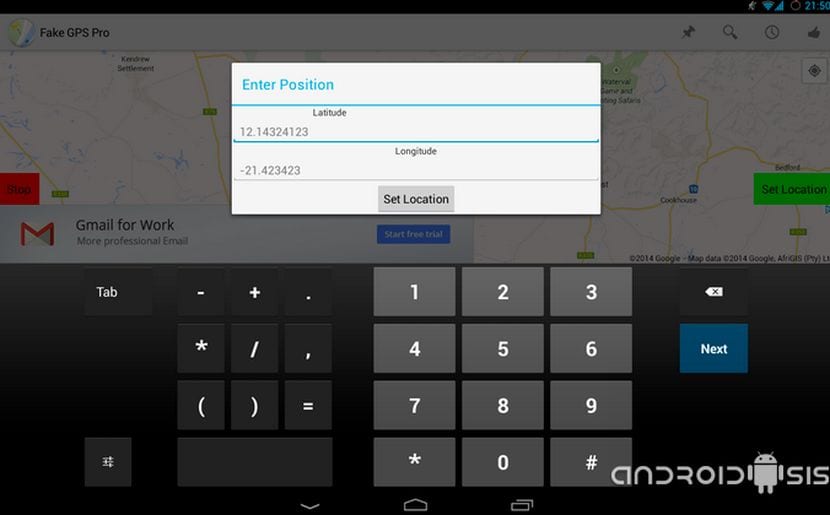
Fake GPS Pro also allows us to select an exact location using the introduction of a correct address from the keyboard of our Android terminalIn this way, the deception or simulation of our false location will be even more successful.
To end with the falsification of our locationAll you have to do is click on the red Fake GPS Pro button and both Google Maps and Google Device Manager, as well as any other application that uses the location service of your Android device, will have the exact and real location of the place in which we find ourselves.