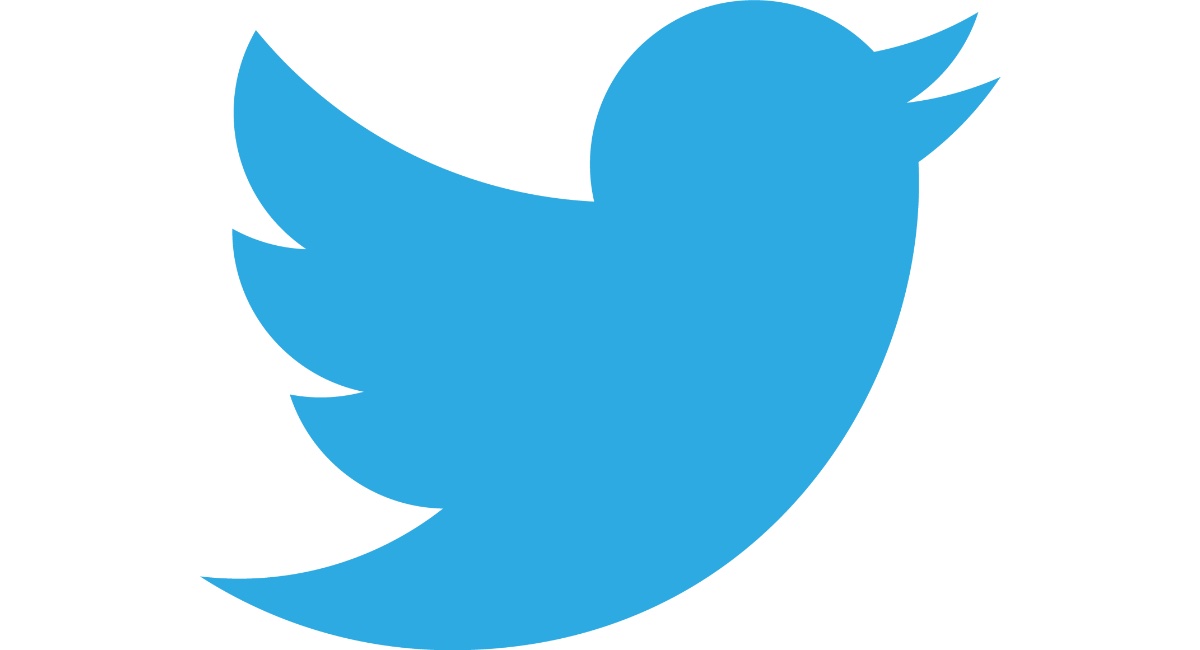
Twitter has always been considered a trolls nestHence, many are the users who continue to trust this social network. Since the return of Jack Dorsey, one of the founders of this platform, the company is doing everything possible to protect users.
Twitter puts at our disposal a large number of tools to limit who can interact with us, to limit the language that is shown in our feed ... To these functions we have to add a new one that allows us to limit who can reply to our tweets.
Thanks to this new function, Twitter allows us to establish which users can respond to the publications we make on this social network. The application allows us to manually set who can respond, so it is not a function that we can set natively. The options it offers us are:
- All
- People you follow
- Only the people you mention
How to select who responds to our tweets
- The first thing we must do, once we have opened the application, is to click on the button to publish a new tweet.
- Next, at the bottom of the window that opens, click on Anyone can answer and three options will be displayed: Everyone, People You Follow, and Only People You Mention.
- Once we have selected who can reply to the tweets, the option that we have established will be displayed at the bottom of that window, in case we want to modify it before clicking on the Publish button.
It should be remembered that Twitter does not allow us to edit our publications, so if we make the mistake of limiting the response, we must delete the tweet and republish it again.
