
The Xiaomi phones They have a hidden menu to be able to fix many of their bugs, an important thing to have more at hand. The CIT menu It allows us to see first-hand what to do to be able to repair all those errors and it will be worth it to us by following the step by step of our phone.
The Xiaomi They have many functionalities, such is the potential of the tools that sometimes the MIUI layer can surprise us, one of the most customizable. In this case we have been able try the CIT menu In a Mi A3 device, for performance it is a terminal that is worth trying.
How to access the CIT menu on a Xiaomi device
Within this menu we can check the status of the battery, the screen, Wi-Fi, speakers, among many other things at our fingertips. The hardware on this occasion usually works, despite this we can reset each of the options that we have to select.
To access the CIT menu we have to go to Settings> About the phone> All specifications> Kernel version, click five times on the last option and you will access the CIT menu. Each press will be displayed, therefore you can see how many touches you have left to get to the menu.
In other Xiaomi phones it is entered as follows: Settings> Phone information> Android version> Once inside the magnifying glass we put «CIT» and click on this application to access the CIT menu with different options, although in this case it looks more limited.
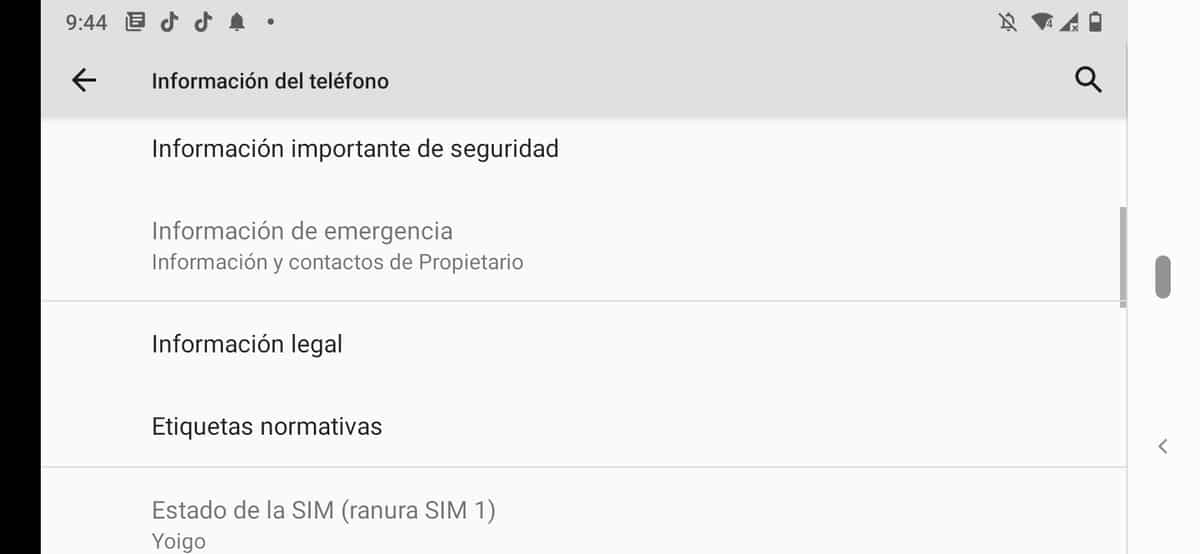
Already within the CIT menu you will have access to a long list in which you can even check the SIM, the microphone, the software and much more. Within all these options you can even see if your smartphone has a built-in FM radio, the vast majority of them usually have it, but it will tell you many important things about your phone.
A fairly hidden menu
The manufacturer has wanted to hide this menu because it is worth taking into account for the proper functioning of any of the models of Xiaomi. Xiaomi has worked hard to launch smartphones that have been very successful for their value for money.

Well I have tried on a Mi A3 one it works.
After trying on a Mi A3 (my father's) it is entered as follows, I also explain it to you in the article:
Access Phone information> Android version> In the search magnifying glass put «CIT», it will show you a small icon with «App Info», click on it and you will access the menu, expand the news. Thank you very much Mid for the warning.
Do you see the Kernel option? I'm going to look at it on a Mi A2 / Mi A3 and tell you where @Mid.
Greetings.