We return with a new video tutorial, video tutorial or practical advice for EMUI 10 users, that is, for users of Huawei or HONOR terminals. In this case I am going to show you how to enable Playground.
Play area or app assistant It is a functionality very similar to the Game Launcher of another well-known manufacturer of Android smartphones.
But what is Playground?

Game's zone or «App Assistant»Which is the name as we have to look for it in the settings of our Huawei or HONOR with EMUI 10, (in my case both the Huawei P40 PRO and the Huawei Mate 20 PRO already updated to EMUI 10.1 based on Android 10); It is a functionality included in the EMUI 10 customization layer with which we are going to have a kind of «Game Launcher", or rather "Apps Launcher »since it is used for games and all kinds of apps that we want to enhance on our devices of the banned brand of Chinese origin.
Everything we can get with EMUI Playground 10
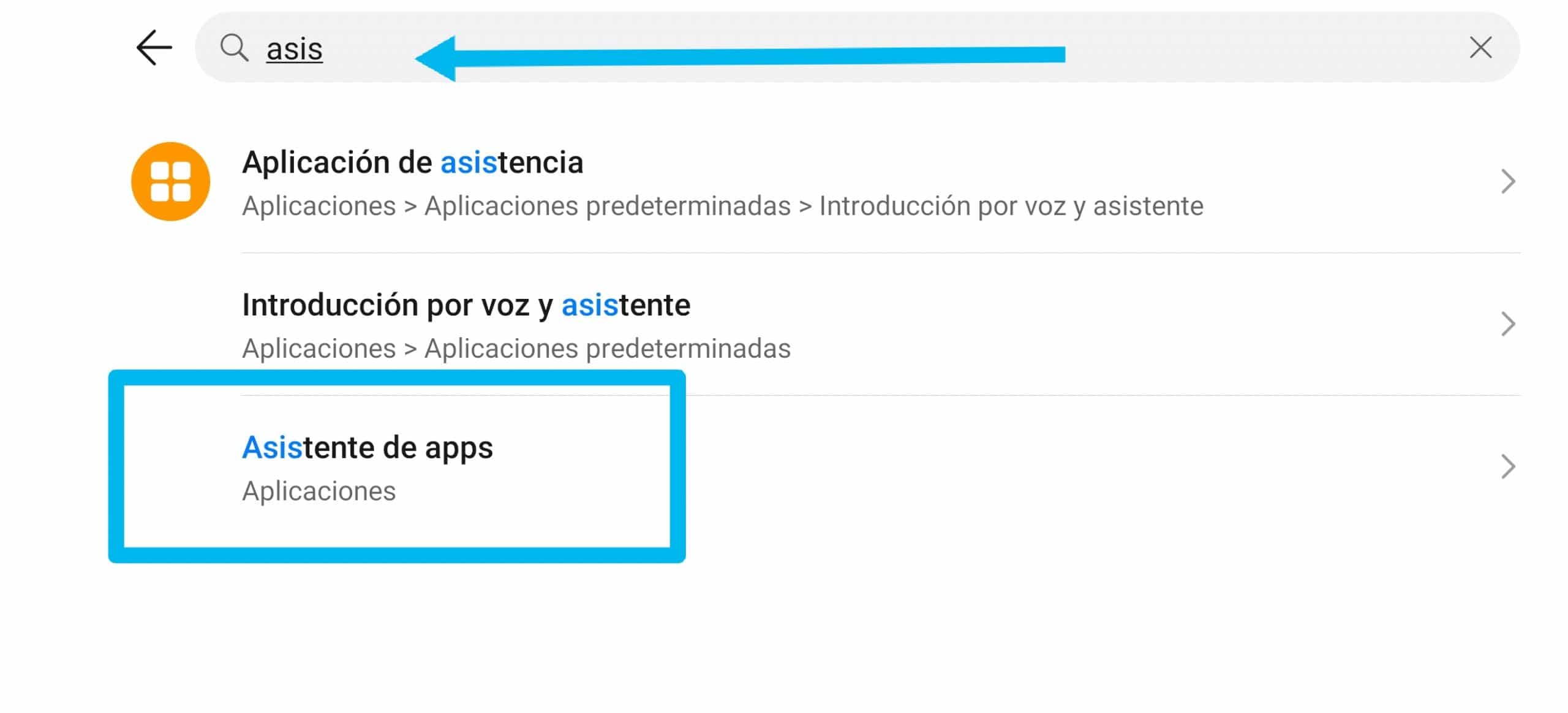
Just by entering the EMUI 10 settings and looking for App Assistant or Application Assistant, we are going to enter the settings of the misnamed Playground functionality that, as I said before, is not only useful for games but also It is used for all kinds of applications that we have installed on our devices.
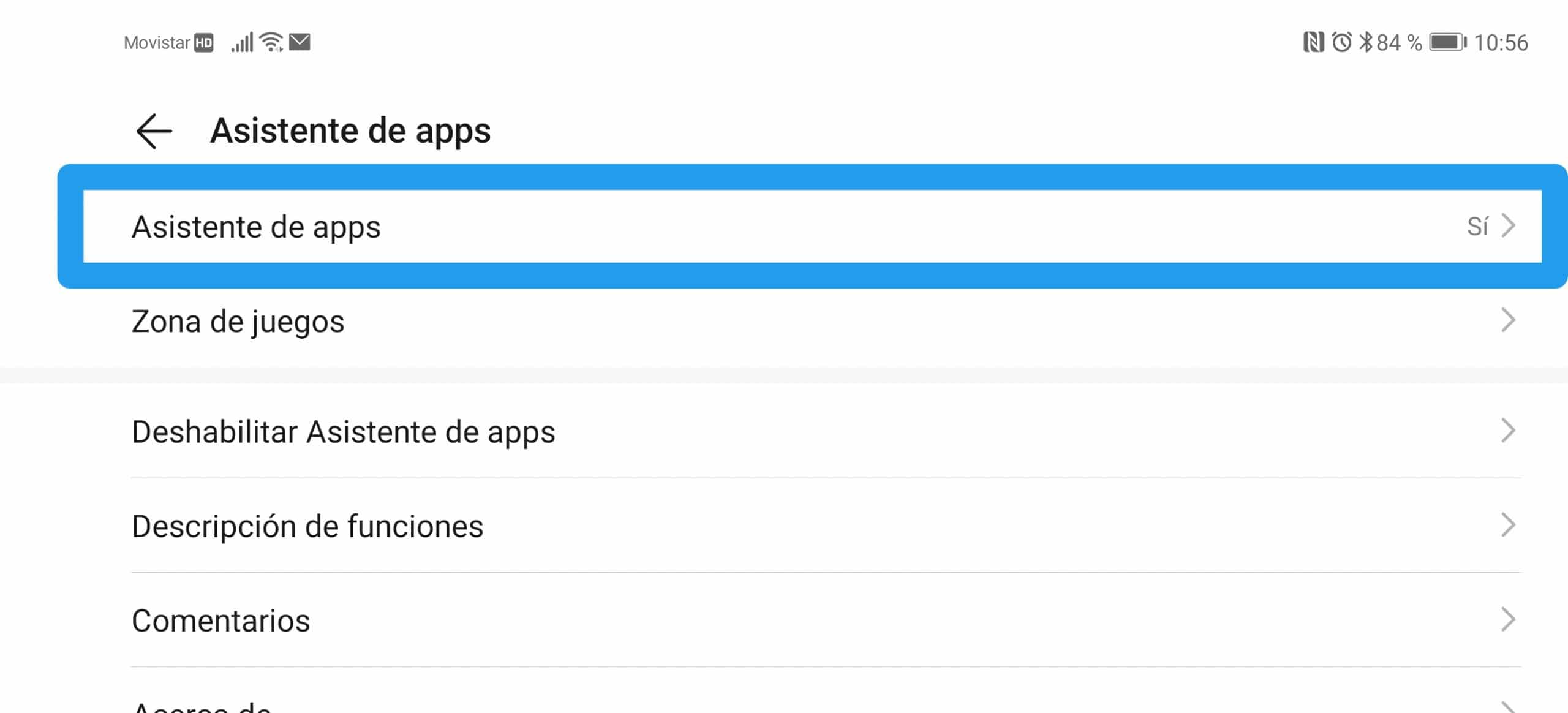
With just one click we will be able to enable the Game Zone functionality in addition to being able to select the option that a convenient direct access is created on the home screen of our Huawei or HONOR from which to directly enter this kind of Game Launcher from which we can enable specific functions for the applications that we have hosted in this Launcher.
Everything we can achieve with the Playground, «App Assistant»
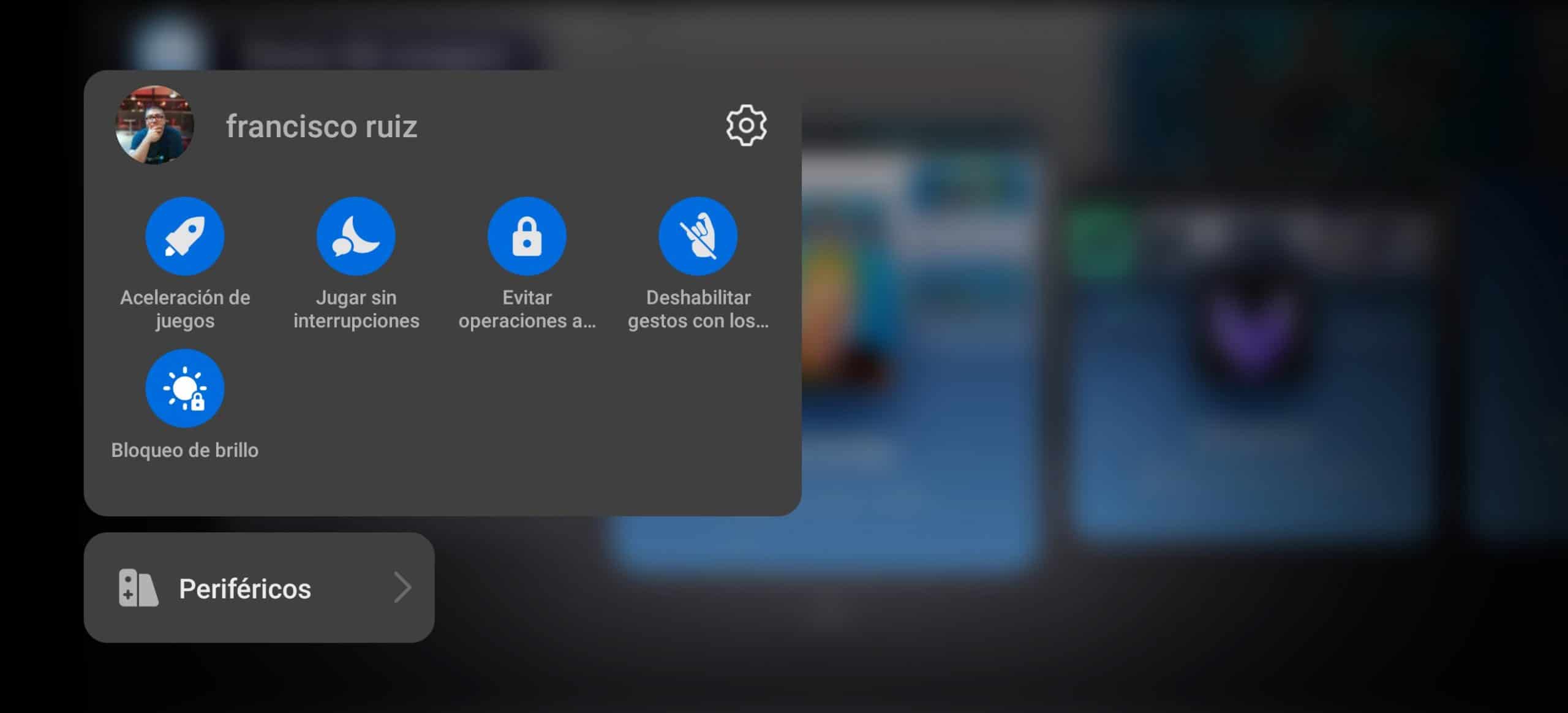
- Enable a specific site from where to launch our favorite applications and games.
- Optimize to the maximum the performance of the applications and games hosted in the Playground.
- Block notifications creating a quiet and distraction-free environment.
- Enable the power of the processor and the GPU to the maximum so that it adapts to the level required for our favorite games and applications that we want.
- Enable terminal brightness lock.
- Enable Option to avoid accidental operations.
- Enable gesture blocking to prevent accidentally leaving a game or application.
- Connect compatible peripherals and launch Launcher directly.
- Option that allows us to clear the cache memory when starting the Playground.
Without a doubt, Playground or App Assistant, is one of the best functionalities that we can find within the EMUI 10 customization layer.
An option that I think should further enhance both Huawei and HONOR since is somewhat hidden between the settings, so much so that many of its users do not even know that there is tremendous functionality that enhances the performance of our favorite games and applications.
