Undoubtedly one of the news that is having the most impact today is the new functionality with which we can enable Google Now in Nova Laucher with the arrival of its latest beta and the installation of an added application.
The meaning of this practical video tutorial is none other than to teach all users of Nova Launcher, the most downloaded Launcher for Android from the Google Play Store and which for many is the best Android Launcher by far from its competitors. direct. to enable Google Now to appear on the main Home screen just by making the gesture of lateral scrolling from left to right as it already happens in Google Now Launcher or Pixel Launcher.
How to enable Google Now in nova Launcher
In order to enable this new functionality that allows us have full integration with Google Now as if we were in Google Now Launcher or Pixel LauncherWe are only going to have to download the latest version of Nova Launcher 5.3 Beta 1, a version that we can download directly from the Google Play Store if we belong to the Nova beta program through the direct link that I leave in the box just below of these lines.
In the case of not being included or subscribed to the Nova Launcher beta tester program, then you will have to download the latest beta version of nova Launcher from this link.
Once the latest available beta version of Nova Launcher is installed, either from the Play Store or by downloading the apk file, we are going to go through this other link for download the additional application or plugin it will do that, without having to configure anything at all, we have Google Now enabled in Nova Launcher.
Once the Nova Google Companion 1.0 apk and open the application, a message will be shown on the screen of our Android that we can now click on the Home button of our Android to return to the main screen of Nova Launcher and test the new functionality already enabled and integrated that will allow us be able to call Google Now on Nova just by side-swiping from right to left.
In the video that I have left you at the beginning of this post, in addition to show them how well this new Google Now functionality works in Nova Launcher, I also explain step by step the simple process of installing the necessary apk.

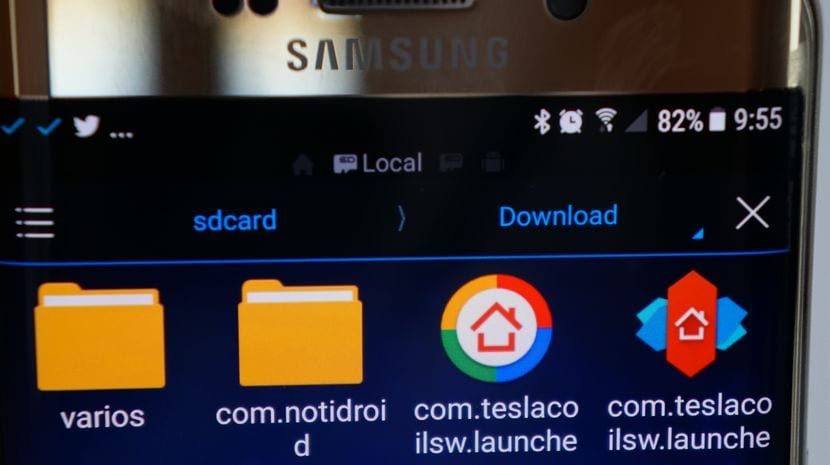

On some Meizu mobiles, it doesn't work.
I've been using Google Now with Nova Launcher for a long time. Simply a gesture is enabled, I use swipe up, open Google Now and that's it.