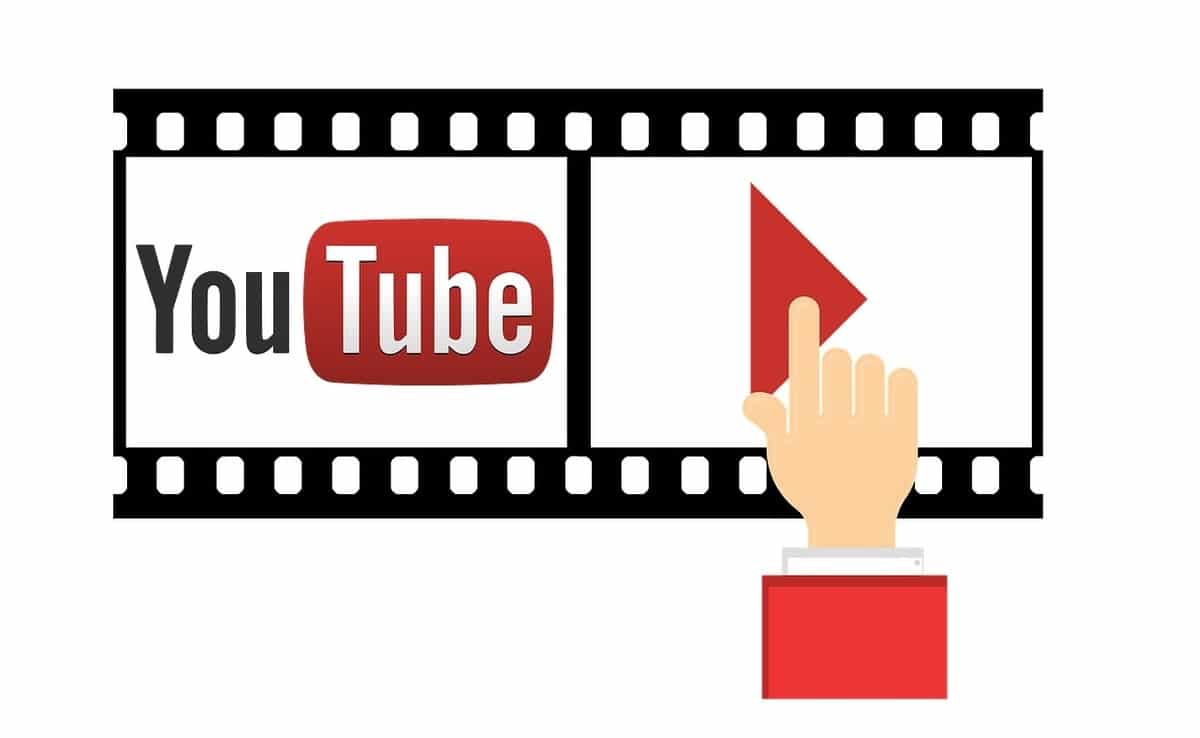
Many are the people who consume videos from the YouTube platform on a daily and sporadic basis by following different accounts. One of the few drawbacks of the service is the advertising, something that you can remove if you subscribe to the premium service, currently Google gives a trial period for a month.
Although there are many ad blockers, many prefer to save a video on their phone to watch it later without being connected to the Internet. There are many apps available, but there are some specifically that allow you to download a video and even complete lists.
For this we are going to use several alternatives, either one of the various applications available or through a page that does this job. The two methods are really quite easy to use, the online one usually takes to convert a total of ten videos around 4-5 minutes, all depending on the connection.
Download a YouTube playlist online
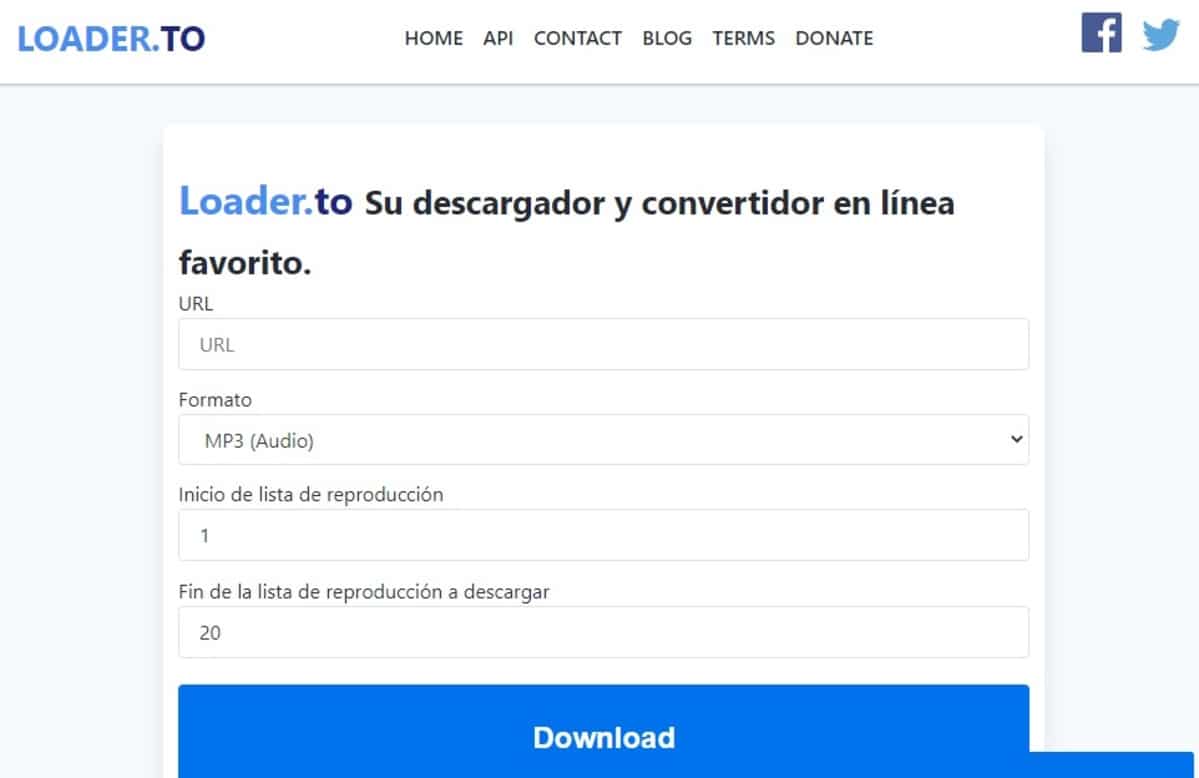
One of the easiest methods to download a YouTube video or list Using the Loader.to platform, you can choose several qualities, from 360p to 1.440p maximum in MP4. There is the 4K/8K option in WEBM, the quality is much better, since YouTube will at least let us download videos in the first one, in 4K.
If it is of lower quality, it will convert and download in a shorter time than if you compress it in the maximum quality allowed, but the factor always depends on the connection you have. The service has a minimum of one video up to a cap so as not to overload the server in parallel conversions.
Ddownr is another of the online services that will allow you to download YouTube videos and lists in an agile way, either on a PC or from the device itself. It is a fast loading page and it downloads everything compressed in a .zip, for this you will need to be able to decompress the files.
snaptube
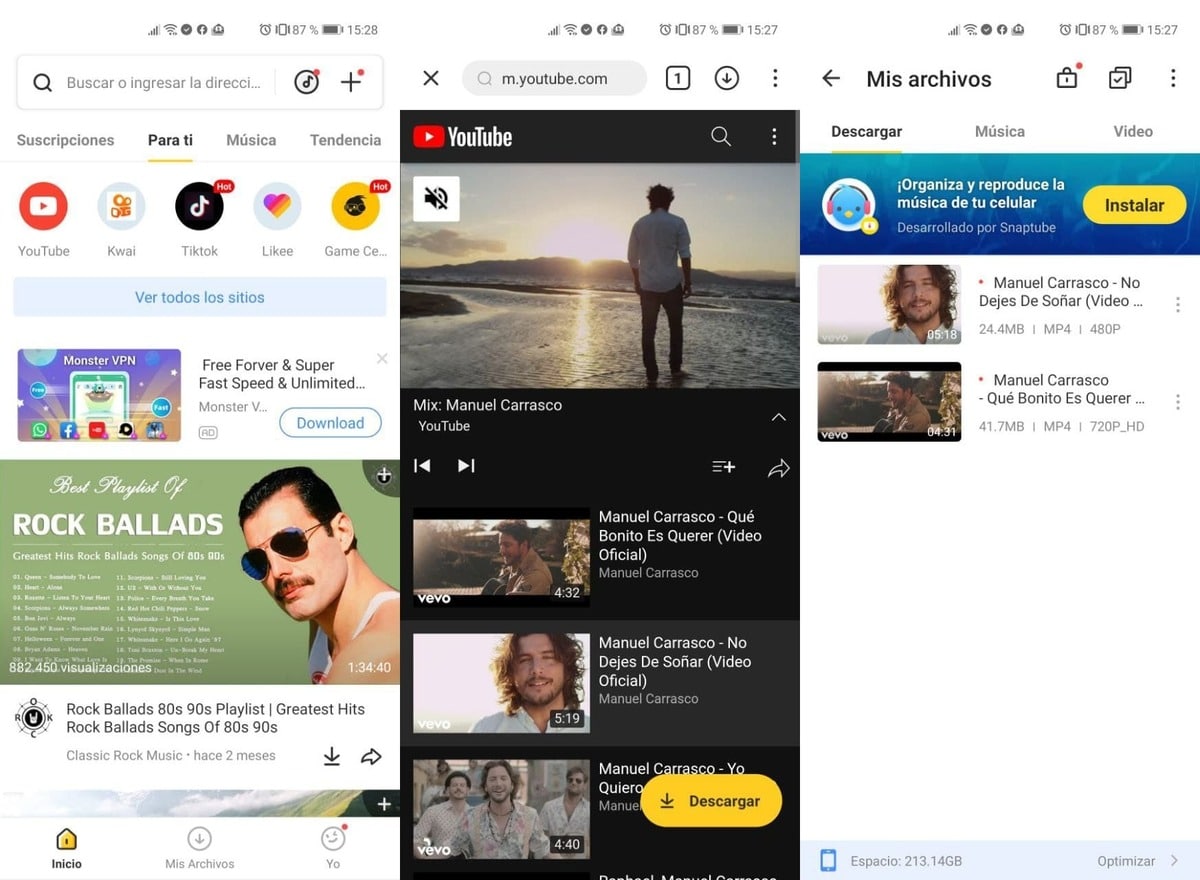
It is one of the applications that over time has been improving in all aspects, both in the interface and in the use of a fairly complete tool. You can download a specific video or even a list of videos, but it goes further, it also converts the clips into audio files in various formats.
The app has the option of being able to download the files privately, it will hide all our information and the user will be anonymous for the YouTube platform. When it comes to downloading videos and playlists, it is very light, taking to convert a 720 (HD) clip in less than a minute with a 50 Mbps connection.
The application has been out of the Play Store for quite some time, but it is quite safe, all after passing it through Virus Total, one of the important services when examining apps. Snaptube is one of the best, but there are also others such as Tubemate (the best known) and Videoder, the latter is one of the youngest on the Internet but it works quite well after testing it with Snaptube.
- Once downloaded and installed on our device, its use is quite simple
- Open Snaptube, enter the URL in the search engine, either a video or a complete playlist
- Once the video or playlist is loaded, it will show you a button that says "Download", click on it and wait for the download or several downloads to begin
