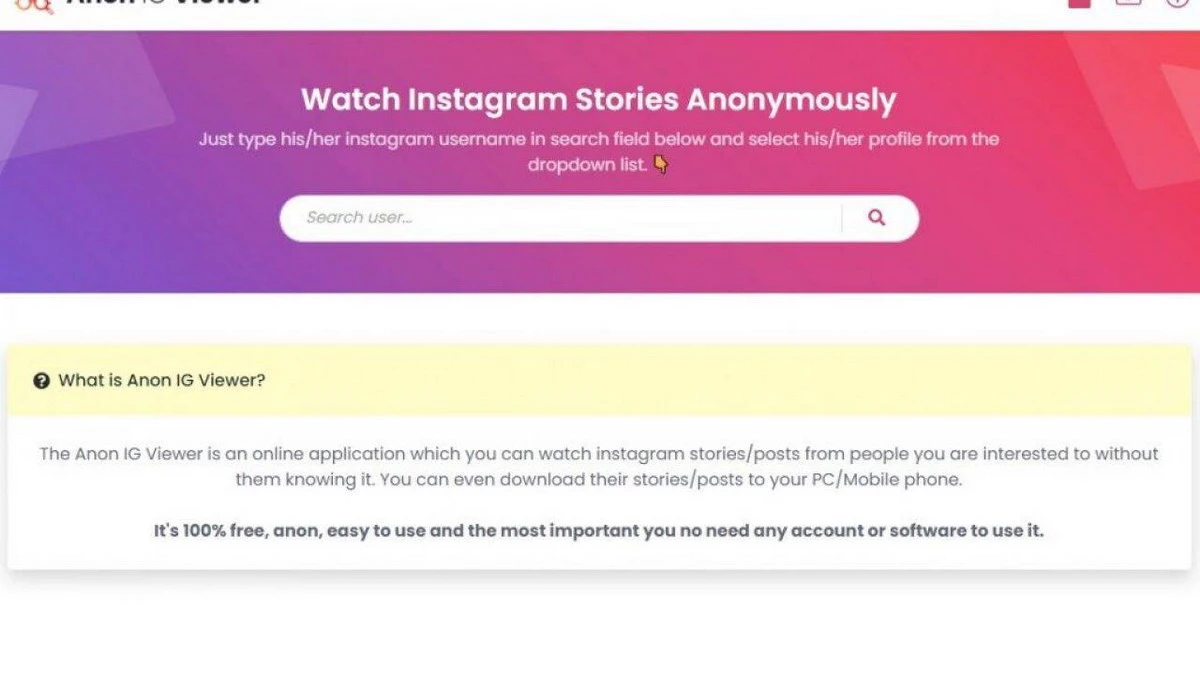On Instagram there are millions of interesting, funny, informative, amazing videos and stop counting... For this reason, sometimes, more than giving them a like, we want to save them on the mobile and then share them directly and not through a link or the DM of the social network. However, at least from the app, this is not possible, so you have to resort to other ways. Fortunately, There are some methods to download Instagram videos, and if you do not know what they are and how to do this, here we tell you.
Then We explain how to download Instagram videos easily. To do this, you have to resort to an application, tool or website, and now we tell you which are the best.
So you can download Instagram videos quickly

There are two ways to easily download Instagram videos: the first is with third-party apps and the second is through a dedicated website. Regardless of which one you choose, you must first copy the video link on Instagram, and then paste it into the tool you are going to use. To do this, do the following:
- Enter the Instagram mobile application.
- Then search for a video you want to download and click on the three dots button that appears in its upper right corner.
- Then click on the button Link. After doing this, a message will appear stating that the video link has been successfully copied to the clipboard.
Now, after having copied the link of the video on Instagram that you want to download, you must paste it into the application or website that will be used to download the video. First we will show some of the best mobile apps for it, and then we go with several online tools that can be used to avoid having to download any app.

The best applications to download videos from Instagram
The following applications that we list below They are free and available on the Google Play Store. One or more may have internal micropayments that allow you to remove ads and unlock more advanced features. In the same way, it is not necessary to make any payment to download Instagram videos through them. Now, without further ado, these are…
Download Instagram Videos
This app is one of the simplest of its kind, but also one of the most downloaded. And it is that, at the time of the publication of this article, It already has more than 50 million downloads in the Google Play Store, which is why it also enjoys the title of being one of the most popular for downloading Instagram videos easily, quickly and without many steps.
Its interface is quite practical, so It is a very easy to use app. You just have to paste the copied link of the video you want to download in its respective field, and then click on the button Download, no more. In addition, it allows you to download videos in batches, which speeds up the process by not having to download video by video. Added to this, it has a download manager that details the video download processes. But, as if that were not enough, it is also quite useful for downloading Instagram photos without losing quality.
Video Downloader – Story Saver
An excellent alternative to quickly download videos from Instagram to your mobile is Video Downloader – Story Saver, another app that is also quite popular in the Android store and with ratings that give it a respectable rating of 4.7 stars.
Its user interface is very nice and it is not overloaded with many features… this app does what it does, which is to download all the Instagram videos you want. However, it also allows you to download photos without losing quality. In addition, it also has the option to share the downloaded videos and photos without leaving the app, so that you can send them to your friends in applications and social networks such as WhatsApp or Facebook.
InstaSaver: Video Downloader
With InstaSaver you will not only be able to download Instagram videos for free, but also photos. Besides, allows you to play the videos through the application and it has a download manager to organize all the photos and videos downloaded, as well as those that are being downloaded at the moment. It is, without a doubt, another application to take into account to download Instagram videos on Android. It also allows you to share the downloaded content through different platforms and social networks.
The best websites to download Instagram videos without third-party apps
If, on the contrary, you do not want to download any third-party application on your mobile to download Instagram videos for free in 2023, you can use one of the following online services and tools. The advantage of these is that they can also be used through a computer to download the videos directly there. These are…
Save-Insta
Save-Insta is one of the most comprehensive tools and websites to easily download Instagram videos to your computer or through your mobile web browser. This site not only allows you to download videos from the social network, but also photos, reels, stories, IGTV and more. Its interface is quite simple; You only have to select the section of the type of content you want to download, and then paste the link of the video or other publication to download it in a matter of seconds, as simple as that. Also, if what you want is to see a large profile photo of a user (something that Instagram does not allow), you can do it through this website, and then download it.
- Enter Save-Insta through this link
iGram
If you want to opt for another alternative just as good as the previous one, you have to iGram, a website to download Instagram videos, photos, reels, posts and more easily, quickly and easily. It is free and has an interface that is also quite practical.
- Enter iGram through this link